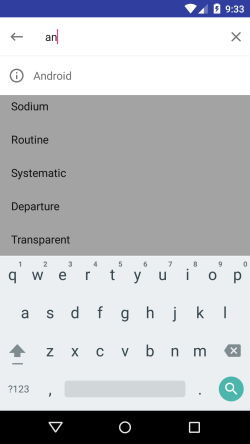claudiodegio / Msvsearch
Programming Languages
Projects that are alternatives of or similar to Msvsearch
Material Search View
Cute library to implement SearchView in a Material Design Approach. Works from Android API 14 (ICS) and above.

Usage
Add the dependencies to your gradle file:
allprojects {
repositories {
...
maven { url 'https://jitpack.io' }
}
}
dependencies {
compile 'com.github.claudiodegio:MsvSearch:1.0.0'
}
Add MaterialSearchView to your layout file along with the Toolbar (Add this block at the bottom of your layout, in order to display it over the rest of the view):
<!— Must be last for right layering display —>
<FrameLayout
android:id="@+id/toolbar_container"
android:layout_width="match_parent"
android:layout_height="wrap_content">
<android.support.v7.widget.Toolbar
android:id="@+id/toolbar"
android:layout_width="match_parent"
android:layout_height="?attr/actionBarSize"
android:background="@color/theme_primary" />
<com.claudiodegio.msv.MaterialSearchView
android:id="@+id/sv"
android:elevation="5dip"
android:layout_width="match_parent"
android:layout_height="wrap_content">
</com.claudiodegio.msv.MaterialSearchView>
</FrameLayout>
Create a menu resource file and add the search item into the menu file:
<menu xmlns:android="http://schemas.android.com/apk/res/android"
xmlns:app="http://schemas.android.com/apk/res-auto">
<item
android:id="@+id/action_search"
android:title="Search"
android:icon="@drawable/ic_magnify_white_24dp"
app:showAsAction="always"
/>
</menu>
Add define it in the onCreateOptionsMenu:
@Override
public boolean onCreateOptionsMenu(Menu menu) {
getMenuInflater().inflate(R.menu.menu_main, menu);
MenuItem item = menu.findItem(R.id.action_search);
searchView.setMenuItem(item);
return true;
}
Implement following methods from OnSearchViewListener
@Override
public void onSearchViewShown() {
}
@Override
public void onSearchViewClosed() {
}
@Override
public boolean onQueryTextSubmit(String query) {
// handle text submit and then return true
return false;
}
@Override
public void onQueryTextChange(String newText) {
}
Hook your OnSearchViewListener and don't forget to add toolbar and set it as support action bar!!
@Override
protected void onCreate(@Nullable Bundle savedInstanceState) {
super.onCreate(savedInstanceState);
setContentView(R.layout.test_msv_simple);
Toolbar toolbar = (Toolbar) findViewById(R.id.toolbar);
setSupportActionBar(toolbar);
mSearchView = (MaterialSearchView) findViewById(R.id.sv);
mSearchView.setOnSearchViewListener(this); // this class implements OnSearchViewListener
}
More detailed and advanced examples coming soon!
Help me
Pull requests are more than welcome, help me and others improve this awesome library.
License
Copyright 2016 Claudio Degioanni
Licensed under the Apache License, Version 2.0 (the "License");
you may not use this file except in compliance with the License.
You may obtain a copy of the License at
http://www.apache.org/licenses/LICENSE-2.0
Unless required by applicable law or agreed to in writing, software
distributed under the License is distributed on an "AS IS" BASIS,
WITHOUT WARRANTIES OR CONDITIONS OF ANY KIND, either express or implied.
See the License for the specific language governing permissions and
limitations under the License.