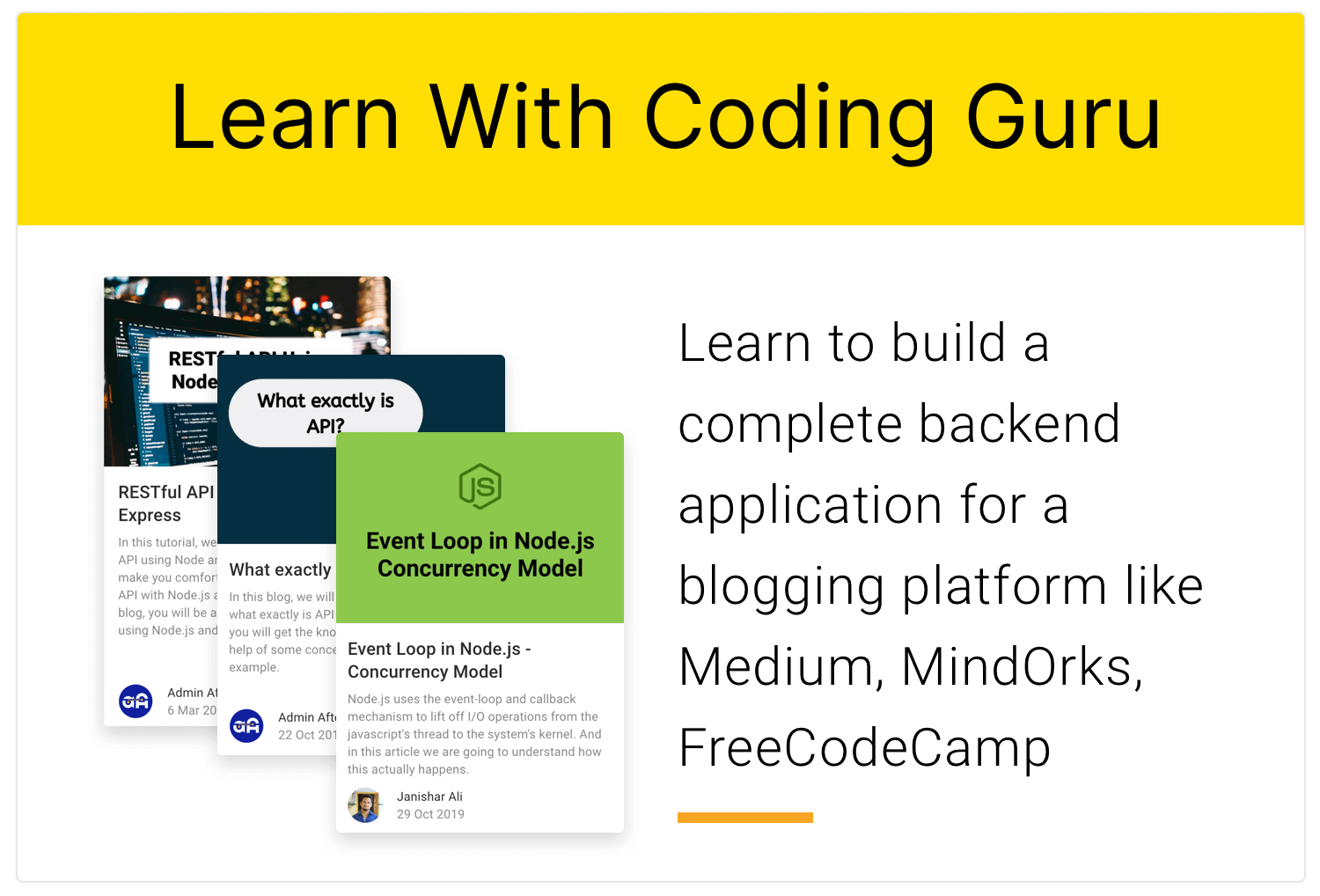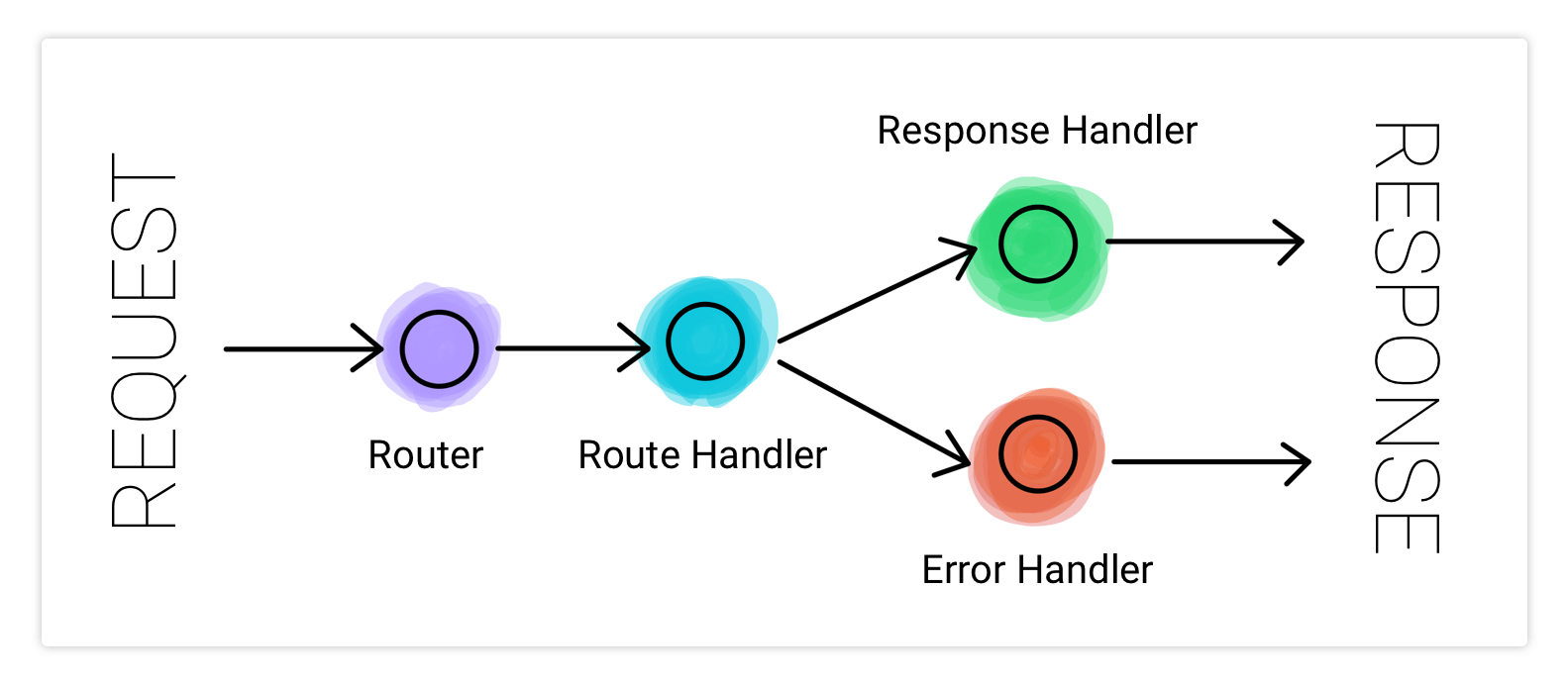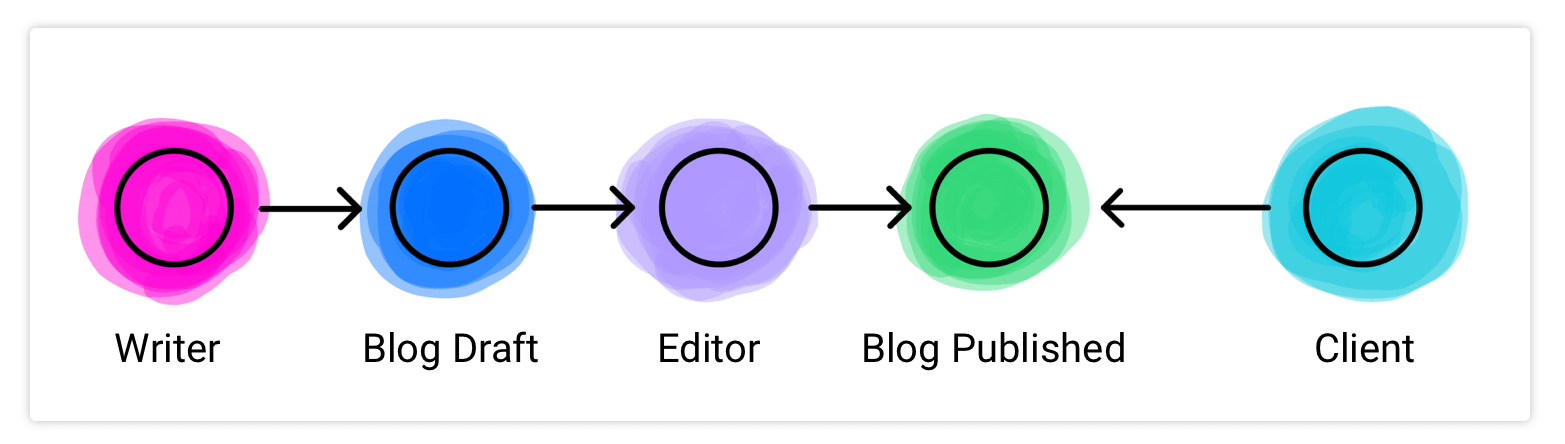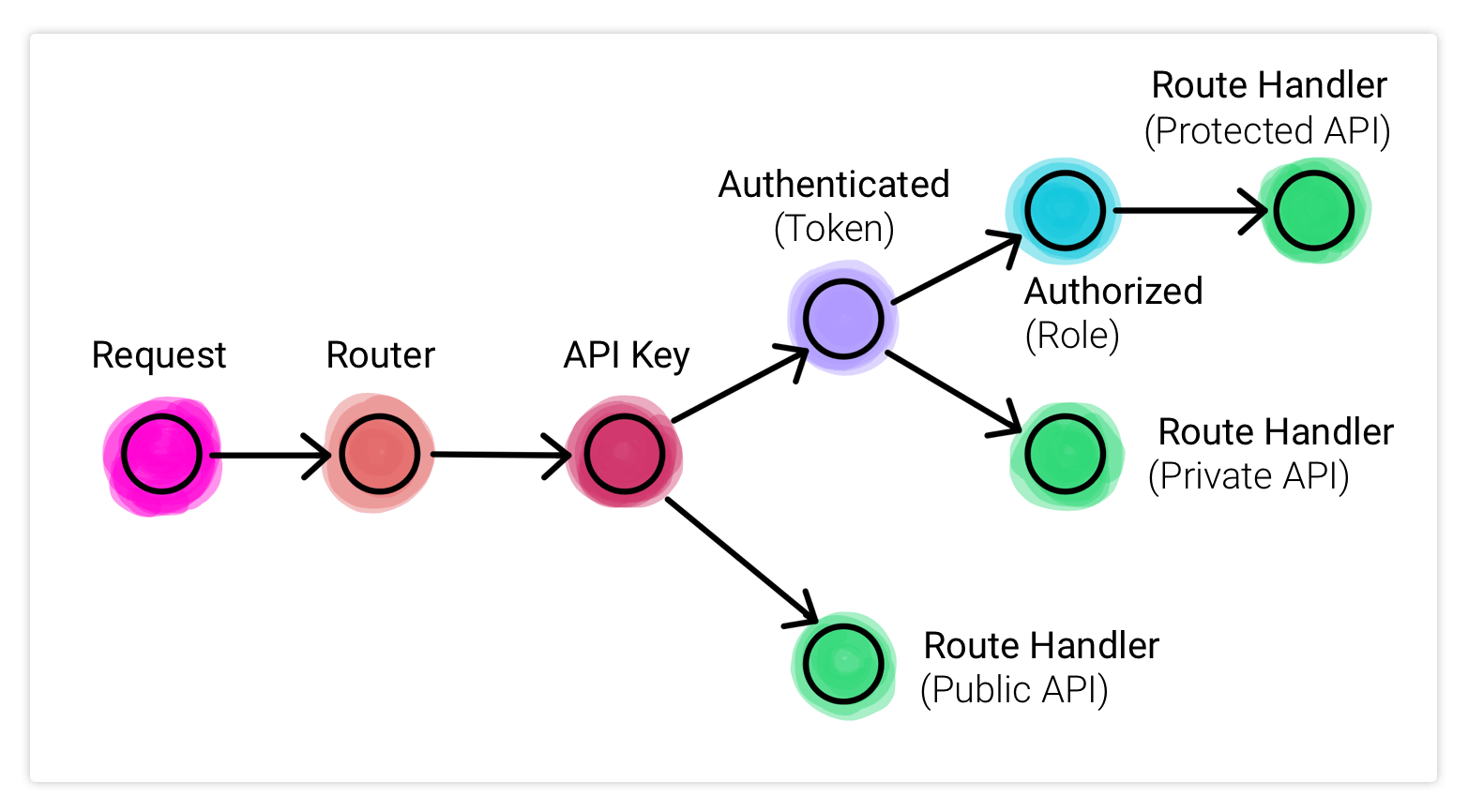afteracademy / Nodejs Backend Architecture Typescript
Programming Languages
Projects that are alternatives of or similar to Nodejs Backend Architecture Typescript
Node.js Backend Architecture Typescript Project
Learn to build a Blogging platform like Medium, MindOrks, and FreeCodeCamp - Open-Source Project By AfterAcademy
About this Open Source Project
This open-source project is for you(community). Our Team at AfterAcademy has taken this initiative to promote Backend Learning in the best possible way. We are determined to provide quality content for everyone. Let's do it together by learning from this project.
We will learn and build the backend application for a blogging platform.
The main focus will be to create a maintainable and highly testable architecture.
Following are the features of this project:
- This backend is written in Typescript: The type safety at build time and having intellisense for it in the IDE like vscode is unparalleled to productivity. We have found production bug reduced to a significant amount since most of the code vulnerabilities are identified during the build phase itself.
- Separation of concern principle is applied: Each component has been given a particular role. The role of the components is mutually exclusive. This makes the project easy to be unit tested.
- Feature encapsulation is adopted: The files or components that are related to a particular feature have been grouped unless those components are required in multiple features. This enhances the ability to share code across projects.
- Centralised Error handling is done: We have created a framework where all the errors are handled centrally. This reduces the ambiguity in the development when the project grows larger.
- Centralised Response handling is done: Similar to Error handling we have a response handling framework. This makes it very convenient to apply a common API response pattern.
- Mongodb is used through Mongoose: Mongodb fits very well to the node.js application. Being NoSQL, fast, and scalable makes it ideal for modern web applications.
- Async execution is adopted: We have used async/await for the promises and made sure to use the non-blocking version of all the functions with few exceptions.
- Docker compose has been configured: We have created the Dockerfile to provide the easy deployability without any setup and configurations.
- Unit test is favored: The tests have been written to test the functions and routes without the need of the database server. Integration tests has also been done but the unit test is favored.
- A pure backend project: We have experienced that when a backend is developed clubbed with a frontend then in the future it becomes really difficult to scale. We would want to create a separate backend project that servers many websites and mobile apps.
We have also open source a complete blogging website working on this backend project: Goto Repository
In the above repository [React.js Isomorphic Web Application Architecture] we will learn and build a React web application for a blogging platform using this project as its API server. Visit demo website
3RE Architecture: Router, RouteHandler, ResponseHandler, ErrorHandler
Project Outline: Blogging Platform
Request-Response Handling Schematic Diagram
Learn the concepts used in this project
- Design Node.js Backend Architecture like a Pro
- The video guide to build and run this project
- Implement JSON Web Token (JWT) Authentication using AccessToken and RefreshToken
- TypeScript Tutorial For Beginners
- From JavaScript to TypeScript
- Authentication vs Authorization
You can find the complete API documentation here

How to build and run this project
- Install using Docker Compose [Recommended Method]
- Clone this repo.
- Make a copy of .env.example file to .env.
- Make a copy of keys/private.pem.example file to keys/private.pem.
- Make a copy of keys/public.pem.example file to keys/public.pem.
- Make a copy of tests/.env.test.example file to tests/.env.test.
- Install Docker and Docker Compose. Find Instructions Here.
- Execute
docker-compose up -din terminal from the repo directory. - You will be able to access the api from http://localhost:3000
- If having any issue then make sure 3000 port is not occupied else provide a different port in .env file.
- If having any issue then make sure 27017 port is not occupied else provide a different port in .env file.
- Run The Tests
- Install node.js and npm on your local machine.
- From the root of the project executes in terminal
npm install. - Use the latest version of node on the local machine if the build fails.
- To run the tests execute
npm test.
- Install Without Docker [2nd Method]
- Install MongoDB on your local.
- Do steps 1 to 5 as listed for Install using Docker Compose.
- Do steps 1 to 3 as listed for Run The Tests.
- Create users in MongoDB and seed the data taking reference from the addons/init-mongo.js
- Change the
DB_HOSTtolocalhostin .env and tests/.env.test files. - Execute
npm startand You will be able to access the API from http://localhost:3000 - To run the tests execute
npm test.
Explore Online Tutorials and Courses To Learn More by AfterAcademy
- Backend Tutorial - All free tutorials by AfterAcademy
- Online Courses for Backend - Master the skills that companies love to hire.
Learn Backend Development From Our Videos
- Introduction to Web Backend Development for Beginners
- Backend System Design for Startups
- Practical Javascript for Beginners
Project Directory Structure
├── src
│ ├── server.ts
│ ├── app.ts
│ ├── config.ts
│ ├── auth
│ │ ├── apikey.ts
│ │ ├── authUtils.ts
│ │ ├── authentication.ts
│ │ ├── authorization.ts
│ │ └── schema.ts
│ ├── core
│ │ ├── ApiError.ts
│ │ ├── ApiResponse.ts
│ │ ├── JWT.ts
│ │ └── Logger.ts
│ ├── database
│ │ ├── index.ts
│ │ ├── model
│ │ │ ├── ApiKey.ts
│ │ │ ├── Blog.ts
│ │ │ ├── Keystore.ts
│ │ │ ├── Role.ts
│ │ │ └── User.ts
│ │ └── repository
│ │ ├── ApiKeyRepo.ts
│ │ ├── BlogRepo.ts
│ │ ├── KeystoreRepo.ts
│ │ ├── RoleRepo.ts
│ │ └── UserRepo.ts
│ ├── helpers
│ │ ├── asyncHandler.ts
│ │ ├── role.ts
│ │ └── validator.ts
│ ├── routes
│ │ └── v1
│ │ ├── access
│ │ │ ├── login.ts
│ │ │ ├── logout.ts
│ │ │ ├── schema.ts
│ │ │ ├── signup.ts
│ │ │ └── token.ts
│ │ ├── blog
│ │ │ ├── blogDetail.ts
│ │ │ ├── blogList.ts
│ │ │ ├── editor.ts
│ │ │ ├── schema.ts
│ │ │ └── writer.ts
│ │ ├── index.ts
│ │ └── profile
│ │ ├── schema.ts
│ │ └── user.ts
│ └── types
│ └── app-request.d.ts
├── tests
│ ├── auth
│ │ ├── apikey
│ │ │ ├── mock.ts
│ │ │ └── unit.test.ts
│ │ ├── authUtils
│ │ │ ├── mock.ts
│ │ │ └── unit.test.ts
│ │ ├── authentication
│ │ │ ├── mock.ts
│ │ │ └── unit.test.ts
│ │ └── authorization
│ │ ├── mock.ts
│ │ └── unit.test.ts
│ ├── core
│ │ └── jwt
│ │ ├── mock.ts
│ │ └── unit.test.ts
│ ├── routes
│ │ └── v1
│ │ ├── blog
│ │ │ ├── blogDetail
│ │ │ │ ├── mock.ts
│ │ │ │ └── unit.test.ts
│ │ │ └── writer
│ │ │ ├── mock.ts
│ │ │ └── unit.test.ts
│ │ ├── login
│ │ │ ├── integration.test.ts
│ │ │ ├── mock.ts
│ │ │ └── unit.test.ts
│ │ └── signup
│ │ ├── mock.ts
│ │ └── unit.test.ts
│ ├── .env.test
│ └── setup.ts
├── addons
│ └── init-mongo.js
├── keys
│ ├── private.pem
│ └── public.pem
├── .env
├── .gitignore
├── .dockerignore
├── .eslintrc
├── .eslintignore
├── .prettierrc
├── .prettierignore
├── .travis.yml
├── .vscode
│ └── launch.json
├── Dockerfile
├── docker-compose.yml
├── package-lock.json
├── package.json
├── jest.config.js
└── tsconfig.json
Directory Traversal for Signup API call
/src → server.ts → app.ts → /routes/v1/index.ts → /auth/apikey.ts → schema.ts → /helpers/validator.ts → asyncHandler.ts → /routes/v1/signup.ts → schema.ts → /helpers/validator.ts → asyncHandler.ts → /database/repository/UserRepo.ts → /database/model/User.ts → /core/ApiResponses.ts
API Examples
- Signup
- Method and Headers
POST /v1/signup/basic HTTP/1.1 Host: localhost:3000 x-api-key: GCMUDiuY5a7WvyUNt9n3QztToSHzK7Uj Content-Type: application/json- Request Body
{ "name" : "Janishar Ali", "email": "[email protected]", "password": "changeit", "profilePicUrl": "https://avatars1.githubusercontent.com/u/11065002?s=460&u=1e8e42bda7e6f579a2b216767b2ed986619bbf78&v=4" }
- Response Body: 200
{ "statusCode": "10000", "message": "Signup Successful", "data": { "user": { "_id": "5e7c9d32307a223bb8a4b12b", "name": "Janishar Ali", "email": "[email protected]", "roles": [ "5e7b8acad7aded2407e078d7" ], "profilePicUrl": "https://avatars1.githubusercontent.com/u/11065002?s=460&u=1e8e42bda7e6f579a2b216767b2ed986619bbf78&v=4" }, "tokens": { "accessToken": "some_token", "refreshToken": "some_token" } } }
- Response Body: 400
{ "statusCode": "10001", "message": "Bad Parameters" }
- Profile Private
- Method and Headers
GET /v1/profile/my HTTP/1.1 Host: localhost:3000 x-api-key: GCMUDiuY5a7WvyUNt9n3QztToSHzK7Uj Content-Type: application/json Authorization: Bearer <your_token_received_from_signup_or_login>- Response Body: 200
{ "statusCode": "10000", "message": "success", "data": { "name": "Janishar Ali Anwar", "profilePicUrl": "https://avatars1.githubusercontent.com/u/11065002?s=460&u=1e8e42bda7e6f579a2b216767b2ed986619bbf78&v=4", "roles": [ { "_id": "5e7b8acad7aded2407e078d7", "code": "LEARNER" }, { "_id": "5e7b8c22d347fc2407c564a6", "code": "WRITER" }, { "_id": "5e7b8c2ad347fc2407c564a7", "code": "EDITOR" } ] } }
Find this project useful ? ❤️
- Support it by clicking the ⭐️ button on the upper right of this page. ✌️
License
Copyright (C) 2020 MINDORKS NEXTGEN PRIVATE LIMITED
Licensed under the Apache License, Version 2.0 (the "License");
you may not use this file except in compliance with the License.
You may obtain a copy of the License at
http://www.apache.org/licenses/LICENSE-2.0
Unless required by applicable law or agreed to in writing, software
distributed under the License is distributed on an "AS IS" BASIS,
WITHOUT WARRANTIES OR CONDITIONS OF ANY KIND, either express or implied.
See the License for the specific language governing permissions and
limitations under the License.