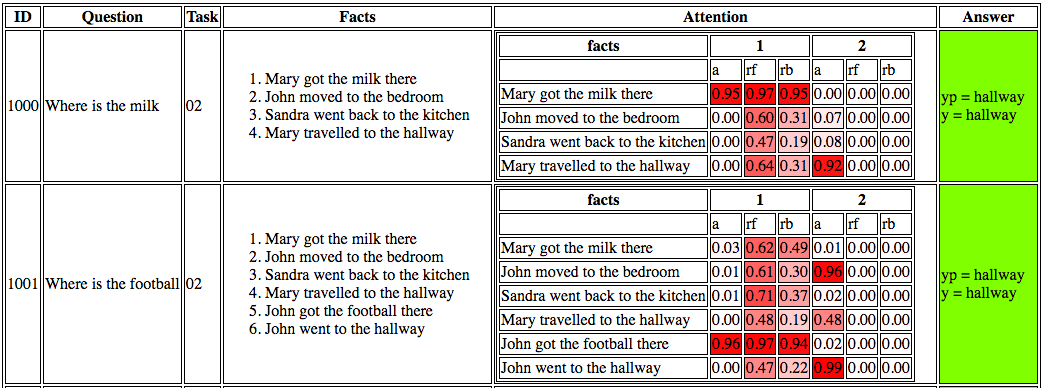uwnlp / Qrn
Programming Languages
Labels
Projects that are alternatives of or similar to Qrn
Query-Reduction Networks (QRN)
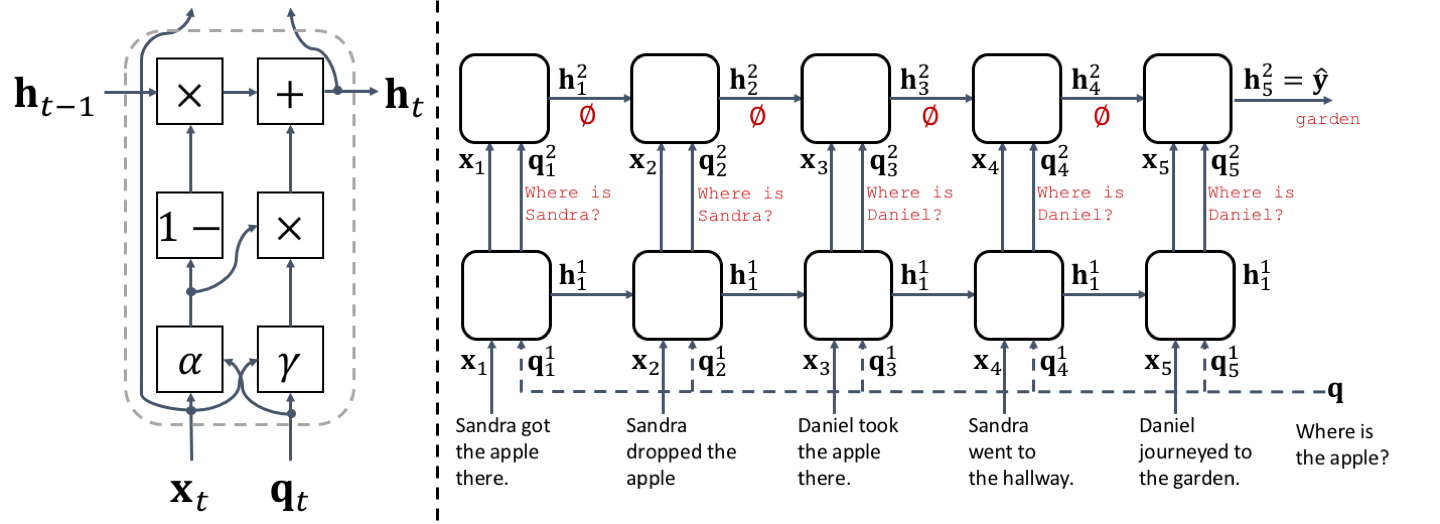 QRN is a purely sequential model like LSTM or GRU (but simpler than them) for story-based question answering (bAbI QA tasks).
QRN is implemented using TensorFlow.
Here are some notable results (error rates in %) on bAbI QA dataset:
QRN is a purely sequential model like LSTM or GRU (but simpler than them) for story-based question answering (bAbI QA tasks).
QRN is implemented using TensorFlow.
Here are some notable results (error rates in %) on bAbI QA dataset:
| Task | LSTM | MemN2N | Ours |
|---|---|---|---|
| 1k avg | 51.3 | 15.2 | 9.9 |
| 10k avg | 36.4 | 4.2 | 0.3 |
See model details and more results in this paper.
1. Quick Start
We are assuming you are working in a Linux environment.
Make sure that you have Python (verified on 3.5, issues have been reported with 2.x), and you installed these Python packages: tensorflow (>=0.8, <=0.11, issues have been reported with >=0.12) and progressbar2.
First, download bAbI QA dataset (note that this downloads the dataset to $HOME/data/babi):
chmod +x download.sh; ./download.sh
Then preprocess the data for a particular task, say Task 2 (this stores the preprocessed data in data/babi/en/02/):
python -m prepro --task 2
Finally, you train the model (test is automatically performed at the end):
python -m babi.main --noload --task 2
It took ~3 minutes on my laptop using CPU.
You can run it several times with new weight initialization (e.g. 10) and report the test result with the lowest dev loss:
python -m babi.main --noload --task 2 --num_trials 10
This is critical to stably get the reported results; some weight initialization leads to a bad optima.
2. Visualizing Results
After training and testing, the result is stored in evals/babi/en/02-None-00-01/test_0150.json.
We can visualize the magnitudes of the update and reset gates using the result file.
Note that you need jinja2 (Python package).
Run the following command to host a web server for visualization and open it via browser:
python -m babi.visualize_result --task 2 --open True
then click the file(s). It takes a a few seconds to load the heatmap coloring of the gate values. You will see something like this:
By default visualize_result retrieves the first trial (1).
If you want to retrieve a particular trial number, specify the trial number if --trial_num option.
3. 10k and Other Options
To train the model on 10k dataset, first preprocess the data with large flag:
python -m prepro --task 2 --large True
Then train the model with large flag as well:
python -m babi.main --noload --task 2 --large True --batch_size 128 --init_lr 0.1 --wd 0.0005 --hidden_size 200
Note that the batch size, init_lr, wd, and hidden_size changed.
Finally, visualization requires the large flag:
python -m babi.visualize_result --task 2 --open True --large True
To control other parameters and see other options, type:
python -m babi.main -h
4. Run bAbI dialog
To train the model on bAbI dialog, preprocess the data with bAbI dialog dataset:
python -m prepro-dialog --task 2
Then train the model:
python -m dialog.main --noload --task 2
To use match, use_match flag is required:
python -m dialog.main --noload --task 2 --use_match True
To use RNN decoder, use_rnn flag is required:
python -m dialog.main --noload --task 2 --use_rnn True