sfatihk / React World
Licence: mit
✨🌌 A different web experience in 8 bit React.js World
Stars: ✭ 230
Programming Languages
javascript
184084 projects - #8 most used programming language
Projects that are alternatives of or similar to React World
Styled React Boilerplate
Minimal & Modern boilerplate for building apps with React & styled-components
Stars: ✭ 198 (-13.91%)
Mutual labels: styled-components
React Native Text Ticker
React Native Text Ticker/Marquee Component
Stars: ✭ 212 (-7.83%)
Mutual labels: scroll
Styled Components Grid
A responsive grid components for styled-components.
Stars: ✭ 218 (-5.22%)
Mutual labels: styled-components
Bancointer
Redesign of Banco Inter's Internet Banking
Stars: ✭ 216 (-6.09%)
Mutual labels: styled-components
React Native Swiper Flatlist
👆 Swiper component implemented with FlatList using Hooks & Typescript + strict automation tests with Detox
Stars: ✭ 217 (-5.65%)
Mutual labels: scroll
Styled Components Vs Emotion
a short doc comparing the popular CSS-in-JS libraries styled-components and emotion
Stars: ✭ 204 (-11.3%)
Mutual labels: styled-components
Styled Components Spacing
Responsive margin and padding components for styled-components 💅.
Stars: ✭ 209 (-9.13%)
Mutual labels: styled-components
V Bar
The virtual responsive crossbrowser scrollbar component for VueJS 2x
Stars: ✭ 216 (-6.09%)
Mutual labels: scroll
Lerna Yarn Workspaces Monorepo
🐉 A Monorepo with multiple packages and a shared build, test, and release process.
Stars: ✭ 201 (-12.61%)
Mutual labels: styled-components
Next Blog Firestore
Example of blog built with React, Next.js, Firebase Firestore, Styled-Component, Mobx State Tree and other cool technologies
Stars: ✭ 219 (-4.78%)
Mutual labels: styled-components
Styled Bootstrap Components
The bootstrap components made with styled-components 💅
Stars: ✭ 196 (-14.78%)
Mutual labels: styled-components
Styled Loaders
Loaders Built with Preact and Styled Components
Stars: ✭ 212 (-7.83%)
Mutual labels: styled-components
React Progressive Bg Image
🖼 Medium style progressive background image.
Stars: ✭ 226 (-1.74%)
Mutual labels: styled-components
Govuk React
An implementation of the GOV.UK Design System in React using CSSinJS
Stars: ✭ 219 (-4.78%)
Mutual labels: styled-components
React Native Stretchy
🤸♀️A ReactNative scrollable stretchy header component
Stars: ✭ 216 (-6.09%)
Mutual labels: scroll
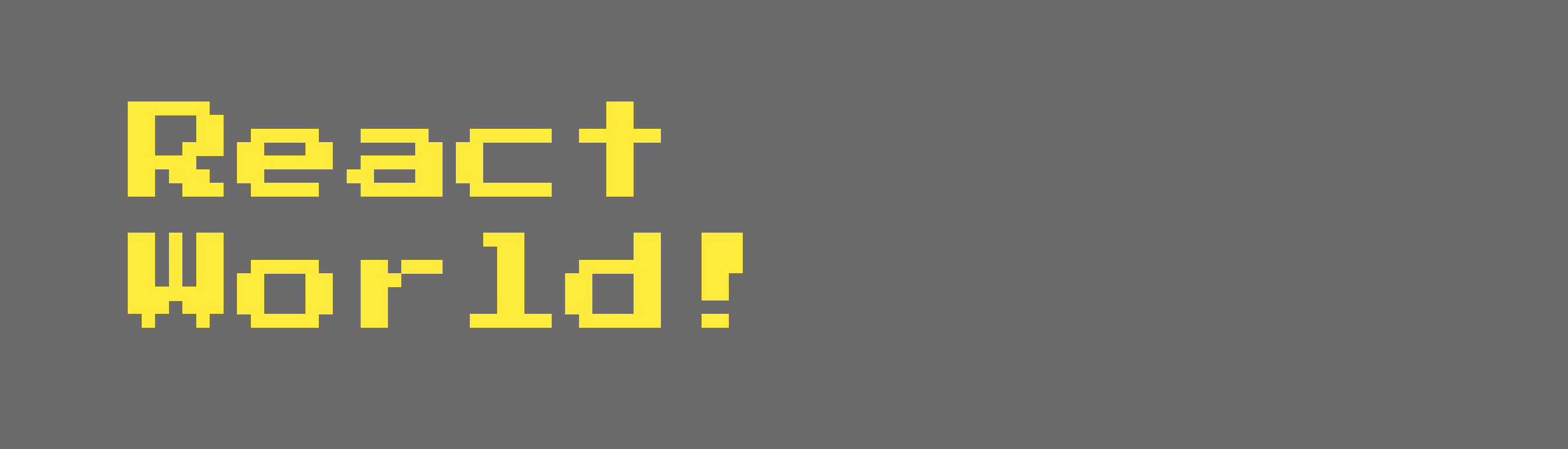
Few layers, scroll event manipulations and of course famous movie and game characters. Live Demo
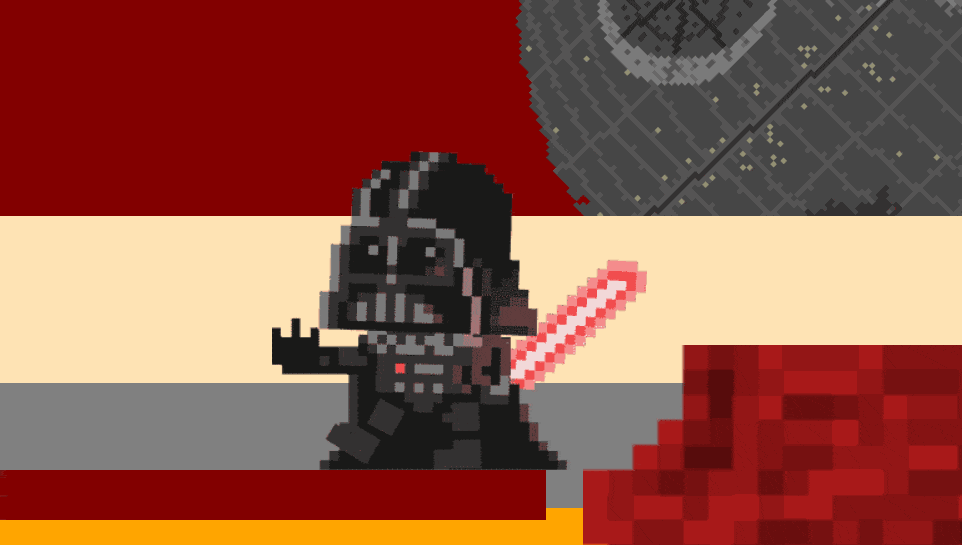
This document aims to explain how React World works.
There are 4 topics: withScroll, SceneObject, MainLayer and Player
withScroll
- Scroll event handling and computing processes takes place within this component.
- And re-adjust page height for scroll manipulation. (or fake scroll page)
- withScroll is High Order Component(HOC) and provides onScrolling, scroll and scrollDirection datas to wrapped component. Also it covered whole App.
usage :
import withScroll from "./withScroll";
class wrappedComp ...{
...
const {scroll,onScrolling,scrollDirection} = this.props
...
}
export default withScroll(wrappedComp);
withScroll props :
| attribute | type | return |
|---|---|---|
| onScrolling | boolean | true/false |
| scroll | float | between [0-maxScroll] |
| scrollDirection | integer | 0(right), 1(left) |
SceneObject
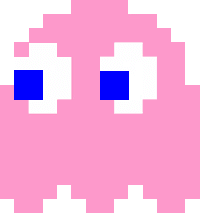
- I created a standard for inter-component compatibility. Then i called it SceneObject, like GameObject in Unity Game Engine.
- Every components are derived from the SceneObject.
- You can set component position, scale and rotation easily.
usage :
import SceneObject from "./SceneObject";
const Enemy = props => {
return (
<SceneObject
name="Enemy"
transform={{
position: props.transform.position, //or {x:100,y:"50%"}
scale: { x: 200, y: 203 }, //or {x:"100%,y:"100%"}
rotation: 180,
opacity: 1
}}
bgRepeat={false}
color={"none"}
imgUrl={enemyPicture}
animation={props.canAnimate ? animateNow : ""}
/>
);
};
export default Enemy;
SceneObject options :
| option | name | format | default |
|---|---|---|---|
| transform | position,scale & rotation | object | none |
| transform.position | left & bottom | {x : any, y : any} | unset |
| transform.scale | width & height | {x : any, y : any} | unset |
| transform.rotation | transform: rotate() | numeric | 0 |
| opacity | opacity | numeric [0-1] | unset |
| color | background-color | html color | none |
| imgUrl | background | numeric | none |
| bgRepeat | background-repeat | boolean | false |
| animation | animation | css animation | none |
Main Layers
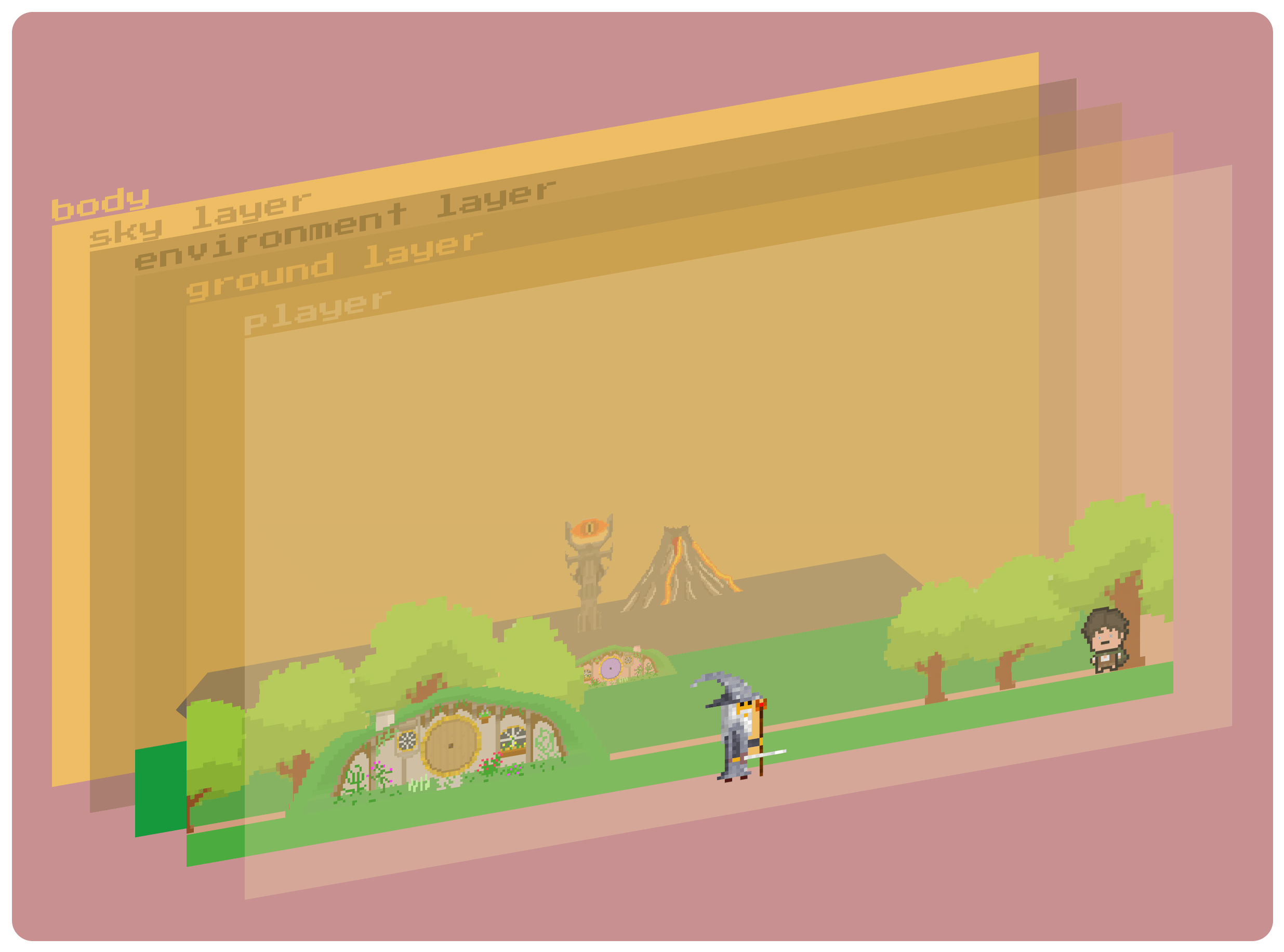
- There are 3 main layers. Sky,Environment and Ground.
- Scenes are defined in the main layers, so if main layer move whole scene will move.
- Every main layer has a animations structure, like movement instructions.
- The behavior related to scroll movement is defined in this structure.
- Animations, includes start-finish scroll ranges and start-finish layer position.
- Animation Calculation function calculates every scroll movement steps and returns the new position.
example of animation structure :
//...
this.animations = {
//it will swipe ground layer -10000px on x axis at 0-5050 scroll range
//wont move on y axis
"0-5050": { position: { x: [0, -10000], y: [0, 0] } },
//it will swipe ground layer -10000px to -15000 on x axis and
//it will swipe ground layer 700px on x yxis at at 5050-7050 scroll range and,
"5050-7050": { position: { x: [-10000, -15000], y: [0, 700] } },
};
}
//will calculate when scroll change
shouldComponentUpdate(nextProps, nextState) {
if (this.props.scroll !== nextProps.scroll) {
this.transform = AnimateCalculation(this.animations, nextProps.scroll);
return true;
}
return false;
}
Player
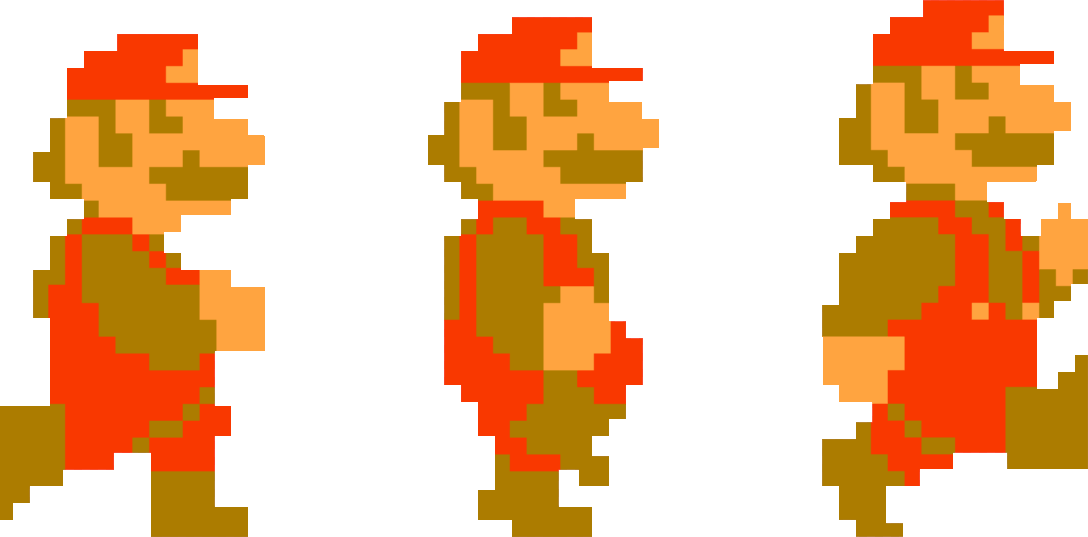
- Player is actually a main layer. But didn't move x or y axis.
- Player includes 2 animations: hero/skin changing and jumping, and they defined in animation structure.
animations example in for jump
const animations = {
//vader jumps
"8000-8650": { startHeight: 200, endHeight: 100, type: "fall" },
"8700-9320": { startHeight: 100, endHeight: 200, type: "jump" },
"9370-9800": { startHeight: 200, endHeight: 100, type: "fall" },
...
}
animations example in hero/skin changing and walking
const heroes = {
gandalf: {
speed: 30,
delimiter: 10, // speed / step
frames: [
[gandalf_01, gandalf_02, gandalf_03],
[gandalf_11, gandalf_12, gandalf_13]
] //left - right
}
...
}
...
const heroesShowUp = {
"0-7050": { hero: "gandalf" },
"7050-12100": { hero: "vader" },
I hope you enjoyed it
You can visit to Thanks List
Note that the project description data, including the texts, logos, images, and/or trademarks,
for each open source project belongs to its rightful owner.
If you wish to add or remove any projects, please contact us at [email protected].
