cssinjs / Styled Jss
Programming Languages
Projects that are alternatives of or similar to Styled Jss
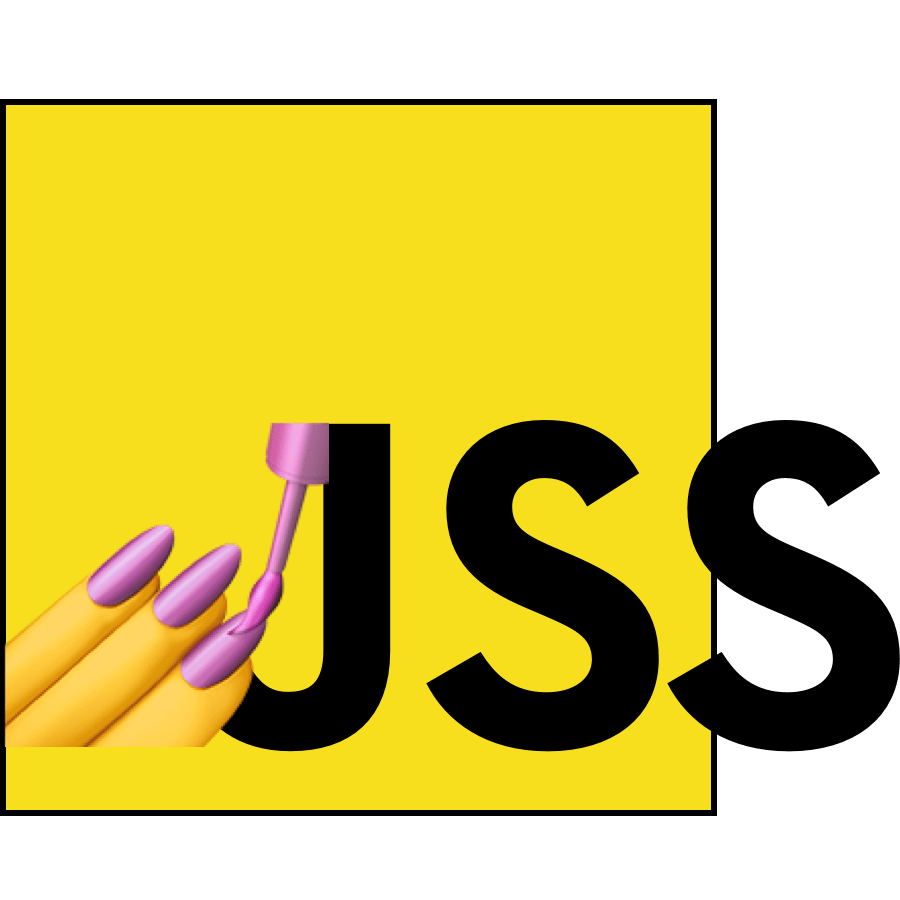
Styled Components on top of JSS
Styled-JSS implements a styled-primitives interface on top of JSS. Its API is similar to styled-components but thanks to the JSS core, it supports all features and plugins JSS does. For e.g. you can use full JSON Syntax inside.
Try it out on playground.
Default styled function
import styled from 'styled-jss'
const Button = styled('button')({
fontSize: 12,
color: (props) => props.theme.textColor
})
// You can also use curried interface this way.
const div = styled('div')
const Container = div({
padding: 20
})
// Composition.
const PrimaryButton = styled(Button)({
color: 'red'
})
// Composition with unstyled React Components too.
const Button = styled(UnstyledButton)({
color: 'blue'
})
// Component Selectors.
const ButtonContainer = styled(Container)({
[`& ${PrimaryButton}`]: {
color: 'green'
}
})
Theming
styled-jss has out of the box support for theme customization with the unified theming package.
import styled, {ThemeProvider} from 'styled-jss'
const Button = styled('button')(({margin, theme}) => ({
margin,
color: theme.color,
backgroundColor: theme.backgroundColor,
}))
const themes = {
light: {
color: 'black',
backgroundColor: 'yellow',
},
}
const App = () => (
<ThemeProvider theme={themes.light}>
<Button margin={20}>This is themed Button</Button>
</ThemeProvider>
)
export default App
Composable styles
Example on the CodeSandbox
You can compose your style-objects and style-functions.
Let's say this is our mods.js:
export const theme = ({ theme }) => ({
color: theme.colors.primary,
backgroundColor: theme.colors.secondary,
})
export const font = ({ bold }) => ({
font: {
weight: bold ? 'bold' : 'normal',
family: 'Arial',
},
})
export const size = ({ size = 'm' }) => ({
s: {
fontSize: 12,
lineHeight: 1.2,
},
m: {
fontSize: 16,
lineHeight: 1.5
}
})[size]
export const rounded = ({ rounded }) => rounded && { borderRadius: 5 }
Now we can mix them to our Button Component:
import styled from 'styled-jss'
import {theme, font, size, rounded} from 'mods'
const Button = styled('button')(
{
border: 0,
padding: [5, 10],
display: 'inline-block',
},
theme,
font,
size,
rounded,
)
export default Button
And Usage:
import {ThemeProvider} from 'styled-jss'
import Button from './components/Button'
const theme = {
dark: {
colors: {
primary: 'white',
secondary: 'purple'
}
}
}
export default () => (
<ThemeProvider theme={theme.dark}>
<Button>normal button</Button>
<Button bold>bold button</Button>
<Button size="s">small button</Button>
<Button rounded>rounded button</Button>
</ThemeProvider>
)
Base Style Sheet
Using base Style Sheet we can reuse classes in the render function and inside of a styled component.
import { Styled, injectStyled } from 'styled-jss'
// Base styles, like a regular jss object.
const styled = Styled({
root: {
margin: 10,
'& $baseButton': {
fontSize: 16
}
},
baseButton: {
padding: 10,
'& + &': {
marginLeft: 10
}
}
})
const NormalButton = styled('button')({
composes: '$baseButton',
border: [1, 'solid', 'grey'],
color: 'black'
})
// Composition - same way.
const PrimaryButton = styled(NormalButton)({
color: 'red'
})
// One can use classes AND styled primitives.
const MyComponent = ({classes}) => (
<div className={classes.root}>
<NormalButton>normal button</NormalButton>
<PrimaryButton>primary button</PrimaryButton>
</div>
)
const MyStyledComponent = injectStyled(styled)(MyComponent)
Custom JSS setup
Styled-JSS uses jss-preset-default by default. You can require createStyled function and provide your custom JSS instance.
import { create as createJss } from 'jss'
import vendorPrefixer from 'jss-vendor-prefixer'
import createStyled from 'styled-jss/createStyled'
const jss = createJss()
jss.use(vendorPrefixer())
// Create a custom Styled function, that allows to set BaseStyles.
export const Styled = createStyled(jss)
// Create a custom styled function that allows to create styled components.
const styled = Styled()
export default styled
Install
npm install --save styled-jss
Install peer dependencies react and react-dom in your project.
License
MIT




