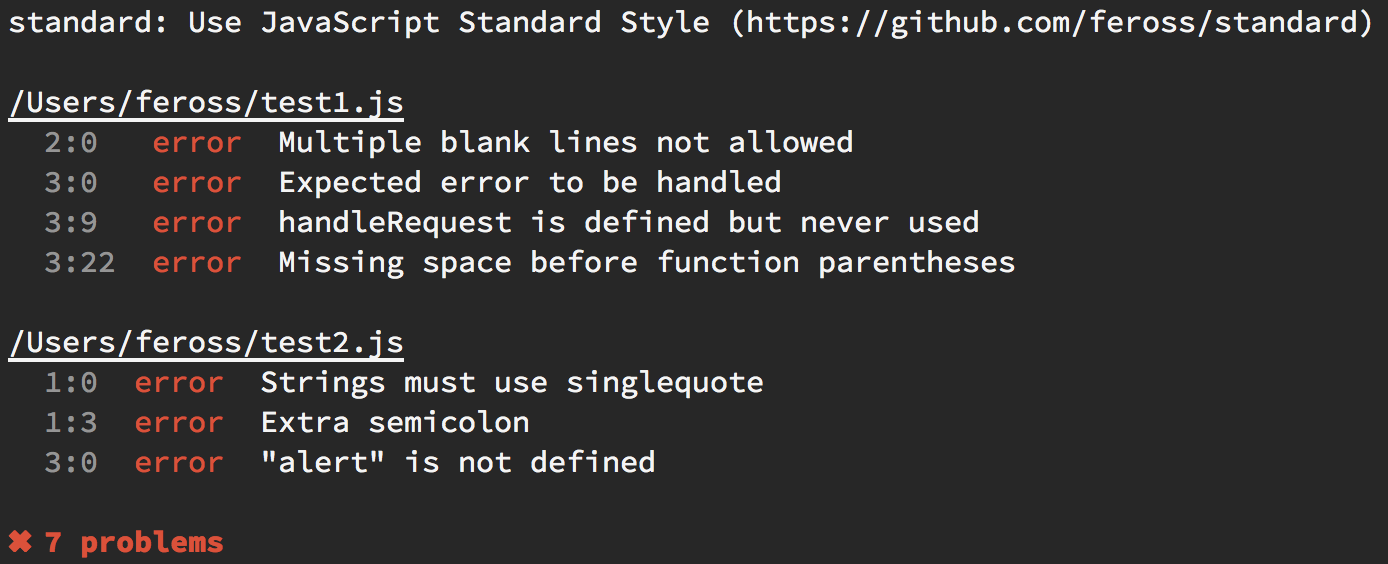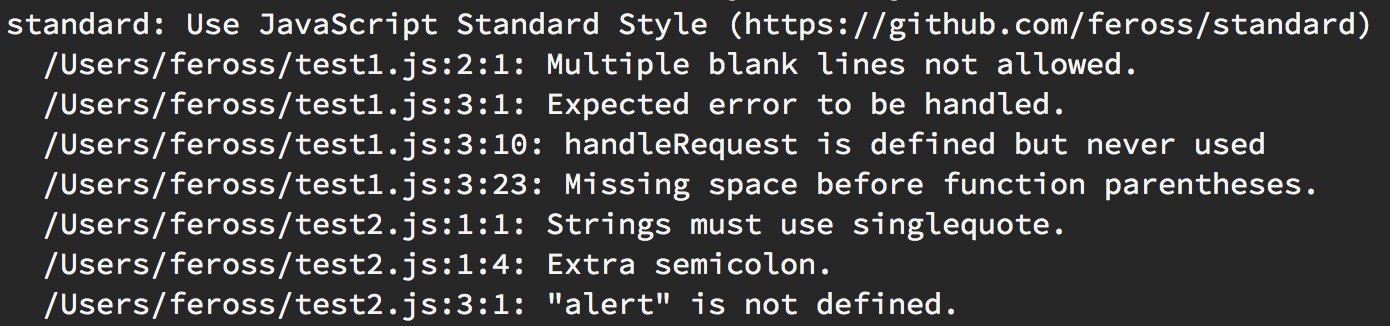standard / Snazzy
Licence: mit
Format JavaScript Standard Style as Stylish (i.e. snazzy) output
Stars: ✭ 381
Programming Languages
javascript
184084 projects - #8 most used programming language
ecmascript
72 projects
Projects that are alternatives of or similar to Snazzy
standard-packages
List of packages that use `standard`
Stars: ✭ 32 (-91.6%)
Mutual labels: development, eslint, style, standard
Pettier
Prettier config that randomizes options and arbitrarily switches between spaces and tabs 🙄
Stars: ✭ 149 (-60.89%)
Mutual labels: lint, formatter, style
prettier-check
Check that all files match prettier code style.
Stars: ✭ 54 (-85.83%)
Mutual labels: lint, formatter, style
Eslint Config Standard React
ESLint Shareable Config for React/JSX support in JavaScript Standard Style
Stars: ✭ 416 (+9.19%)
Mutual labels: eslint, standard, development
html-eslint
ESLint plugin for linting HTML
Stars: ✭ 72 (-81.1%)
Mutual labels: lint, formatter, eslint
Standard
🌟 JavaScript Style Guide, with linter & automatic code fixer
Stars: ✭ 26,433 (+6837.8%)
Mutual labels: eslint, standard, development
standard-www
👆 Website for JavaScript Standard Style (@standard)
Stars: ✭ 28 (-92.65%)
Mutual labels: development, style, standard
Standard Engine
🚒 The guts of `standard` modularized for reuse
Stars: ✭ 120 (-68.5%)
Mutual labels: eslint, standard, style
Eslint Config Standard Jsx
ESLint Shareable Config for JSX support in JavaScript Standard Style
Stars: ✭ 79 (-79.27%)
Mutual labels: eslint, standard, development
Eslint Plugin React
React specific linting rules for ESLint
Stars: ✭ 7,472 (+1861.15%)
Mutual labels: eslint, lint, development
Eslint Config Standard
ESLint Config for JavaScript Standard Style
Stars: ✭ 2,229 (+485.04%)
Mutual labels: eslint, standard, development
Awesome Standard
Documenting the explosion of packages in the standard ecosystem!
Stars: ✭ 300 (-21.26%)
Mutual labels: eslint, standard, development
eslint-formatter-git-log
ESLint Formatter featuring Git Author, Date, and Hash
Stars: ✭ 36 (-90.55%)
Mutual labels: lint, formatter
dockerfile-language-service
Dockerfile language service for providing an API to create feature-rich Dockerfile editors in JavaScript.
Stars: ✭ 15 (-96.06%)
Mutual labels: lint, formatter
li18nt
🌎 Lint your i18n translation files. Detect conflicting properties, duplicates and make it more readable and easier to maintain by formatting it!
Stars: ✭ 29 (-92.39%)
Mutual labels: lint, formatter
arcanist-linters
A collection of custom Arcanist linters
Stars: ✭ 64 (-83.2%)
Mutual labels: lint, eslint
prettier-eslint-atom
DEPRECATED IN FAVOR OF prettier-atom + ESLint integration
Stars: ✭ 64 (-83.2%)
Mutual labels: formatter, eslint
standard-action
Github Action to lint with `standard` and friends
Stars: ✭ 15 (-96.06%)
Mutual labels: lint, standard
dockerfile-utils
A library and command line interface for formatting and linting Dockerfiles.
Stars: ✭ 17 (-95.54%)
Mutual labels: lint, formatter
eslint-config
An ESLint shareable config that I used in my projects
Stars: ✭ 15 (-96.06%)
Mutual labels: lint, eslint
snazzy 



Format JavaScript Standard Style as Stylish (i.e. snazzy) output
Converts "compact" text from a linter to "stylish" (i.e. snazzy) output.
Compared to before:
install
npm install -g snazzy
usage
Pipe "compact" text into the snazzy command to get back pretty results:
$ standard --verbose | snazzy
note about version 7.0.0
standard is no longer bundled with snazzy. You must install standard manually
alongside snazzy.
Run npm install standard --save-dev to get a copy of standard, then run
standard | snazzy where you previously used to run snazzy.
This way requires more steps, but it's better. The user now controls the exact
version of standard that is used. And for users who were piping into snazzy all
along, this means a quicker install since an extra copy of standard will not get
installed.
license
MIT. Copyright (c) Feross Aboukhadijeh.
Note that the project description data, including the texts, logos, images, and/or trademarks,
for each open source project belongs to its rightful owner.
If you wish to add or remove any projects, please contact us at [email protected].