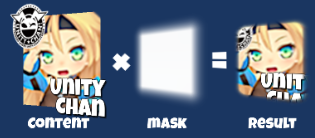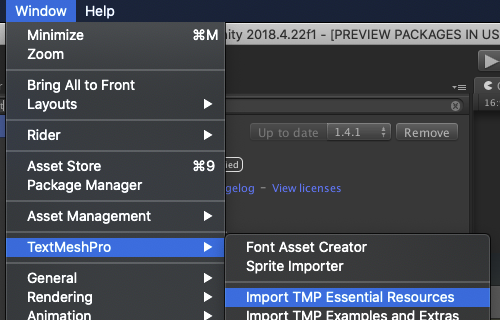mob-sakai / Softmaskforugui
Projects that are alternatives of or similar to Softmaskforugui
SoftMaskForUGUI
⚠️ NOTE: Do not use the obsolete tags and branches to reference the package. They will be removed in near future. ⚠️
UI Soft Mask is a smooth masking component for Unity UI (uGUI) elements.
<< Description | WebGL Demo | Installation | Usage | For Your Custom Shader | Contributing >>
Description
By using SoftMask instead of the default Mask component, you can beautifully represent the rounded edges of UI elements.
Features
- SoftMask is compatible with Mask.
- You can adjust the visible part.

- Text, Image, RawImage can be used as a masking.
- Support multiple-sprites and SpriteAtlas.
- Support up to 4 nested soft masks.

- Support scroll view.

- Support inversed soft mask.

- Support overlay, camera space and world space.

- (Option) Raycast is filtered only for the visible part.

- Contain soft maskable UI shader.
- Support soft masks in your custom shaders by adding just 3 lines. For details, please see Development Note.
- Adjust soft mask buffer size to improve performance.
- Convert existing Mask to SoftMask from context menu.
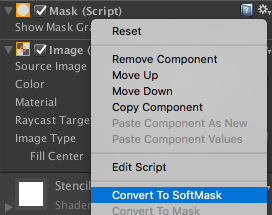
- Render the soft mask buffer only when needed to improve performance.
- Add a SoftMaskable component to the child UI elements of SoftMask from the inspector.

- Preview soft mask buffer in inspector.

- Make multiple holes on one background by 'Parts of parent' option.
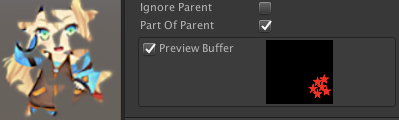
- Support TextMeshPro
Components
Demo
Installation
Requirement
- Unity 2017.1 or later (2018.x, 2019.x and 2020.x are included)
- No other SDK are required
Using OpenUPM (for Unity 2018.3 or later)
This package is available on OpenUPM. You can install it via openupm-cli.
openupm add com.coffee.softmask-for-ugui
Using Git (for Unity 2018.3 or later)
Find the manifest.json file in the Packages folder of your project and edit it to look like this:
{
"dependencies": {
"com.coffee.softmask-for-ugui": "https://github.com/mob-sakai/SoftMaskForUGUI.git",
...
},
}
To update the package, change suffix #{version} to the target version.
- e.g.
"com.coffee.softmask-for-ugui": "https://github.com/mob-sakai/SoftMaskForUGUI.git#1.0.0",
Or, use UpmGitExtension to install and update the package.
For Unity 2018.2 or earlier
- Download a source code zip file from Releases page
- Extract it
- Import it into the following directory in your Unity project
-
Packages(It works as an embedded package. For Unity 2018.1 or later) -
Assets(Legacy way. For Unity 2017.1 or later)
-
How to play demo
- For Unity 2019.1 or later
- Open
Package Managerwindow and selectUI Soft Maskpackage in package list and clickDemo > Import in projectbutton
- Open
- For Unity 2018.4 or earlier
- Click
Assets/Samples/UISoftMask/Import Demofrom menu
- Click
The assets will be imported into Assets/Samples/UI Soft Mask/{version}/Demo.
Open UISoftMask_Demo scene and play it.
Usage
- Add a SoftMask component instead of Mask component.
Or, convert an existing Mask component to SoftMask component from the context menu.
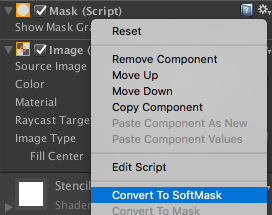
- Add a SoftMaskable components to the child UI elements of the SoftMask component.

Or, add a SoftMaskable components from the inspector of the SoftMask component.

- Adjust softness setting of SoftMask.

- Enjoy!
Usage with TextMeshPro
To use SoftMask with TextMeshPro, import a sample asset.
- For Unity 2019.1 or later
- Open
Package Managerwindow and selectUI Soft Maskpackage in package list and clickTextMeshPro Support > Import in projectbutton
- Open
- For Unity 2018.4 or earlier
- Click
Assets/Samples/UISoftMask/Import TextMeshPro Supportfrom menu
- Click
The assets will be imported into Assets/Samples/UI Soft Mask/{version}/TextMeshPro Support.
NOTE: You must import TMP Essential Resources before using. They include shaders, fonts, etc.
NOTE: If the shader error is not resolved, reimport the shader. Or, import the TextMeshPro Support again.
Support soft masks with your custom shaders
Only a few steps are needed to support soft mask in your custom shaders!
- Duplicate your shader file and add the
(SoftMaskable)suffix to the file name.
Your_Custom_Shader.shader
-> Your_Custom_Shader (SoftMaskable).shader
- Modify the shader name (defined at the beginning of the shader file) as follows:
- Add
Hidden/prefix - Add
(SoftMaskable)suffix
Shader "UI/Your_Custom_Shader"
-> Shader "Hidden/UI/Your_Custom_Shader (SoftMaskable)"
- Add
#pragmaand#includedirectives, whereSOFTMASK_EDITORis an editor-only keyword and is not included in the build. If you didn't use package manager to install, includeSoftMask.cgincin the appropriate path instead.
#include "Packages/com.coffee.softmask-for-ugui/Shaders/SoftMask.cginc"
#pragma shader_feature __ SOFTMASK_EDITOR
- Apply a soft mask in the fragment shader.
This operation determines the final alpha according to the soft mask buffer.
-
IN.vertex: the clip position -
IN.worldPosition: the world position
color.a *= SoftMask(IN.vertex, IN.worldPosition);
As an example of implementation, please see UI-Default-SoftMask.shader.
Contributing
Issues
Issues are very valuable to this project.
- Ideas are a valuable source of contributions others can make
- Problems show where this project is lacking
- With a question you show where contributors can improve the user experience
Pull Requests
Pull requests are, a great way to get your ideas into this repository.
See CONTRIBUTING.md.
Support
This is an open source project that I am developing in my spare time.
If you like it, please support me.
With your support, I can spend more time on development. :)
License
- MIT
- © UTJ/UCL
Author
See Also
- GitHub page : https://github.com/mob-sakai/SoftMaskForUGUI
- Releases : https://github.com/mob-sakai/SoftMaskForUGUI/releases
- Issue tracker : https://github.com/mob-sakai/SoftMaskForUGUI/issues
- Change log : https://github.com/mob-sakai/SoftMaskForUGUI/blob/main/CHANGELOG.md