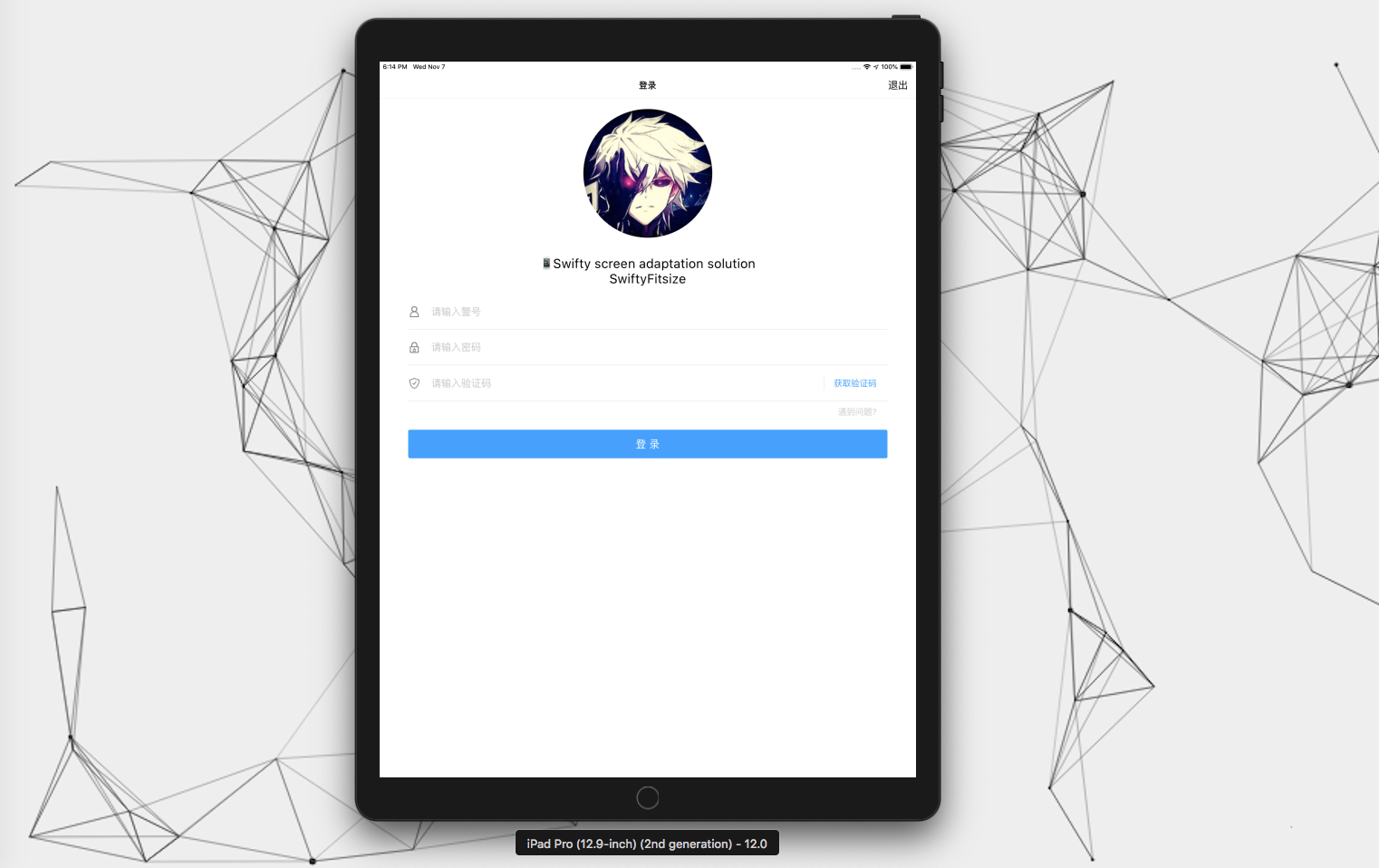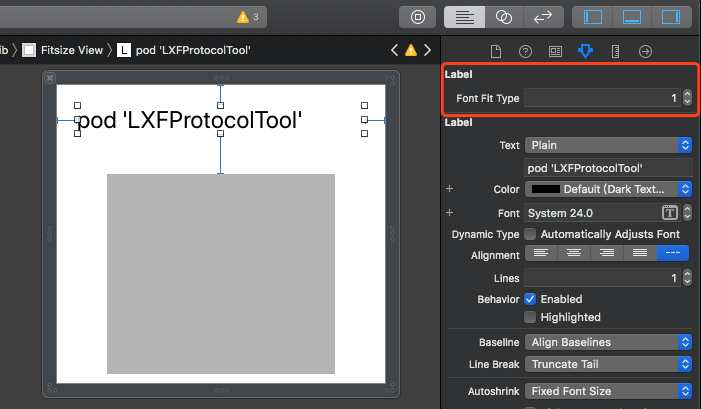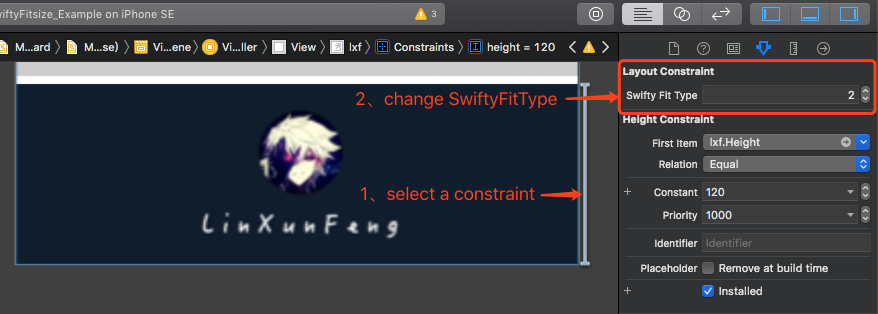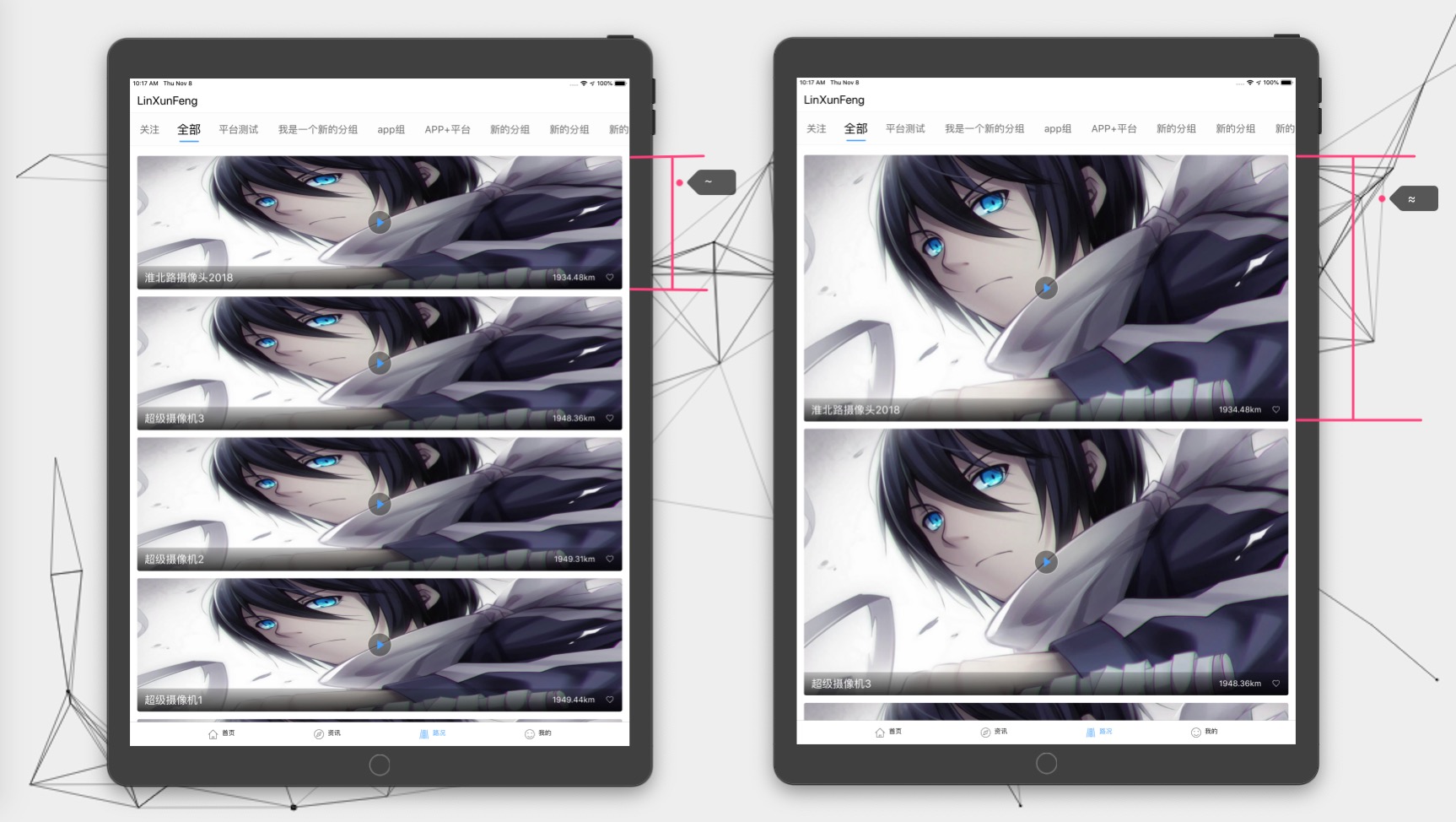LinXunFeng / Swiftyfitsize
Licence: mit
📱 Swifty screen adaptation solution (Support Objective-C and Swift)
Stars: ✭ 184
Projects that are alternatives of or similar to Swiftyfitsize
react-native-awesome-pin
A highly interactive and customisable PIN code screen for React Native.
Stars: ✭ 28 (-84.78%)
Mutual labels: screen, number
font-wonder-unit
Free and open source sans-serif font, brought to you by Wonder Unit.
Stars: ✭ 57 (-69.02%)
Mutual labels: font, storyboard
Ghosttypewriter
👻 A UILabel subclass that adds a typewriting animation effect
Stars: ✭ 159 (-13.59%)
Mutual labels: storyboard
Styled Theme
Extensible theming system for styled-components 💅
Stars: ✭ 183 (-0.54%)
Mutual labels: font
Teascreenpopupwindow
多类型筛选弹框、多数据筛选、多样化diy、单选or多选、必藏 (Multiple Type Screening Boxes, Multiple Data Screening, Diversified Diy, Single or Multiple Selection, Must Star)
Stars: ✭ 170 (-7.61%)
Mutual labels: screen
Wgpu glyph
A fast text renderer for wgpu (https://github.com/gfx-rs/wgpu)
Stars: ✭ 159 (-13.59%)
Mutual labels: font
Libphonenumber Js
A simpler (and smaller) rewrite of Google Android's libphonenumber library in javascript
Stars: ✭ 2,233 (+1113.59%)
Mutual labels: number
React Native Input Spinner
An extensible input number spinner component for react-native highly customizable. This component enhance a text input for entering numeric values, with increase and decrease buttons.
Stars: ✭ 155 (-15.76%)
Mutual labels: number
Lgbutton
A fully customisable subclass of the native UIControl which allows you to create beautiful buttons without writing any line of code.
Stars: ✭ 2,216 (+1104.35%)
Mutual labels: font
Kwdrawercontroller
Drawer view controller that easy to use!
Stars: ✭ 154 (-16.3%)
Mutual labels: storyboard
Vntnumberpickerpreference
NumberPicker Preference for Android
Stars: ✭ 176 (-4.35%)
Mutual labels: number
SwiftyFitsize
Example
克隆或下载仓库到本地后,请先运行 pod install , 再打开 SwiftyFitsize.xcworkspace
Requirements
- iOS 9.0+
- Xcode 10.2+
- Swift 5+
Installation
- Cocoapods
use_frameworks!
pod 'SwiftyFitsize'
Exhibition
Usage
一、运算符
无论是
~还是≈对iPhone的适配效果是一样的。而对iPad而言,iPad的宽度太大,使用≈还是会按宽度比例进行运算,就会显示特别臃肿,这时使用~在显示上就会比较合适。
~在≈的基础上针对iPad的适配大小后再去乘上iPadFitMultiple。- 一般情况下直接使用
~即可。- 其它运算符亦是如此,具体请看下方的说明表
| 运算符 | 说明 |
|---|---|
~ |
对比宽度,当设备为 iPad 时,适配后的 value 会再乘上 iPadFitMultiple
|
≈ |
对比宽度,强制适配,不论是 iPhone 还是 iPad 都不会乘上 iPadFitMultiple
|
∣ |
对比高度,对应 ~ ,整屏高度 |
∥ |
对比高度,对应 ≈ ,整屏高度 |
∣= |
对比高度,对应 ∣ ,安全区域内的高度 |
∥= |
对比高度,对应 ∥ ,安全区域内的高度 |
∣- |
对比高度,对应 ∣ ,除去刘海区域的安全区域内的高度 |
∥- |
对比高度,对应 ∥ ,除去刘海区域的安全区域内的高度 |
各高度适配的对比
- 红色:
∣和∥,以整个屏幕的高度进行适配- 蓝色:
∣=和∥=以中心安全区域的高度进行适配- 绿色:
∣-和∥-以包括底部的安全区域进行适配
举个例子
~ : 当设备为 iPad 时,适配后的值会与 iPadFitMultiple 相乘
100~
UIFont.systemFont(ofSize: 14)~
CGPoint(x: 10, y: 10)~
CGRect(x: 10, y: 10, width: 100, height: 100)~
UIEdgeInsetsMake(10, 10, 10, 10)~
≈ : (option + x) 适配后的值不会与 iPadFitMultiple 相乘
100≈
UIFont.systemFont(ofSize: 14)≈
CGPoint(x: 10, y: 10)≈
CGRect(x: 10, y: 10, width: 100, height: 100)≈
UIEdgeInsetsMake(10, 10, 10, 10)≈
修改 参照宽度 、参照高度、是否为iPhoneX系列的参照高度与 iPadFitMultiple 可以调用如下方法
/// 设置参照的相关参数
///
/// - Parameters:
/// - width: 参照的宽度
/// - height: 参照的高度
/// - isIPhoneXSeriesHeight: 是否为iPhoneX系列的参照高度
/// - iPadFitMultiple: iPad 在适配后所得值的倍数 (0 , 1]
SwiftyFitsize.reference(
width: 414,
height: 896,
isIPhoneXSeriesHeight: true,
iPadFitMultiple: 0.5
)
二、支持 xib 和 storyboard
enum SwiftyFitType: Int {
/// Original Value
case none = 0
/// ~
case flexibleWidth = 1
/// ≈
case forceWidth = 2
/// ∣
case flexibleHeight = 3
/// ∥
case forceHeight = 4
/// ∣=
case flexibleSafeAreaCenterHeight = 5
/// ∥=
case forceSafeAreaCenterHeight = 6
/// ∣-
case flexibleSafeAreaWithoutTopHeight = 7
/// ∥-
case forceSafeAreaWithoutTopHeight = 8
}
- Font Fitsize
支持的UI控件有: UILabel UIButton UITextView UITextField
FontFitType 的值请参考上方的 enum SwiftyFitType
- Constraint Fitsize
约束适配同上
iPad 关于 ~ 与 ≈ 在使用上的对比
三、Objective-C
由于
OC不支持运算符重载,所以只能用宏来适配。
Xib和Storyboard则跟上方提及的使用方式相同。
Swift运算符 与 OC宏 对应表
| Swift运算符 | OC宏 |
|---|---|
~ |
SF_xx |
≈ |
SFZ_xx |
∣ |
SF_FH_xx |
∥ |
SFZ_FH_xx |
∣= |
SF_SCH_xx |
∥= |
SFZ_SCH_xx |
∣- |
SF_SBH_xx |
∥- |
SFZ_SBH_xx |
注: xx 支持如下类型 Font 、Int、Float、Point、Size、Rect、EdgeInsets
- 导入
@import SwiftyFitsize;
- 修改
参照宽度、参照高度、是否为iPhoneX系列的参照高度与iPadFitMultiple
[SwiftyFitsize referenceWithWidth:414
height:896
isIPhoneXSeriesHeight:YES
iPadFitMultiple:0.6];
~
UIFont *font = [UIFont systemFontOfSize:14];
UIFont *font1 = font.sf;
UIFont *font2 = SF_Font(font);
CGFloat num = SF_Float(14);
CGPoint point = SF_Point(CGPointMake(10, 10));
CGSize size = SF_Size(CGSizeMake(100, 100));
CGRect rect = SF_Rect(CGRectMake(10, 10, 100, 100));
UIEdgeInsets edge = SF_EdgeInsets(UIEdgeInsetsMake(0, 0, 100, 100));
≈
UIFont *font1 = font.sfz;
UIFont *font2 = SFZ_Font(font);
CGFloat num = SFZ_Float(14);
CGPoint point = SFZ_Point(CGPointMake(10, 10));
CGSize size = SFZ_Size(CGSizeMake(100, 100));
CGRect rect = SFZ_Rect(CGRectMake(10, 10, 100, 100));
UIEdgeInsets edge = SFZ_EdgeInsets(UIEdgeInsetsMake(0, 0, 100, 100));
其它运算符亦是如此使用
Misc
下面列出一些设备对应的分辨率,方便查找
| 设备 | 逻辑分辨率(point) | 设备分辨率(pixel) |
|---|---|---|
| SE | 320x568 | 640x1136 |
| 6(S)/7/8 | 375x667 | 750x1334 |
| 6(S)+/7+/8+ | 414x736 | 1080x1920 |
| X(S) | 375x812 | 1125x2436 |
| XR | 414x896 | 828x1792 |
| XS Max | 414x896 | 1242x2688 |
License
SwiftyFitsize is available under the MIT license. See the LICENSE file for more info.
Author
- LinXunFeng
- email: [email protected]
- Blogs: 全栈行动 | LinXunFeng‘s Blog | 掘金

Other
 |
 |
|---|---|
Note that the project description data, including the texts, logos, images, and/or trademarks,
for each open source project belongs to its rightful owner.
If you wish to add or remove any projects, please contact us at [email protected].