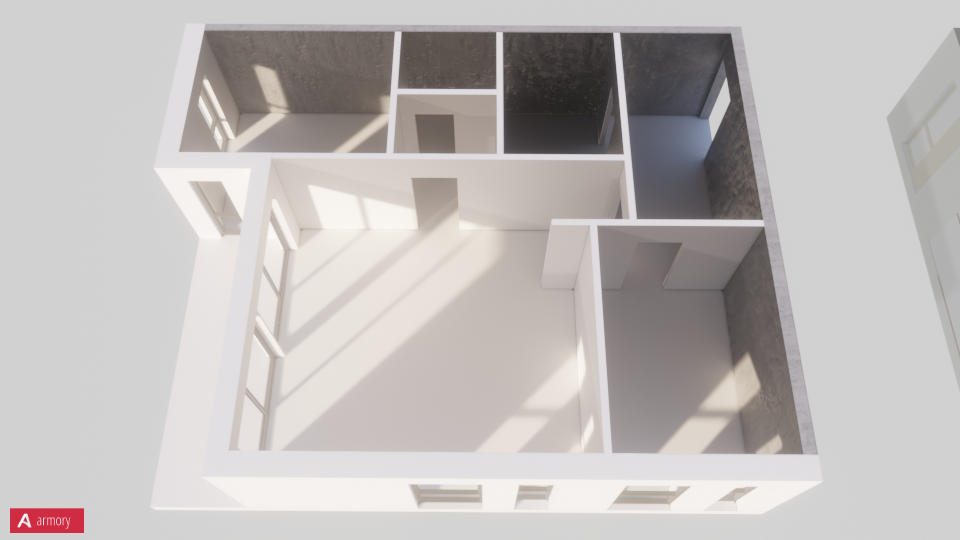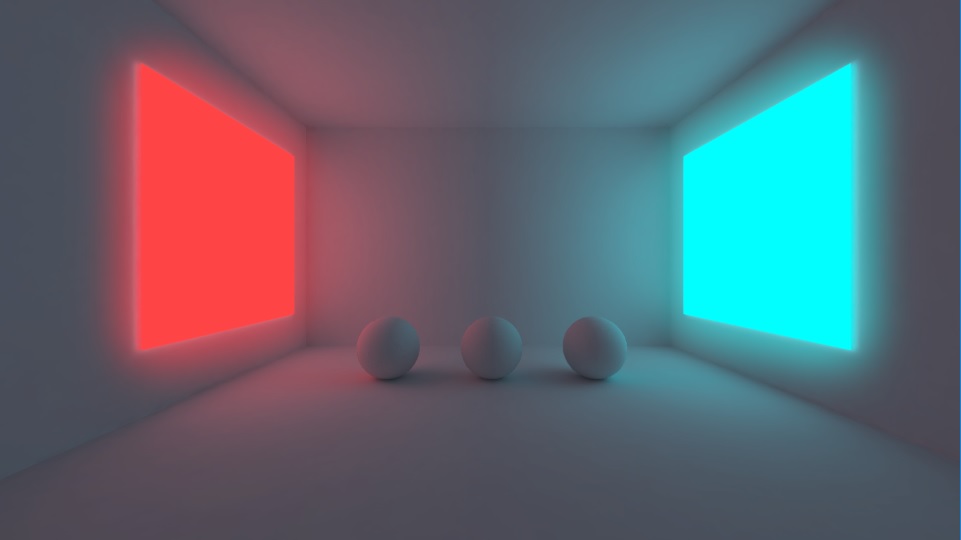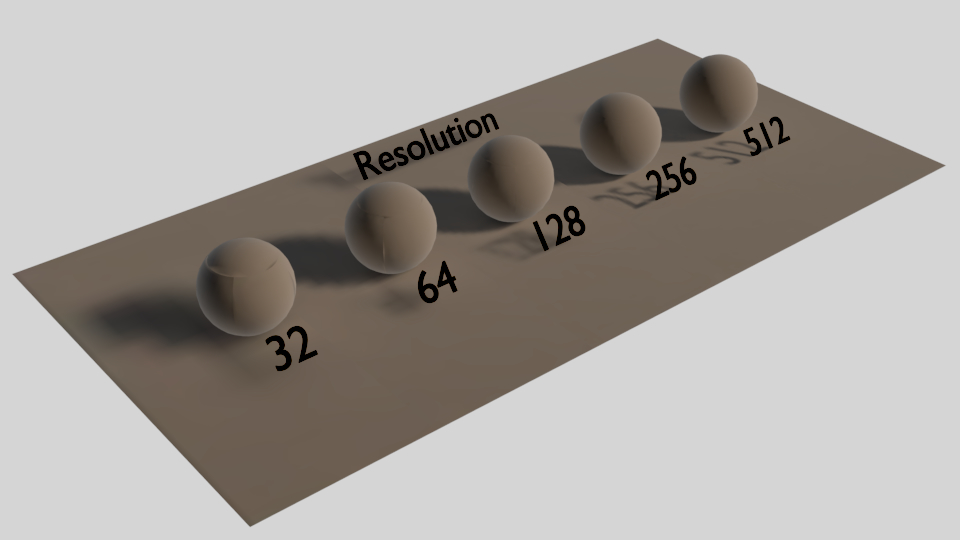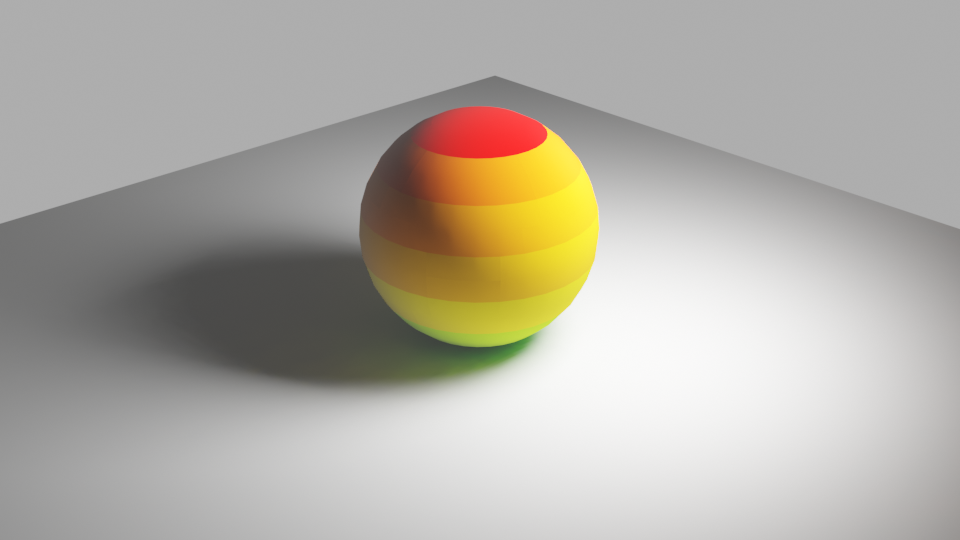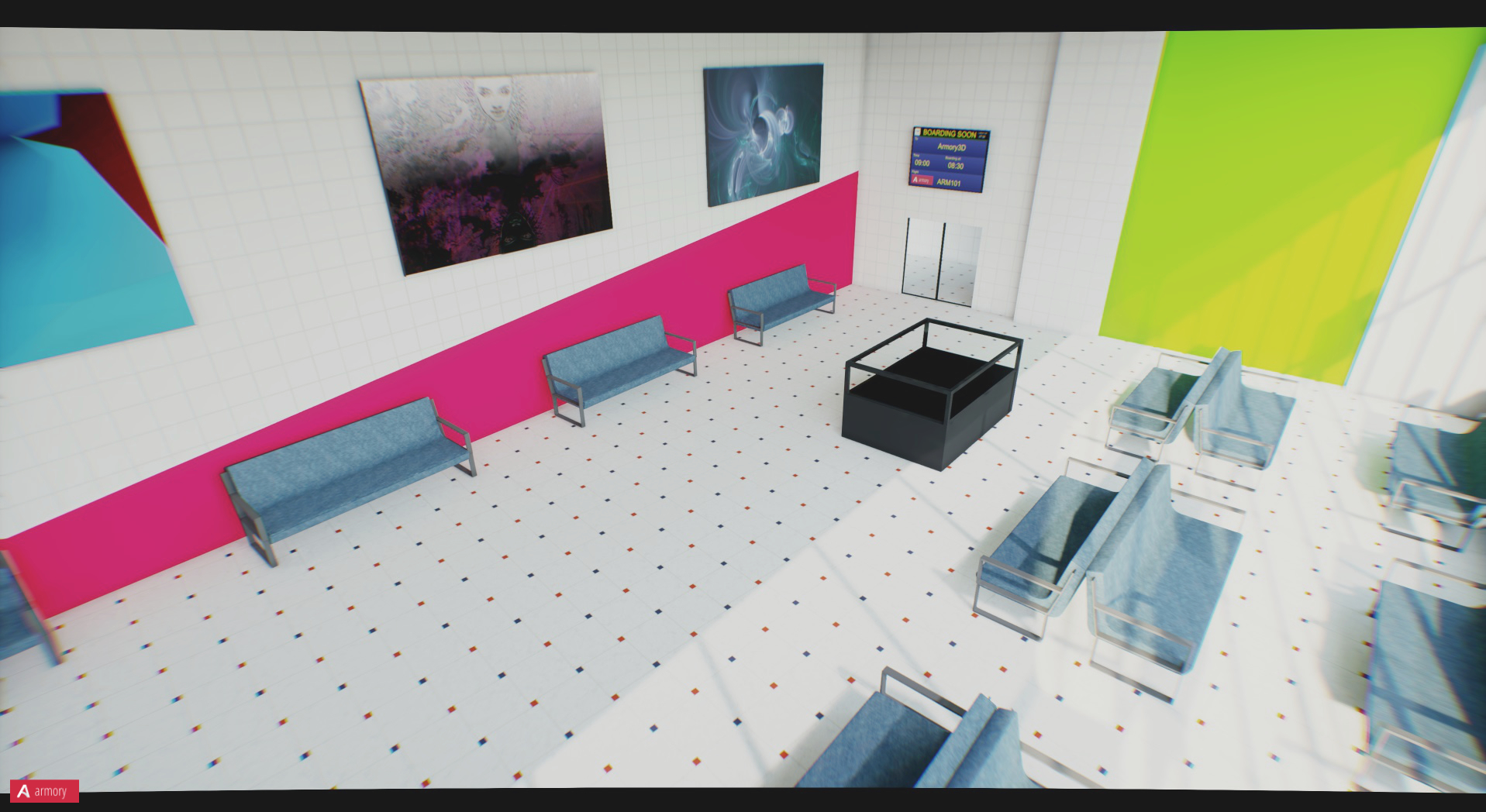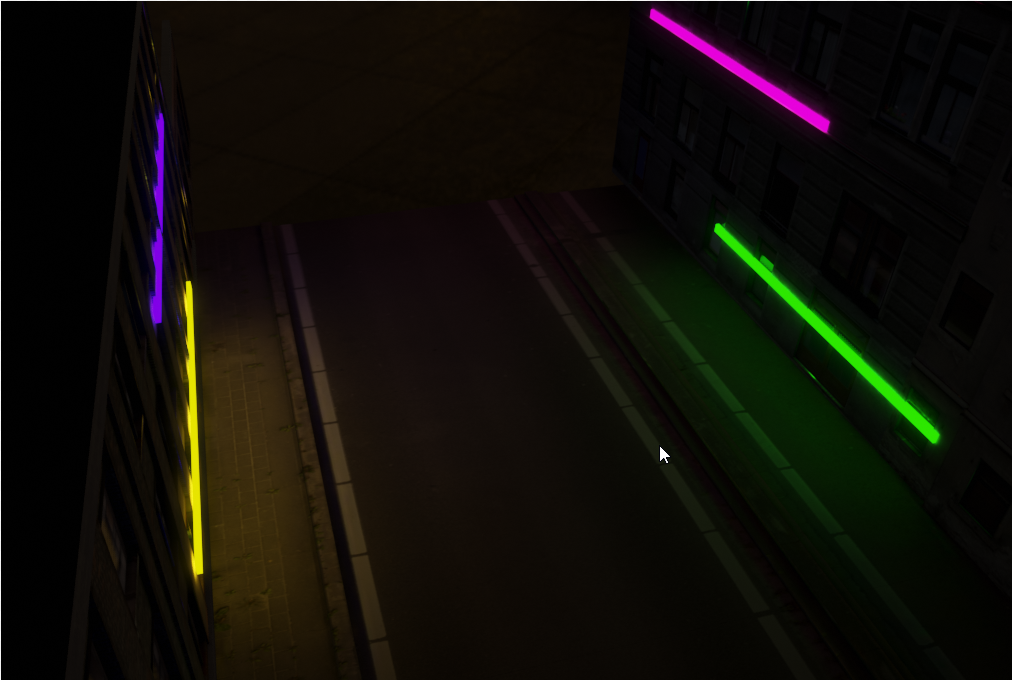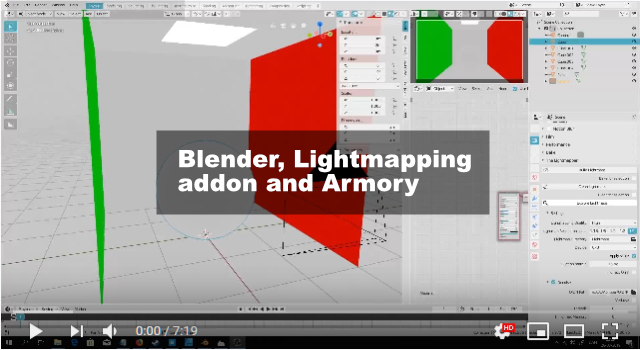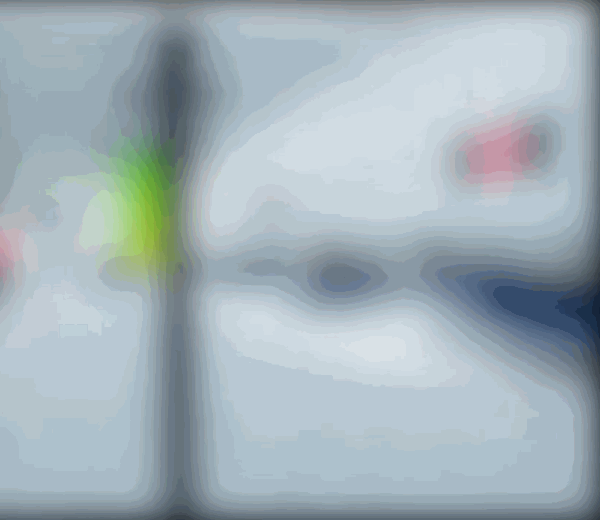Naxela / The_lightmapper
Programming Languages
Projects that are alternatives of or similar to The lightmapper
The Lightmapper
Support
If you're in need of help, or have some questions feel free to send me a mail or contact me on Discord (Username: Naxela#7255). If you've stumpled upon a bug, please open a new ticket here, and I'll try to get it solved as fast as possible: https://github.com/Naxela/The_Lightmapper/issues
Description
The Lightmapper is an addon for Blender that implements lightmapping and denoising capabilities for global illumination texture baking with support for 32-bit HDR Lightmaps. Baking is done through Cycles, and includes automatic material setup, automatic UV setup, encoding options, format options and advanced postprocess filtering. The setup is object-centric, meaning that you can customize the settings for each individual object, providing you with the easiest and most versatile lightmapping solution for Blender.
Features - Version 0.3
- Automated lightmap baking
The addon automates everything you need to bake, ranging from scaling, material setup, uv-layering, uv-unwrapping and more:
- Per-object settings
Each object can have it's own settings and be customized in terms of resolution, uv margin and unwrap mode:
- Multi-material support
Add as many materials to each object as you want:
- AI-based Denoising
Integrated denoising as well as support for faster CPU OIDN denoising and GPU Optix denoising:
- Performance and speed
Baking presets automatically adjusts sampling, quality and tile settings based on situation and CPU/GPU:
- Postprocess filtering
Additional filtering to give your lightmaps an extra edge and quality through OpenCV:
- Background-baking
Is your baking going to take a long time? Try background baking, which let's you continue working on your scene:
- Easy material management
Apart from automatic material setup, resetting materials is easy and baking without material setup too for external engines:
Installation
Installation of The Lightmapper is straight forward. All you need to do is download the latest release, and install as a .zip file from inside Blender. For more information, please refer to the wiki section: COMING SOON
Usage
For more information, please refer to the wiki section: COMING SOON
Documentation
The wiki page is under construction, and documentation is in the process of being written.
Images and Videos
HTML5 lightmap examples - Powered by Armory3D
http://laboratory.naxela.info/experiment_1/
http://laboratory.naxela.info/experiment_2/
http://laboratory.naxela.info/experiment_3/
http://laboratory.naxela.info/experiment_4/
http://laboratory.naxela.info/experiment_5/
http://laboratory.naxela.info/experiment_7/
http://laboratory.naxela.info/experiment_8/
http://laboratory.naxela.info/experiment_11/
http://laboratory.naxela.info/experiment_12/
http://laboratory.naxela.info/experiment_13/
3rd Party addon compatibility
-
Blender Xatlas by Mattedicksoncom: https://github.com/mattedicksoncom/blender-xatlas