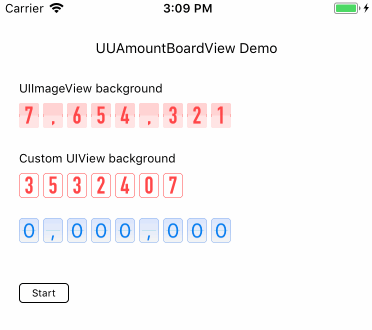UUAmountBoardView
用于iOS,通过使用UITableView结合Pop动画的方式,创建带有数字(金额)滚动效果的UI控件。
Demo
使用方法
如果每个数字背景由图片创建,可使用带unitBgImage参数的init方法:
- (instancetype)initWithFrame:(CGRect)frame
amountPattern:(NSString*)amountPattern
unitSize:(CGSize)unitSize
unitSpacing:(CGFloat)unitSpacing
textFont:(UIFont*)textFont
textColor:(UIColor*)textColor
textOffset:(CGPoint)textOffset
unitBgImage:(UIImage*)unitBgImage; // 每个显示单位的背景图片或者使用带unitBgViewMaker参数的init方法,通过指定一个UIView的构造Block,最大化定制背景内容:
- (instancetype)initWithFrame:(CGRect)frame
amountPattern:(NSString*)amountPattern
unitSize:(CGSize)unitSize
unitSpacing:(CGFloat)unitSpacing
textFont:(UIFont*)textFont
textColor:(UIColor*)textColor
textOffset:(CGPoint)textOffset
unitBgViewMaker:(void (^)(UIView *unitBgView))unitBgViewMaker; // 构建每个数字单位背景View的回调两种init方法中的参数说明如下:
/*
* frame: 仅x和y生效,Width和Height不生效,AmountBoardView会根据显示的位数及unitSize自动计算自身的宽高
* 也可选用不带Frame的init方法,AmountBoardView支持AutoLayout布局。
* amountPattern: 初始占位符
* unitSize: 指定一个数字单位的Size
* unitSpacing: 每个数字单位的间距
* textFont: 显示内容的字体
* textColor: 显示内容的字体颜色
* textOffset: 显示内容的偏移量
* unitBgImage: 每个显示单位的背景图片
* unitBgViewMaker: 构建每个数字单位背景View的回调
*/创建后使用以下方法设置显示数字或开启滚动效果:
- (void)setAmount:(NSString*)amount; // 设置目标金额
- (void)countingToAmount; // 滚动到已设置的目标金额
- (void)countingToAmount:(NSString*)amount; // 滚动到指定目标金额示例代码:
UUAmountBoardView *aView = [[UUAmountBoardView alloc] initWithFrame:(CGRectMake(20.0f, 80.0f, 0.0f, 0.0f))
amountPattern:@"000,000"
unitSize:CGSizeMake(20.0f, 25.0f)
unitSpacing:4.0f
textFont:[UIFont systemFontOfSize:20.0f]
textColor:[UIColor blackColor]
textOffset:CGPointZero
unitBgImage:[UIImage imageNamed:@"unitBgImage"]];
[aView setAmount:@"7,654,321"];
[aView countingToAmount];
UUAmountBoardView *bView = [[UUAmountBoardView alloc] initWithFrame:(CGRectMake(20.0f, 125.0f, 0.0f, 0.0f))
amountPattern:@"000,000"
unitSize:CGSizeMake(20.0f, 25.0f)
unitSpacing:4.0f
textFont:[UIFont systemFontOfSize:20.0f]
textColor:[UIColor blackColor]
textOffset:CGPointZero
unitBgViewMaker:^(UIView *unitBgView) {
unitBgView.layer.borderWidth = 0.5f;
unitBgView.layer.borderColor = [UIColor redColor].CGColor;
unitBgView.layer.cornerRadius = 4.0f;
}];
[bView countingToAmount:@"8,392,058"];Compatibility
- Requires ARC.
- Supports iOS7+.
Additional
使用facebook/Pop实现数字滚动的效果。
License
UUAmountBoardView is available under the MIT license. See the LICENSE file for more info.