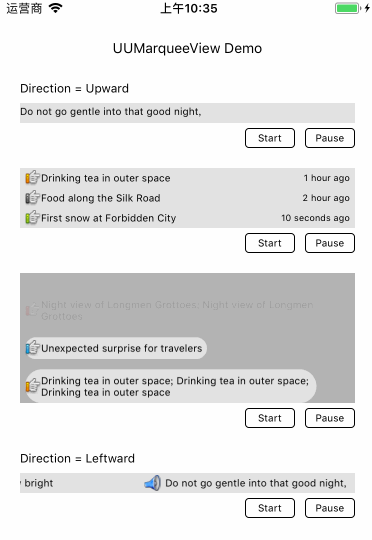iceyouyou / Uumarqueeview
Licence: mit
[iOS]Customizable marquee view. #Marquee,MarqueeView,跑马灯,滚屏,上翻,左滑,多行,自定义
Stars: ✭ 295
Projects that are alternatives of or similar to Uumarqueeview
UUAmountBoardView
[iOS]带有数字(金额)滚动效果的UI控件
Stars: ✭ 37 (-87.46%)
Mutual labels: view, scroll, customizable
Txscrolllabelview
🌭TXScrollLabelView, the best way to show & display information such as adverts / boardcast / onsale e.g. with a customView.
Stars: ✭ 714 (+142.03%)
Mutual labels: scroll, marquee
Rollingnotice
所有的垂向滚屏这一个库就够了!!!滚动公告、轮播广告,支持灵活自定义cell。淘宝、口碑、京东、美团、天猫等等一切滚动广告 Roll Notice or Advertising, customize cell as UITableViewCell supported, Swift version is also ready
Stars: ✭ 445 (+50.85%)
Mutual labels: scroll, marquee
React Scrollbars Custom
The best React custom scrollbars component
Stars: ✭ 576 (+95.25%)
Mutual labels: customizable, scroll
Hhcustomcorner
Awesome library to customize corners of UIView and UIButton. Now you can customize each corner differently
Stars: ✭ 36 (-87.8%)
Mutual labels: view, customizable
Slidablelayout
SlidableLayout is devoted to build a stable, easy-to-use and smooth sliding layout.
Stars: ✭ 385 (+30.51%)
Mutual labels: view, scroll
React Native Text Ticker
React Native Text Ticker/Marquee Component
Stars: ✭ 212 (-28.14%)
Mutual labels: scroll, marquee
RollingNotice-Swift
滚动公告、广告,支持灵活自定义cell。淘宝、口碑、京东、美团、天猫等等一切滚动广告 Roll Notice or Advertising, customize cell as UITableViewCell supported, Swift version is also ready
Stars: ✭ 109 (-63.05%)
Mutual labels: scroll, marquee
Uuwaveview
[iOS]带有波形效果的UI控件,可自定义波形线条的数量、颜色、振幅、传播速度等各种参数。
Stars: ✭ 18 (-93.9%)
Mutual labels: view, customizable
Recyclerview Fastscroller
A fully customizable Fast Scroller for the RecyclerView in Android, written in Kotlin
Stars: ✭ 585 (+98.31%)
Mutual labels: view, scroll
Snappyrecyclerview
An extension to RecyclerView which will snap to child Views to the specified anchor, START, CENTER or END.
Stars: ✭ 178 (-39.66%)
Mutual labels: view, scroll
Incrementproductview
Interesting concept of products incrementation
Stars: ✭ 262 (-11.19%)
Mutual labels: view, customizable
Ngx Scroll To
Scroll to any element to enhance scroll-based features in you app. Works for Angular 4+, both AoT and SSR. No dependencies.
Stars: ✭ 269 (-8.81%)
Mutual labels: scroll
Welcome Ui
Customizable design system of @wttj with react • styled-components • styled-system • reakit
Stars: ✭ 256 (-13.22%)
Mutual labels: customizable
React Custom Scrollbars
React scrollbars component
Stars: ✭ 2,924 (+891.19%)
Mutual labels: customizable
Furo
A clean customizable documentation theme for Sphinx
Stars: ✭ 267 (-9.49%)
Mutual labels: customizable
postcss-momentum-scrolling
PostCSS plugin add 'momentum' style scrolling behavior (-webkit-overflow-scrolling: touch) for elements with overflow (scroll, auto) on iOS
Stars: ✭ 69 (-76.61%)
Mutual labels: scroll
UUMarqueeView
Customizable marquee view for iOS. Usage in English / 中文使用方法
Demo
Revision History
- 2018/08/15 - Add dynamic height support
- 2018/05/16 - Add leftward scrolling support
- 2017/06/20 - Add touch event handler
- 2016/12/08 - Basic marquee view function
Usage
There are two scroll directions for a marquee view:
UUMarqueeViewDirectionUpward, // scroll from bottom to top
UUMarqueeViewDirectionLeftward // scroll from right to left
Create a upward scrolling marquee view by:
self.marqueeView = [[UUMarqueeView alloc] initWithFrame:CGRectMake(20.0f, 40.0f, 100.0f, 20.0f)];
self.marqueeView.delegate = self;
self.marqueeView.timeIntervalPerScroll = 2.0f;
self.marqueeView.timeDurationPerScroll = 1.0f;
self.marqueeView.touchEnabled = YES; // Set YES if you want to handle touch event. Default is NO.
[self.view addSubview:self.marqueeView];
[self.marqueeView reloadData];
Or a leftward scrolling marquee view by:
self.marqueeView = [[UUMarqueeView alloc] initWithFrame:CGRectMake(20.0f, 40.0f, 100.0f, 20.0f) direction:UUMarqueeViewDirectionLeftward];
self.marqueeView.delegate = self;
self.marqueeView.timeIntervalPerScroll = 0.0f;
self.marqueeView.scrollSpeed = 60.0f;
self.marqueeView.itemSpacing = 20.0f; // the minimum spacing between items
self.marqueeView.touchEnabled = YES; // Set YES if you want to handle touch event. Default is NO.
[self.view addSubview:self.marqueeView];
[self.marqueeView reloadData];
Then implement UUMarqueeViewDelegate protocol:
@protocol UUMarqueeViewDelegate <NSObject>
- (NSUInteger)numberOfDataForMarqueeView:(UUMarqueeView*)marqueeView;
- (void)createItemView:(UIView*)itemView forMarqueeView:(UUMarqueeView*)marqueeView;
- (void)updateItemView:(UIView*)itemView atIndex:(NSUInteger)index forMarqueeView:(UUMarqueeView*)marqueeView;
@optional
- (NSUInteger)numberOfVisibleItemsForMarqueeView:(UUMarqueeView*)marqueeView; // only for [UUMarqueeViewDirectionUpward]
- (CGFloat)itemViewWidthAtIndex:(NSUInteger)index forMarqueeView:(UUMarqueeView*)marqueeView; // only for [UUMarqueeViewDirectionLeftward]
- (void)didTouchItemViewAtIndex:(NSUInteger)index forMarqueeView:(UUMarqueeView*)marqueeView;
@end
Sample code:
- (NSUInteger)numberOfVisibleItemsForMarqueeView:(UUMarqueeView*)marqueeView {
// this will be called only when direction is [UUMarqueeViewDirectionUpward].
// set a row count that you want to display.
return 1;
}
- (NSUInteger)numberOfDataForMarqueeView:(UUMarqueeView*)marqueeView {
// the count of data source array.
// For example: if data source is @[@"A", @"B", @"C"]; then return 3.
return 3;
}
- (void)createItemView:(UIView*)itemView forMarqueeView:(UUMarqueeView*)marqueeView {
// add any subviews you want but do not set any content.
// this will be called to create every row view in '-(void)reloadData'.
// ### give a tag on all of your changeable subviews then you can find it later('-(void)updateItemView:withData:forMarqueeView:').
UILabel *content = [[UILabel alloc] initWithFrame:itemView.bounds];
content.font = [UIFont systemFontOfSize:10.0f];
content.tag = 1001;
[itemView addSubview:content];
}
- (void)updateItemView:(UIView*)itemView atIndex:(NSUInteger)index forMarqueeView:(UUMarqueeView*)marqueeView {
// set content to subviews, this will be called on each time the MarqueeView scrolls.
// 'index' is the index of data source array.
UILabel *content = [itemView viewWithTag:1001];
content.text = dataSource[index];
}
- (CGFloat)itemViewWidthAtIndex:(NSUInteger)index forMarqueeView:(UUMarqueeView*)marqueeView {
// this will be called only when direction is [UUMarqueeViewDirectionLeftward].
// give the width of item view when the data source setup.
// ### is good to cache the width once and reuse it in next time. if you do so, remember to clear the cache when you chang the data source array.
UILabel *content = [[UILabel alloc] init];
content.font = [UIFont systemFontOfSize:10.0f];
content.text = dataSource[index];
return content.intrinsicContentSize.width;
}
- (void)didTouchItemViewAtIndex:(NSUInteger)index forMarqueeView:(UUMarqueeView*)marqueeView {
// if 'touchEnabled' is 'YES', this will call back when touch on the item view.
// if you ever changed data source array, becareful in using the index.
NSLog(@"Touch at index %lu", (unsigned long)index);
}
使用方法
marquee view可以指定两种滑动方向:
UUMarqueeViewDirectionUpward, // 从下向上
UUMarqueeViewDirectionLeftward // 从右向左
可通过以下代码创建一个[从下向上]滑动的marquee view:
self.marqueeView = [[UUMarqueeView alloc] initWithFrame:CGRectMake(20.0f, 40.0f, 100.0f, 20.0f)];
self.marqueeView.delegate = self;
self.marqueeView.timeIntervalPerScroll = 2.0f; // 条目滑动间隔
self.marqueeView.timeDurationPerScroll = 1.0f; // 条目滑动时间
self.marqueeView.touchEnabled = YES; // 设置为YES可监听点击事件,默认值为NO
[self.view addSubview:self.marqueeView];
[self.marqueeView reloadData];
或以下代码创建一个[从右向左]滑动的marquee view:
self.marqueeView = [[UUMarqueeView alloc] initWithFrame:CGRectMake(20.0f, 40.0f, 100.0f, 20.0f) direction:UUMarqueeViewDirectionLeftward];
self.marqueeView.delegate = self;
self.marqueeView.timeIntervalPerScroll = 0.0f; // 条目滑动间隔
self.marqueeView.scrollSpeed = 60.0f; // 滑动速度
self.marqueeView.itemSpacing = 20.0f; // 左右相邻两个条目的间距,当左侧条目内容的长度超出marquee view整体长度时有效
self.marqueeView.touchEnabled = YES; // 设置为YES可监听点击事件,默认值为NO
[self.view addSubview:self.marqueeView];
[self.marqueeView reloadData];
实现 UUMarqueeViewDelegate protocol:
@protocol UUMarqueeViewDelegate <NSObject>
- (NSUInteger)numberOfDataForMarqueeView:(UUMarqueeView*)marqueeView; // 数据源个数
- (void)createItemView:(UIView*)itemView forMarqueeView:(UUMarqueeView*)marqueeView; // 创建初始条目视图
- (void)updateItemView:(UIView*)itemView atIndex:(NSUInteger)index forMarqueeView:(UUMarqueeView*)marqueeView; // 更新条目内容
@optional
- (NSUInteger)numberOfVisibleItemsForMarqueeView:(UUMarqueeView*)marqueeView; // 可视条目数量,仅[UUMarqueeViewDirectionUpward]时被调用
- (CGFloat)itemViewWidthAtIndex:(NSUInteger)index forMarqueeView:(UUMarqueeView*)marqueeView; // 条目显示指定内容后的宽度,仅[UUMarqueeViewDirectionLeftward]时被调用
- (void)didTouchItemViewAtIndex:(NSUInteger)index forMarqueeView:(UUMarqueeView*)marqueeView; // 点击事件回调
@end
protocol示例代码:
- (NSUInteger)numberOfVisibleItemsForMarqueeView:(UUMarqueeView*)marqueeView {
// 指定可视条目的行数,仅[UUMarqueeViewDirectionUpward]时被调用。
// 当[UUMarqueeViewDirectionLeftward]时行数固定为1。
return 1;
}
- (NSUInteger)numberOfDataForMarqueeView:(UUMarqueeView*)marqueeView {
// 指定数据源的个数。例:数据源是字符串数组@[@"A", @"B", @"C"]时,return 3。
return 3;
}
- (void)createItemView:(UIView*)itemView forMarqueeView:(UUMarqueeView*)marqueeView {
// 在marquee view创建时(即'-(void)reloadData'调用后),用于创建条目视图的初始结构,可自行添加任意subview。
// ### 给必要的subview添加tag,可在'-(void)updateItemView:withData:forMarqueeView:'调用时快捷获取并设置内容。
UILabel *content = [[UILabel alloc] initWithFrame:itemView.bounds];
content.font = [UIFont systemFontOfSize:10.0f];
content.tag = 1001;
[itemView addSubview:content];
}
- (void)updateItemView:(UIView*)itemView atIndex:(NSUInteger)index forMarqueeView:(UUMarqueeView*)marqueeView {
// 设定即将显示的条目内容,在每次marquee view滑动时被调用。
// 'index'即为数据源数组的索引值。
UILabel *content = [itemView viewWithTag:1001];
content.text = dataSource[index];
}
- (CGFloat)itemViewWidthAtIndex:(NSUInteger)index forMarqueeView:(UUMarqueeView*)marqueeView {
// 指定条目在显示数据源内容时的视图宽度,仅[UUMarqueeViewDirectionLeftward]时被调用。
// ### 在数据源不变的情况下,宽度可以仅计算一次并缓存复用。
UILabel *content = [[UILabel alloc] init];
content.font = [UIFont systemFontOfSize:10.0f];
content.text = dataSource[index];
return content.intrinsicContentSize.width;
}
- (void)didTouchItemViewAtIndex:(NSUInteger)index forMarqueeView:(UUMarqueeView*)marqueeView {
// 点击事件回调。在'touchEnabled'设置为YES后,触发点击事件时被调用。
NSLog(@"Touch at index %lu", (unsigned long)index);
}
Compatibility
- Requires ARC.
- Supports iOS7+.
License
UUMarqueeView is available under the MIT license. See the LICENSE file for more info.
Note that the project description data, including the texts, logos, images, and/or trademarks,
for each open source project belongs to its rightful owner.
If you wish to add or remove any projects, please contact us at [email protected].