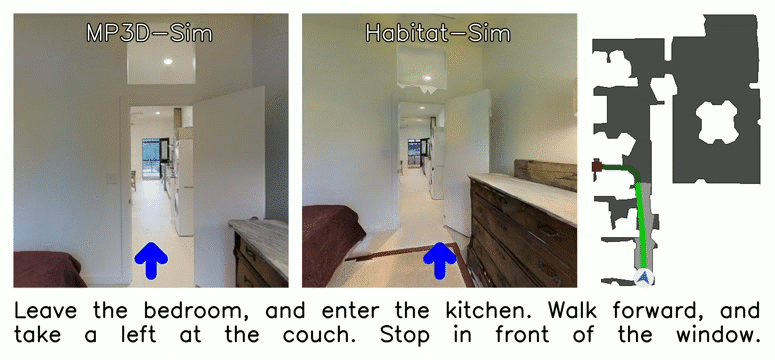jacobkrantz / Vln Ce
Programming Languages
Projects that are alternatives of or similar to Vln Ce
Beyond the Nav-Graph: Vision-and-Language Navigation in Continuous Environments
This repository is the official implementation of Beyond the Nav-Graph: Vision-and-Language Navigation in Continuous Environments. [project website]
Vision and Language Navigation in Continuous Environments (VLN-CE) is an instruction-guided navigation task with crowdsourced instructions, realistic environments, and unconstrained agent navigation. This repo is a launching point for interacting with the VLN-CE task and provides a wide array of baseline agents including a Seq2Seq model and a Cross-Modal Attention model. Models can be trained via two imitation learning methods: teacher forcing (behavior cloning) and DAgger. VLN-CE is implemented on top of the Habitat platform.
Setup
This project is developed with Python 3.6. If you are using miniconda or anaconda, you can create an environment:
conda create -n vlnce python3.6
conda activate vlnce
Habitat and Other Dependencies
VLN-CE makes extensive use of the Habitat Simulator and Habitat-Lab developed by FAIR. You will first need to install both Habitat-Sim and Habitat-Lab. If you are using conda, Habitat-Sim can easily be installed with:
conda install -c aihabitat -c conda-forge habitat-sim headless
Otherwise, follow the Habitat-Sim installation instructions. Then install Habitat-Lab version 0.1.5:
git clone --branch v0.1.5 [email protected]:facebookresearch/habitat-lab.git
cd habitat-lab
# installs both habitat and habitat_baselines
python -m pip install -r requirements.txt
python -m pip install -r habitat_baselines/rl/requirements.txt
python -m pip install -r habitat_baselines/rl/ddppo/requirements.txt
python setup.py develop --all
We recommend downloading the test scenes and running the example script as described here to ensure the installation of Habitat-Sim and Habitat-Lab was successful. Now you can clone this repository and install the rest of the dependencies:
git clone [email protected]:jacobkrantz/VLN-CE.git
cd VLN-CE
python -m pip install -r requirements.txt
Data
Like Habitat-Lab, we expect a data folder (or symlink) with a particular structure in the top-level directory of this project.
Matterport3D
We train and evaluate our agents on Matterport3D (MP3D) scene reconstructions. The official Matterport3D download script (download_mp.py) can be accessed by following the "Dataset Download" instructions on their project webpage. The scene data needed to run VLN-CE can then be downloaded this way:
# requires running with python 2.7
python download_mp.py --task habitat -o data/scene_datasets/mp3d/
Extract this data to data/scene_datasets/mp3d such that it has the form data/scene_datasets/mp3d/{scene}/{scene}.glb. There should be 90 total scenes.
Dataset
The R2R_VLNCE dataset is a port of the Room-to-Room (R2R) dataset created by Anderson et al for use with the Matterport3DSimulator (MP3D-Sim). For details on the porting process from MP3D-Sim to the continuous reconstructions used in Habitat, please see our paper. We provide two versions of the dataset, R2R_VLNCE_v1-2 and R2R_VLNCE_v1-2_preprocessed. R2R_VLNCE_v1-2 contains the train, val_seen, val_unseen, and test splits. R2R_VLNCE_v1-2_preprocessed runs with our models out of the box. It additionally includes instruction tokens mapped to GloVe embeddings, ground truth trajectories, and a data augmentation split (envdrop) that is ported from R2R-EnvDrop. The test split does not contain episode goals or ground truth paths. See here for using the test split. For more details on the dataset contents and format, see our project page.
| Dataset | Extract path | Size |
|---|---|---|
| R2R_VLNCE_v1-2.zip | data/datasets/R2R_VLNCE_v1-2 |
3 MB |
| R2R_VLNCE_v1-2_preprocessed.zip | data/datasets/R2R_VLNCE_v1-2_preprocessed |
345 MB |
Downloading the dataset:
python -m pip install gdown
cd data/datasets
# R2R_VLNCE_v1-2
gdown https://drive.google.com/uc?id=1YDNWsauKel0ht7cx15_d9QnM6rS4dKUV
unzip R2R_VLNCE_v1-2.zip
rm R2R_VLNCE_v1-2.zip
# R2R_VLNCE_v1-2_preprocessed
gdown https://drive.google.com/uc?id=18sS9c2aRu2EAL4c7FyG29LDAm2pHzeqQ
unzip R2R_VLNCE_v1-2_preprocessed.zip
rm R2R_VLNCE_v1-2_preprocessed.zip
Encoder Weights
The learning-based models receive a depth observation at each time step. The depth encoder we use is a ResNet pretrained on a PointGoal navigation task using DDPPO. In this work, we extract features from the ResNet50 trained on Gibson 2+ from the original paper, whose weights can be downloaded here (672M). Extract the contents of ddppo-models.zip to data/ddppo-models/{model}.pth.
Usage
The run.py script is how training and evaluation is done for all model configurations. Specify a configuration file and a run type as such:
python run.py \
--exp-config path/to/experiment_config.yaml \
--run-type {train | eval | inference}
For example, a random agent can be evaluated on 10 val-seen episodes using this command:
python run.py --exp-config vlnce_baselines/config/nonlearning.yaml --run-type eval
For lists of modifiable configuration options, see the default task config and experiment config files.
Imitation Learning
For both teacher forcing and DAgger training, experience is collected in simulation and saved to disc for future network updates. This includes saving (at each time step along a trajectory) RGB and Depth encodings, ground truth actions, and instruction tokens. The DAGGER config entry allows for specifying which training type is used. A teacher forcing example:
DAGGER:
LR: 2.5e-4 # learning rate
ITERATIONS: 1 # set to 1 for teacher forcing
EPOCHS: 15
UPDATE_SIZE: 10819 # total number of training episodes
BATCH_SIZE: 5 # number of complete episodes in a batch
P: 1.0 # Must be 1.0 for teacher forcing
USE_IW: True # Inflection weighting
A DAgger example:
DAGGER:
LR: 2.5e-4 # learning rate
ITERATIONS: 15 # number of dataset aggregation rounds
EPOCHS: 4 # number of network update rounds per iteration
UPDATE_SIZE: 5000 # total number of training episodes
BATCH_SIZE: 5 # number of complete episodes in a batch
P: 0.75 # DAgger: 0.0 < P < 1.0
USE_IW: True # Inflection weighting
Configuration options exist for loading an already-trained checkpoint for fine-tuning (LOAD_FROM_CKPT, CKPT_TO_LOAD) as well as for reusing a database of collected features (PRELOAD_LMDB_FEATURES, LMDB_FEATURES_DIR). Note that reusing collected features for training only makes sense for regular teacher forcing training.
Evaluating Models
Evaluation of models can be done by running python run.py --exp-config path/to/experiment_config.yaml --run-type eval. The relevant config entries for evaluation are:
EVAL_CKPT_PATH_DIR # path to a checkpoint or a directory of checkpoints
EVAL.USE_CKPT_CONFIG # if True, use the config saved in the checkpoint file
EVAL.SPLIT # which dataset split to evaluate on (typically val_seen or val_unseen)
EVAL.EPISODE_COUNT # how many episodes to evaluate
If EVAL.EPISODE_COUNT is equal to or greater than the number of episodes in the evaluation dataset, all episodes will be evaluated. If EVAL_CKPT_PATH_DIR is a directory, one checkpoint will be evaluated at a time. If there are no more checkpoints to evaluate, the script will poll the directory every few seconds looking for a new one. Each config file listed in the next section is capable of both training and evaluating the model it is accompanied by.
Cuda
Cuda will be used by default if it is available. If you have multiple GPUs, you can specify which card is used:
SIMULATOR_GPU_ID: 0
TORCH_GPU_ID: 0
NUM_PROCESSES: 1
Note that the simulator and torch code do not need to run on the same card. For faster training and evaluation, we recommend running with as many processes (parallel simulations) as will fit on a standard GPU.
Models and Results From the Paper
The baseline model for the VLN-CE task is the cross-modal attention model trained with progress monitoring, DAgger, and augmented data (CMA_PM_DA_Aug). As evaluated on the leaderboard, this model achieves:
| Split | TL | NE | OS | SR | SPL |
|---|---|---|---|---|---|
| Test | 8.85 | 7.91 | 0.36 | 0.28 | 0.25 |
| Val Unseen | 8.27 | 7.60 | 0.36 | 0.29 | 0.27 |
| Val Seen | 9.06 | 7.21 | 0.44 | 0.34 | 0.32 |
Experiments from the paper can be ran by following the configs in the table below:
| Model | val_seen SPL | val_unseen SPL | Config |
|---|---|---|---|
| Seq2Seq | 0.24 | 0.18 | seq2seq.yaml |
| Seq2Seq_PM | 0.21 | 0.15 | seq2seq_pm.yaml |
| Seq2Seq_DA | 0.32 | 0.23 | seq2seq_da.yaml |
| Seq2Seq_Aug | 0.25 | 0.17 | seq2seq_aug.yaml ⟶ seq2seq_aug_tune.yaml |
| Seq2Seq_PM_DA_Aug | 0.31 | 0.22 | seq2seq_pm_aug.yaml ⟶ seq2seq_pm_da_aug_tune.yaml |
| CMA | 0.25 | 0.22 | cma.yaml |
| CMA_PM | 0.26 | 0.19 | cma_pm.yaml |
| CMA_DA | 0.31 | 0.25 | cma_da.yaml |
| CMA_Aug | 0.24 | 0.19 | cma_aug.yaml ⟶ cma_aug_tune.yaml |
| CMA_PM_DA_Aug | 0.35 | 0.30 | cma_pm_aug.yaml ⟶ cma_pm_da_aug_tune.yaml |
| CMA_PM_Aug | 0.25 | 0.22 | cma_pm_aug.yaml ⟶ cma_pm_aug_tune.yaml |
| CMA_DA_Aug | 0.33 | 0.26 | cma_aug.yaml ⟶ cma_da_aug_tune.yaml |
| Legend | |
|---|---|
| Seq2Seq | Sequence-to-Sequence baseline model |
| CMA | Cross-Modal Attention model |
| PM | Progress monitor |
| DA | DAgger training (otherwise teacher forcing) |
| Aug | Uses the EnvDrop episodes to augment the training set |
| ⟶ | Use the config on the left to train the model. Evaluate each checkpoint on val_unseen. The best checkpoint (according to val_unseen SPL) is then fine-tuned using the config on the right. Make sure to update the field DAGGER.CKPT_TO_LOAD before fine-tuning. |
Published Results vs Leaderboard
The CMA_PM_DA_Aug model was originally presented with a val_unseen performance of 0.30 SPL, however the leaderboard evaluates this same model on val_unseen at 0.27 SPL. This model was originally trained and evaluated on a hardware + Habitat build that gave slightly different results, as is the case for the other paper experiments. Going forward, the leaderboard contains the performance metrics that should be used for official comparison. Official validation performance of CMA_PM_DA_Aug is in the table at the top of the results section. In our tests, the installation procedure for this repo gives nearly identical evaluation to the leaderboard, but we recognize that compute hardware along with the version and build of the Habitat Simulator are factors to reproducibility.
Pretrained Models
We provide pretrained models for our best Seq2Seq model Seq2Seq_DA and Cross-Modal Attention model (CMA_PM_DA_Aug). These models are hosted on Google Drive and can be downloaded as such:
python -m pip install gdown
# CMA_PM_DA_Aug (141MB)
gdown https://drive.google.com/uc?id=199hhL9M0yiurB3Hb_-DrpMRxWP1lSGX3
# Seq2Seq_DA (135MB)
gdown https://drive.google.com/uc?id=1gds-t8LAxuh236gk-5AWU0LzDg9rJmQS
VLN-CE Leaderboard on EvalAI
The VLN-CE leaderboard is now live and taking submissions for public test set evaluation. For challenge guidelines, please visit the leaderboard webpage.
To submit to the leaderboard, you must run your agent locally and submit a JSON file containing the generated agent trajectories. Starter code for generating this JSON file is provided in the function DaggerTrainer.inference(). Here is an example of generating this file using the pretrained Cross-Modal Attention baseline:
python run.py \
--exp-config vlnce_baselines/config/paper_configs/test_set_inference.yaml \
--run-type inference
Relevant experiment configurations include:
INFERENCE:
SPLIT: test # dataset split to generate predictions for: {val_seen | val_unseen | test}
CKPT_PATH: data/checkpoints/CMA_PM_DA_Aug.pth # checkpoint of your trained model
PREDICTIONS_FILE: predictions.json # where to save your agent's generated trajectories
USE_CKPT_CONFIG: False
INFERENCE_NONLEARNING: False
NONLEARNING:
AGENT: RandomAgent # if INFERENCE_NONLEARNING, specify an agent class
It is important that your predictions file is in the proper format — please see the challenge webpage for specification.
Contributing
This codebase is under the MIT license. If you find something wrong or have a question, feel free to open an issue. If you would like to contribute, please install pre-commit before making commits in a pull request:
python -m pip install pre-commit
pre-commit install
Citing
If you use VLN-CE in your research, please cite the following paper:
@inproceedings{krantz_vlnce_2020,
title={Beyond the Nav-Graph: Vision and Language Navigation in Continuous Environments},
author={Jacob Krantz and Erik Wijmans and Arjun Majundar and Dhruv Batra and Stefan Lee},
booktitle={European Conference on Computer Vision (ECCV)},
year={2020}
}