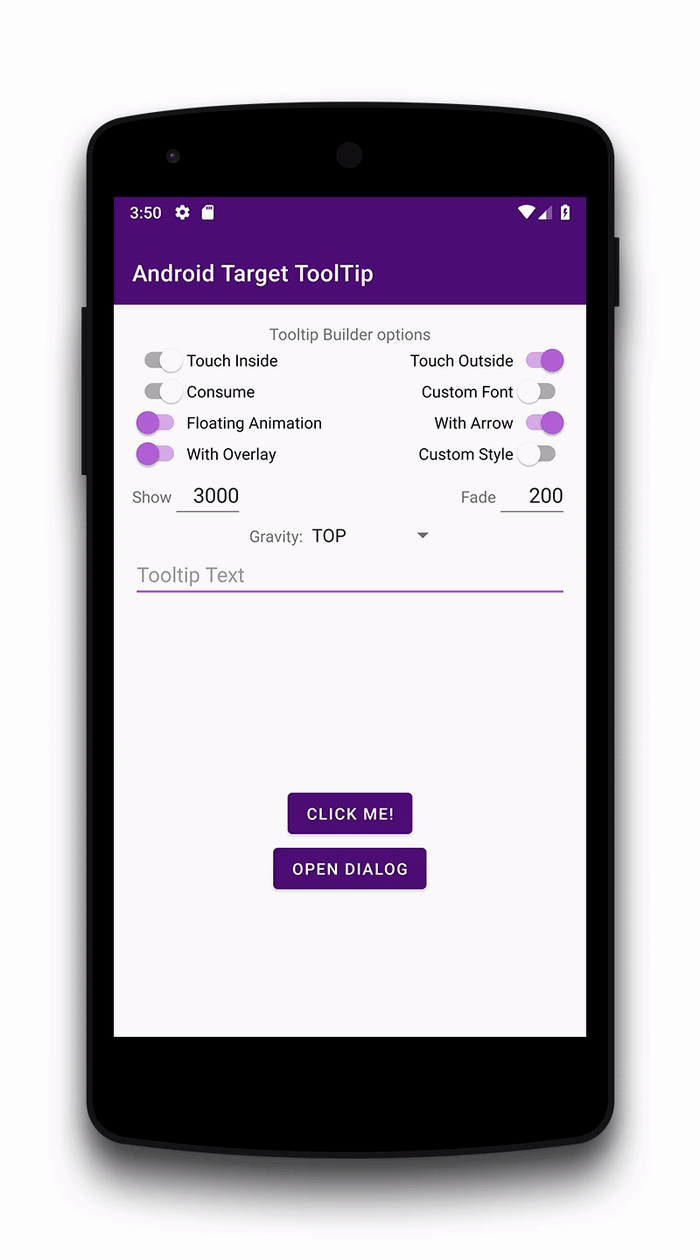sephiroth74 / Android Target Tooltip
Licence: mit
Create Toast like tooltips, but targets can be specified, plus custom properties and features
Stars: ✭ 1,221
Projects that are alternatives of or similar to Android Target Tooltip
smart-webcomponents-community
Material & Bootstrap Web Components built with Smart
Stars: ✭ 30 (-97.54%)
Mutual labels: tooltip, toast
React Cool Portal
😎 🍒 React hook for Portals, which renders modals, dropdowns, tooltips etc. to <body> or else.
Stars: ✭ 458 (-62.49%)
Mutual labels: toast, tooltip
React Native Easy Toast
A react native module to show toast like android, it works on iOS and Android.
Stars: ✭ 990 (-18.92%)
Mutual labels: toast
Microtip
💬 Minimal, accessible, ultra lightweight css tooltip library. Just 1kb.
Stars: ✭ 1,109 (-9.17%)
Mutual labels: tooltip
Hint.css
A CSS only tooltip library for your lovely websites.
Stars: ✭ 8,158 (+568.14%)
Mutual labels: tooltip
Easyandroid
一系列简单、轻量、方便的Android开发工具集合(持续更新中),包括Android动态权限、SharedPreferences、反射、日志、Toast、Bundle、MVP、线程池、Html、图文混排、蒙层引导、拍照、图库选择等
Stars: ✭ 1,039 (-14.91%)
Mutual labels: toast
Intrinsics Dude
Opensource Visual Studio extension for compiler instrinsics in C/C++
Stars: ✭ 44 (-96.4%)
Mutual labels: tooltip
Jhud
A full screen of the HUD when loading the data (Objective-C).
Stars: ✭ 1,003 (-17.85%)
Mutual labels: toast
Xfce4 Genmon Scripts
🐭 XFCE panel generic monitor scripts
Stars: ✭ 69 (-94.35%)
Mutual labels: tooltip
Fancytoast Android
Make your native android Toasts Fancy. A library that takes the standard Android toast to the next level with a variety of styling options. Style your toast from code.
Stars: ✭ 1,067 (-12.61%)
Mutual labels: toast
Topmessage
A beautiful way of message prompting instead of Toast!
Stars: ✭ 62 (-94.92%)
Mutual labels: toast
Android Tooltip
Create Toast like tooltips, physical targets can be specified, or even points on screen. Many additional features and customizations. Just look at the samples Activities.
Installation
Maven
implementation 'it.sephiroth.android.library.targettooltip:target-tooltip-library:**version**'
JitPack
Step 1. Add the JitPack repository to your build file:
allprojects {
repositories {
...
maven { url 'https://jitpack.io' }
}
}
Step 2. Add the dependency
dependencies {
implementation 'com.github.sephiroth74:android-target-tooltip:Tag'
}
Get the latest version on JitPack
Usage
val tooltip = Tooltip.Builder(Context)
.anchor(View, Int, Int, Boolean)
.anchor(Int, Int)
.text(CharSequence)
.styleId(Int)
.typeface(Typeface)
.maxWidth(Int)
.arrow(Boolean)
.floatingAnimation(Tooltip.Animation)
.closePolicy(ClosePolicy)
.showDuration(Long)
.fadeDuration(Long)
.overlay(Boolean)
.create()
tooltip
.doOnHidden { }
.doOnFailure { }
.doOnShown { }
.show(View, Tooltip.Gravity, Boolean)
See the inner Builder class for the complete set of options
Customization
Tooltip style can be customized in your style object:
<!-- default style -->
<declare-styleable name="TooltipLayout">
<attr name="ttlm_padding" format="dimension" />
<attr name="ttlm_strokeColor" format="color" />
<attr name="ttlm_backgroundColor" format="color" />
<attr name="ttlm_strokeWeight" format="dimension" />
<attr name="ttlm_cornerRadius" format="dimension" />
<attr name="ttlm_arrowRatio" format="float" />
<attr name="android:textAppearance" />
<attr name="ttlm_overlayStyle" format="reference" />
<attr name="ttlm_elevation" format="dimension" />
<!-- font file path inside your assets folder -->
<attr name="ttlm_font" format="string" />
<!-- textview text gravity -->
<attr name="android:gravity" />
</declare-styleable>
And this is the style for the overlay touch:
<declare-styleable name="TooltipOverlay">
<attr name="android:color" />
<attr name="android:alpha" />
<attr name="ttlm_repeatCount" format="integer" />
<attr name="ttlm_duration" format="integer" />
<attr name="android:layout_margin" />
</declare-styleable>
then pass the style in the Builder method withStyleId(int resId)
Screenshots
License
The MIT License
See LICENSE
Note that the project description data, including the texts, logos, images, and/or trademarks,
for each open source project belongs to its rightful owner.
If you wish to add or remove any projects, please contact us at [email protected].