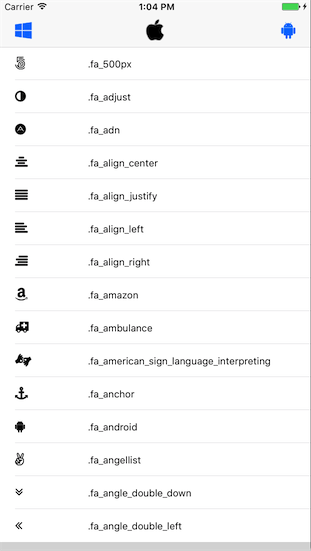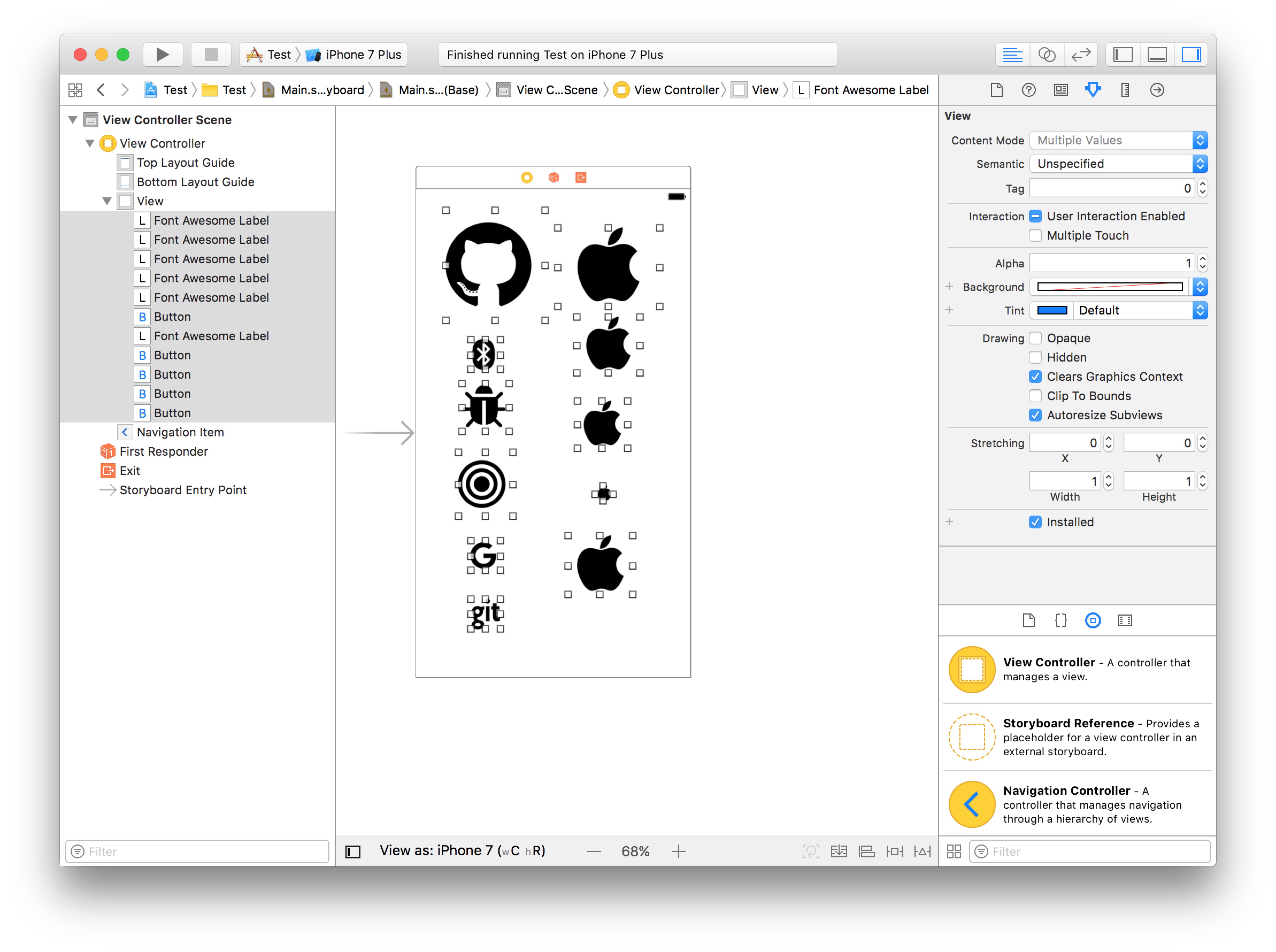qiuncheng / Fontawesomekit.swift
Licence: mit
A better choice for iOS Developer to use FontAwesome Icon with UI.😍
Stars: ✭ 194
Programming Languages
swift
15916 projects
Projects that are alternatives of or similar to Fontawesomekit.swift
Iconfontcppheaders
C, C++ headers and C# classes for icon fonts: Font Awesome, Fork Awesome, Material Design, Kenney game icons and Fontaudio
Stars: ✭ 509 (+162.37%)
Mutual labels: fontawesome, font-icons
rofi-fontawesome
fontawesome icon list for rofi dmenu
Stars: ✭ 58 (-70.1%)
Mutual labels: fontawesome, font-icons
bootstrap4-glyphicons
How use Glyphicons with Bootstrap 4 (without getting mad)
Stars: ✭ 40 (-79.38%)
Mutual labels: fontawesome, font-icons
Swifticons
🎢Swift Library for Font Icons - ★ this library
Stars: ✭ 747 (+285.05%)
Mutual labels: fontawesome, font-icons
Lovefreshpeakapp oc
IOS电商购物APP: 爱鲜蜂OC版,规范的代码风格,使用Masonry布局适配所有ios机型 Shopping e-commerce projects, using automatic layout, suitable for any Ios model Website ;
Stars: ✭ 152 (-21.65%)
Mutual labels: ios-ui
Poliopager
A flexible TabBarController with search tab like SNKRS.
Stars: ✭ 133 (-31.44%)
Mutual labels: ios-ui
Bpstatusbaralert
BPStatusBarAlert is a library that allows you to easily make text-based alert that appear on the status bar and below navigation bar.
Stars: ✭ 129 (-33.51%)
Mutual labels: ios-ui
Fontawesome.sharp
A library for using Font Awesome in WPF & Windows Forms applications
Stars: ✭ 185 (-4.64%)
Mutual labels: fontawesome
Lgbutton
A fully customisable subclass of the native UIControl which allows you to create beautiful buttons without writing any line of code.
Stars: ✭ 2,216 (+1042.27%)
Mutual labels: font-icons
Pinlayout
Fast Swift Views layouting without auto layout. No magic, pure code, full control and blazing fast. Concise syntax, intuitive, readable & chainable. [iOS/macOS/tvOS/CALayer]
Stars: ✭ 1,870 (+863.92%)
Mutual labels: ios-ui
Yii2 Fontawesome
Asset Bundle for Yii2 with Font Awesome http://fortawesome.github.io/Font-Awesome/
Stars: ✭ 149 (-23.2%)
Mutual labels: fontawesome
Swiftui Tutorials
A code example and translation project of SwiftUI. / 一个 SwiftUI 的示例、翻译的教程项目。
Stars: ✭ 1,992 (+926.8%)
Mutual labels: ios-ui
FontAwesomeKit.Swift
😀😘A better choice for iOS Developer to use FontAwesome Icon with UI.😍




Support
Swift 4.2 & iOS 8.0+
FontAwesome 4.7.0
Storyboard supported.
Installation
CocoaPods
- add
pod 'FontAwesomeKit.Swift'to your Podfile. - Run
pod installORpod update. import FontAwesomeKit_Swift
Manually
- Download the full file.
- Drag the FontAwesomeKit folder to your project.
Example
Use FontAwesomeKit.Swift in Storyboard.
- Set Custom class to
FontAwesomeButtonorFontAwesomeLabel - Set unicode string in Attributes inspector for
FontAwesomeLabelor setnormal,highlighted,selected,disabledunicode string forFontAwesomeButton, such asf107or0xf107
// All awesome unicode --> http://fontawesome.io/cheatsheet/
Use FontAwesomeKit.Swift with String.
let str1 = String.fontAwesome(undefined: 0xf107)
let str2 = String.fontAwesome(awesomeType: .github)
let attrs = [NSFontAttributeName: UIFont(fontSize: 32)]
let attrStr1 = NSAttributedString(string: str1)
let attrStr2 = NSAttributedString(string: str2)
The attrStr1 will get icon.  The attrStr2 will get icon.
The attrStr2 will get icon.
Use FontAwesomeKit.Swift with UILabel.
let label = UILabel()
label.text = .apple
label.font = UIFont(fontSize: 100)
/// text : FontAwesomeType.
Use FontAwesomeKit.Swift with UIButton.
let button = UIButton(type: .custom)
button.setTitle(.gift, for: .normal)
/// type : The fontAwesome type, and you don’t need to ‘setImage’ or ‘setBackgroundImage’
/// state : The state that uses the specified title. The possible values are described in UIControlState.
button.titleLabel?.font = UIFont(fontSize: 50)
Use FontAwesomeKit.Swift with UIImage.
let image1 = UIImage(awesomeType: .github)
/// fontSize : The fontSize you can give, default is 80.
/// tintColor : The UIImage filled color you get, default is UIColor.lightGray.
let image2 = UIImage(awesomeType: .github, size: 30.0, color: UIColor.black)
Use FontAwesomeKit.Swift with UINavigationBarItem.
let rightItem = UIBarButtonItem(awesomeType: .github, style: .plain, target: nil, action: nil)
let leftItem = UIBarButtonItem(awesomeType: .github, size: 24, style: .plain, target: nil, action: nil)
/// fontSize : The font size, default is ‘24.0’
/// awesomeType : FontAwsomeType
LICENCE
Under MIT License
Thanks
- The FontAwesome Unicode list. From fontawesome.io
- The Lastest(version4.7.0) FontAwesome.otf bundle
Note that the project description data, including the texts, logos, images, and/or trademarks,
for each open source project belongs to its rightful owner.
If you wish to add or remove any projects, please contact us at [email protected].