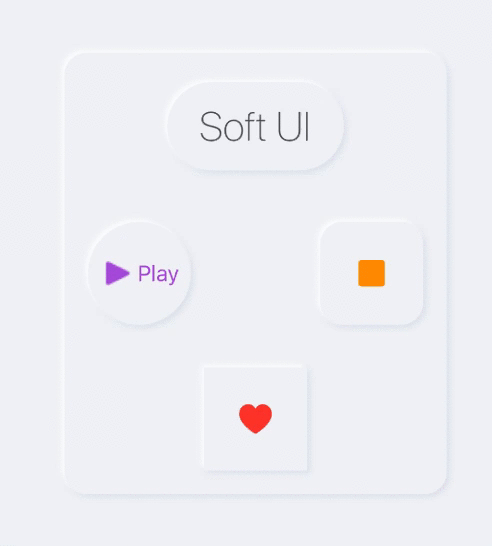SwiftaiSwiftAI, write Swift code smart. SwiftAI can generate Model class from JSON now. Codable and HandyJSON is supported. More features will be add.
Stars: ✭ 470 (+211.26%)
Mutual labels: xcode, uikit
Cyltabbarcontroller[EN]It is an iOS UI module library for adding animation to iOS tabbar items and icons with Lottie, and adding a bigger center UITabBar Item. [CN]【中国特色 TabBar】一行代码实现 Lottie 动画TabBar,支持中间带+号的TabBar样式,自带红点角标,支持动态刷新。【iOS13 & Dark Mode & iPhone XS MAX supported】
Stars: ✭ 6,605 (+4274.17%)
Mutual labels: xcode, uikit
TtsegmentedcontrolAn elegant, animated and customizable segmented control for iOS created by Tapptitude
Stars: ✭ 471 (+211.92%)
Mutual labels: xcode, uikit
SwiftuikitviewEasily use UIKit views in your SwiftUI applications. Create Xcode Previews for UIView elements
Stars: ✭ 398 (+163.58%)
Mutual labels: xcode, uikit
Tap water【声明:未发布前,勿使用,勿star,预计2020年11月底发布】Flutter tab_bar组件,支持中间带加号按钮的TabBar,支持Lottie动画。iTeaTime(技术清谈)团队出品。Highly customizable tabBar and tabBarController for Flutter
Stars: ✭ 52 (-65.56%)
Mutual labels: xcode, uikit
SourcefulA syntax highlighting source editor for iOS and macOS using UITextView and NSTextView.
Stars: ✭ 449 (+197.35%)
Mutual labels: xcode, uikit
SwiftuiA collaborative list of awesome SwiftUI resources. Feel free to contribute!
Stars: ✭ 774 (+412.58%)
Mutual labels: xcode, uikit
SquishbuttonA button that squishes when pressed. As seen in the Clips app.
Stars: ✭ 401 (+165.56%)
Mutual labels: xcode, uikit
DckitSet of iOS controls with useful IBInspectable properties. Written on Swift.
Stars: ✭ 144 (-4.64%)
Mutual labels: xcode, uikit
Bfkit SwiftBFKit-Swift is a collection of useful classes, structs and extensions to develop Apps faster.
Stars: ✭ 963 (+537.75%)
Mutual labels: xcode, uikit
StepsliderStepSlider its custom implementation of slider such as UISlider for preset integer values.
Stars: ✭ 391 (+158.94%)
Mutual labels: xcode, uikit
Ios Learning Materials📚Curated list of articles, web-resources, tutorials and code repositories that may help you dig a little bit deeper into iOS [and Apple Platforms].
Stars: ✭ 1,380 (+813.91%)
Mutual labels: xcode, uikit
RangeseeksliderRangeSeedSlider provides a customizable range slider like a UISlider.
Stars: ✭ 524 (+247.02%)
Mutual labels: xcode, uikit
BfkitBFKit is a collection of useful classes and categories to develop Apps faster.
Stars: ✭ 811 (+437.09%)
Mutual labels: xcode, uikit
DtgradientbuttonEasy way to set gradient background to your buttons.
Stars: ✭ 76 (-49.67%)
Mutual labels: xcode, uikit
SwifterswiftA handy collection of more than 500 native Swift extensions to boost your productivity.
Stars: ✭ 10,706 (+6990.07%)
Mutual labels: xcode, uikit
UnwrapLearn Swift interactively on your iPhone.
Stars: ✭ 1,992 (+1219.21%)
Mutual labels: xcode
NearbyweatherNearbyWeather is an open source weather app for iOS, which uses the OpenWeatherMap API. With this project developers are invited to learn advanced iOS concepts, as well as to contribute further advancements. Fork this repo to get started.
Stars: ✭ 146 (-3.31%)
Mutual labels: xcode
MaterialA lightweight Material Design library for Angular based on Google's Material Components for the Web.
Stars: ✭ 143 (-5.3%)
Mutual labels: uikit
ArkitexperimentsQuick and dirty experiments with ARKit
Stars: ✭ 142 (-5.96%)
Mutual labels: xcode