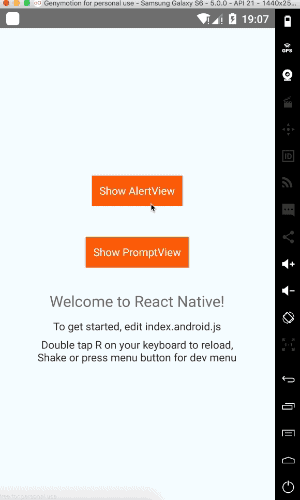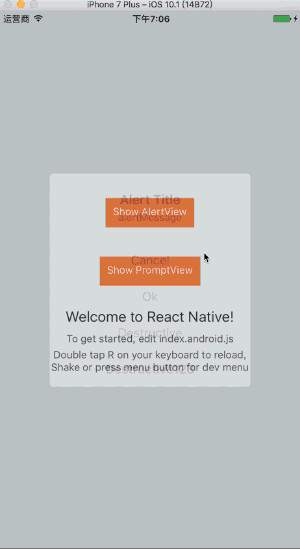rnkit / Rnkit Alert View
Labels
Projects that are alternatives of or similar to Rnkit Alert View
The best AlertView for React Native.
Getting Started
First, cd to your RN project directory, and install RNMK through rnpm . If you don't have rnpm, you can install RNMK from npm with the command npm i -S rnkit-alert-view and link it manually (see below).
iOS
-
####React Native < 0.29 (Using rnpm)
rnpm install rnkit-alert-view -
####React Native >= 0.29
$npm install -S rnkit-alert-view$react-native link rnkit-alert-view
Manually
- Add
node_modules/rnkit-alert-view/ios/RNKitAlertView.xcodeprojto your xcode project, usually under theLibrariesgroup - Add
libRNKitAlertView.a(fromProductsunderRNKitAlertView.xcodeproj) to build target'sLinked Frameworks and Librarieslist
Android
-
####React Native < 0.29 (Using rnpm)
rnpm install rnkit-alert-view -
####React Native >= 0.29
$npm install -S rnkit-alert-view$react-native link rnkit-alert-view
Manually
- JDK 7+ is required
- Add the following snippet to your
android/settings.gradle:
include ':rnkit-alert-view'
project(':rnkit-alert-view').projectDir = new File(rootProject.projectDir, '../node_modules/rnkit-alert-view/android/app')
- Declare the dependency in your
android/app/build.gradle
dependencies {
...
compile project(':rnkit-alert-view')
}
- Import
import io.rnkit.alertview.AlertViewPackage;and register it in yourMainActivity(or equivalent, RN >= 0.32 MainApplication.java):
@Override
protected List<ReactPackage> getPackages() {
return Arrays.asList(
new MainReactPackage(),
new AlertViewPackage()
);
}
Finally, you're good to go, feel free to require rnkit-alert-view in your JS files.
Have fun! 🤘
Basic Usage
Import library
import Alert from 'rnkit-alert-view';
Code
Alert.alert(
'Alert Title',
'alertMessage',
[
{text: 'Cancel', onPress: () => console.log('Cancel Pressed!'), style: 'cancel',},
{text: 'Ok', onPress: () => console.log('OK Pressed!')},
{text: 'Destructive', onPress: () => console.log('Destructive Pressed!'), style: 'destructive',},
],
);
Alert.alert(
'Alert Title',
'alertMessage',
[
{text: 'Cancel', onPress: () => console.log('Cancel Pressed!'), style: 'cancel'},
{text: 'Ok', onPress: (text) => console.log('Ok Pressed!' + text)},
],
'plain-text',
'',
1
);
Params
| Key | Type | Default | Description |
|---|---|---|---|
| title | string | '' | |
| message | string | '' | |
| buttons | array (ButtonsArray) | ||
| type | string (AlertType) | 'default' | |
| placeholder | string | '' | |
| doneButtonKey | number | 0 |
- ButtonsArray
type ButtonsArray = Array<{
text?: string,
onPress?: ?Function,
style?: AlertButtonStyle,
}>;
- AlertType
type AlertType = $Enum<{
'default': string,
'plain-text': string
}>;
- AlertButtonStyle
type AlertButtonStyle = $Enum<{
'default': string,
'cancel': string,
'destructive': string,
}>;
Contribution
- @simamn The main author.
Thanks
@saiwu-bigkoo - Android-AlertView 仿iOS的AlertViewController @adad184 - MMPopupView Pop-up based view(e.g. alert sheet), can easily customize.
Questions
Feel free to contact me or create an issue
made with ♥