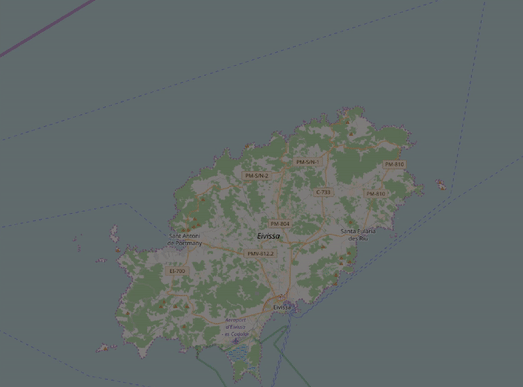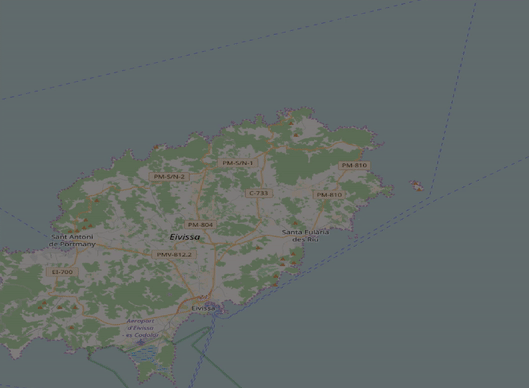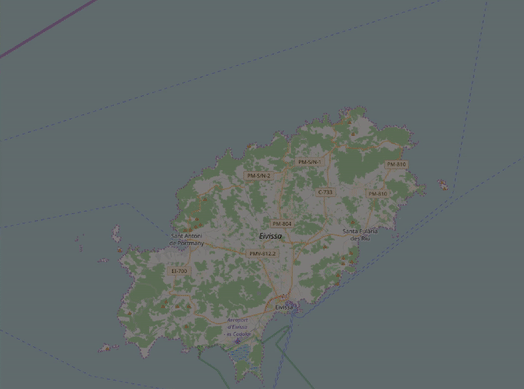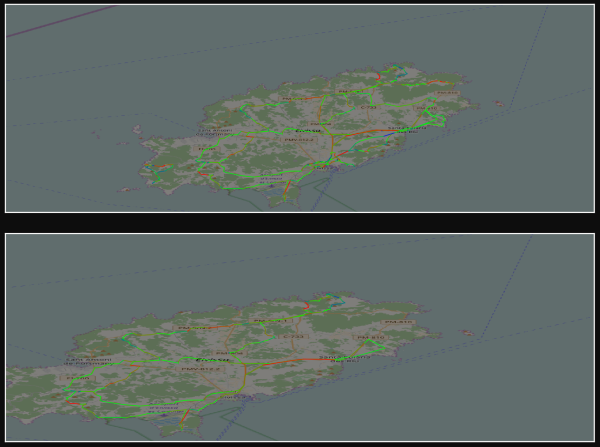Track Animation
Track Animation is a Python 2 and 3 library that provides an easy and user-adjustable way of creating visualizations from GPS data easily and without any kind of technical tie for the user. It allows to import GPS data from GPX (GPS eXchange Format) and CSV files in order to manipulate it and, finally, create videos, images, sequences of images or interactive maps to analyze the tracks based on their elevation, speed, duration or any other indicator.
The main third party libraries that Track Animation uses are gpxpy to parse and read GPX files, pandas to manipulate all the GPS data and matplotlib to plot it and save the visualizations.
To create a basic visualization, simply read the files and pass them to the AnimationTrack class:
import trackanimation
from trackanimation.animation import AnimationTrack
input_directory = "example-routes/"
ibiza_trk = trackanimation.read_track(input_directory)
fig = AnimationTrack(df_points=ibiza_trk, dpi=300, bg_map=True, map_transparency=0.5)
fig.make_video(output_file='simple-example', framerate=60, linewidth=1.0)Dependencies
Installation
Install Track Animation using pip with:
pip install trackanimation
Or, download the source files from PyPI.
Getting Started
You can find the following examples in the examples.py file.
Filtering by place
It is possible to filter a set of tracks to retrieve only the points that belong to an specific place or the whole tracks that have passed by there. With the function timeVideoNormalize, all the tracks will start and end at the same time in the video, specyfing its duration and frame rate in the parameters. In the next example, the video created has a duration of 10 seconds with 10 frames per second.
import trackanimation
from trackanimation.animation import AnimationTrack
input_directory = "example-routes/"
ibiza_trk = trackanimation.read_track(input_directory)
sant_josep_trk = ibiza_trk.get_tracks_by_place('Sant Josep de sa Talaia', only_points=False)
sant_josep_trk = sant_josep_trk.time_video_normalize(time=10, framerate=10)
fig = AnimationTrack(df_points=sant_josep_trk, dpi=300, bg_map=True, map_transparency=0.5)
fig.make_video(output_file='filtering-by-place', framerate=10, linewidth=1.0)Coloring tracks by one indicator
Furthermore, an indicator of the tracks can be visualized as a palette of colors to make the analysis and the interpretation of the data easier and effective.
import trackanimation
from trackanimation.animation import AnimationTrack
input_directory = "example-routes/ibiza.csv"
ibiza_trk = trackanimation.read_track(input_directory)
ibiza_trk = ibiza_trk.time_video_normalize(time=10, framerate=10)
ibiza_trk = ibiza_trk.set_colors('Speed', individual_tracks=True)
fig = AnimationTrack(df_points=ibiza_trk, dpi=300, bg_map=True, map_transparency=0.5)
fig.make_video(output_file='coloring-map-by-speed', framerate=10, linewidth=1.0)
# Variable 'bg_map' must be to False in order to create an interactive map
fig = AnimationTrack(df_points=ibiza_trk, dpi=300, bg_map=False, map_transparency=0.5)
fig.make_map(output_file='coloring-map-by-speed')Click to view the interactive map
Visualizing multiple set of tracks
Multiple sets of tracks can be plotted independently in the same visualization to compare them.
import trackanimation
from trackanimation.animation import AnimationTrack
input_directory = "example-routes/"
ibiza_trk = trackanimation.read_track(input_directory)
sant_josep_trk = ibiza_trk.get_tracks_by_place('Sant Josep de sa Talaia', only_points=False)
ibiza_trk = ibiza_trk.set_colors('Speed', individual_tracks=True)
sant_josep_trk = sant_josep_trk.set_colors('Speed', individual_tracks=True)
fig = AnimationTrack(df_points=[ibiza_trk, sant_josep_trk], dpi=300, bg_map=True, map_transparency=0.5)
fig.make_image(output_file='multiple-axes')Documentation
More documentation and examples can be found at Track Animation PDF document.