kylecorry31 / Trail Sense
Programming Languages
Projects that are alternatives of or similar to Trail Sense
Trail Sense
Use your Android phone's sensors to assist with wilderness treks or survival situations. Designed for entirely offline use.
| F-Droid | Google Play |
|---|---|

|

|

Table of Contents
Features
- Compass navigation
- Flashlight and SOS
- Barometer forecasting
- Astronomy
See the need for a new feature? Post it here!
Navigation
The compass can be used to determine the direction to North, and when combined with the GPS it can be used to navigate to predefined locations. The predefined locations, known as beacons, can be created while at a location and at any point you can use the compass to navigate back to where the beacon was placed. You can also use Backtrack to record waypoints and retrace your steps.
Example beacons: home, work, trailhead, campsite
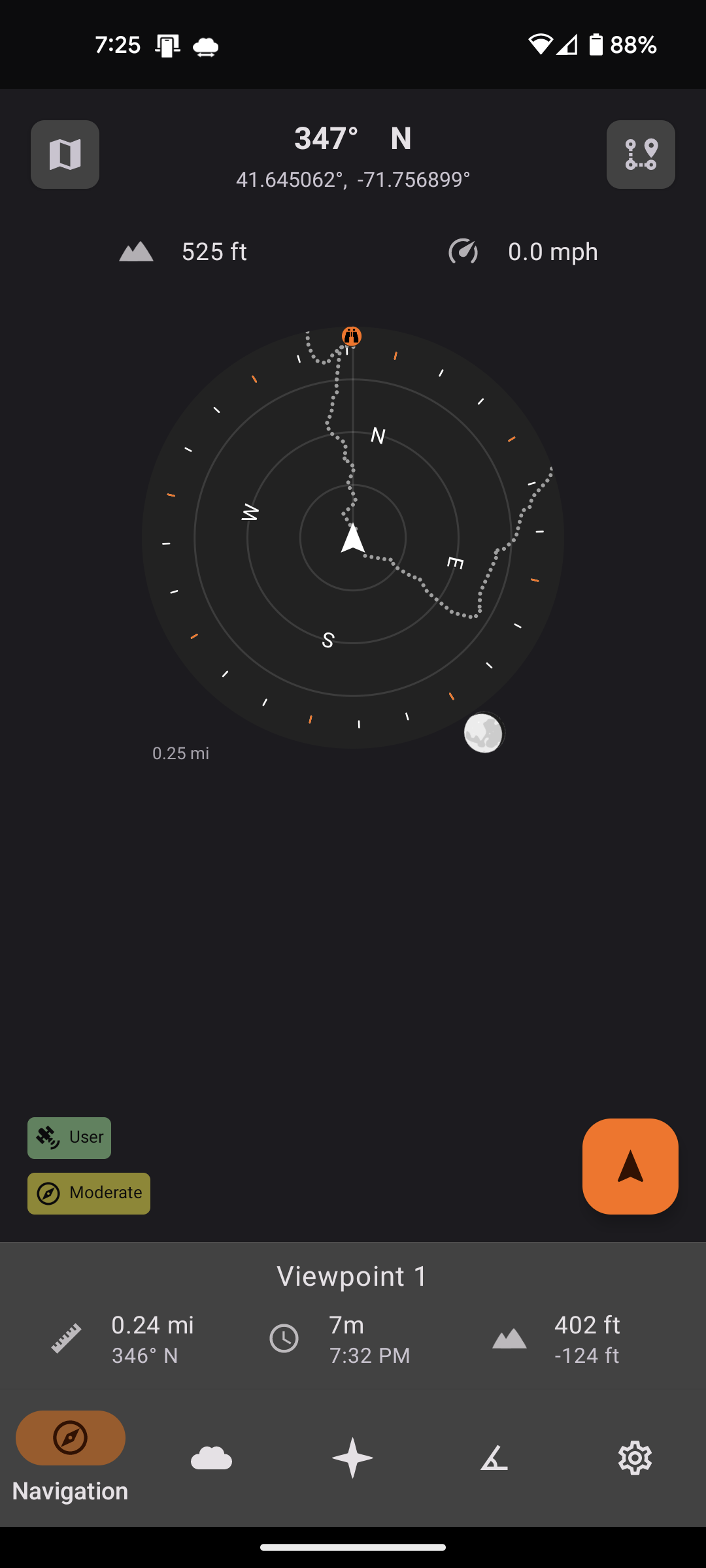
Weather
The barometer can be used to determine if the weather will change soon and if a storm is likely to occur. The barometric pressure history (last 48 hours) is displayed as a graph and an interpretation of the current reading is shown. If the pressure suddenly drops, a storm alert notification is sent. Note, this feature is only available for phones which have a barometer.
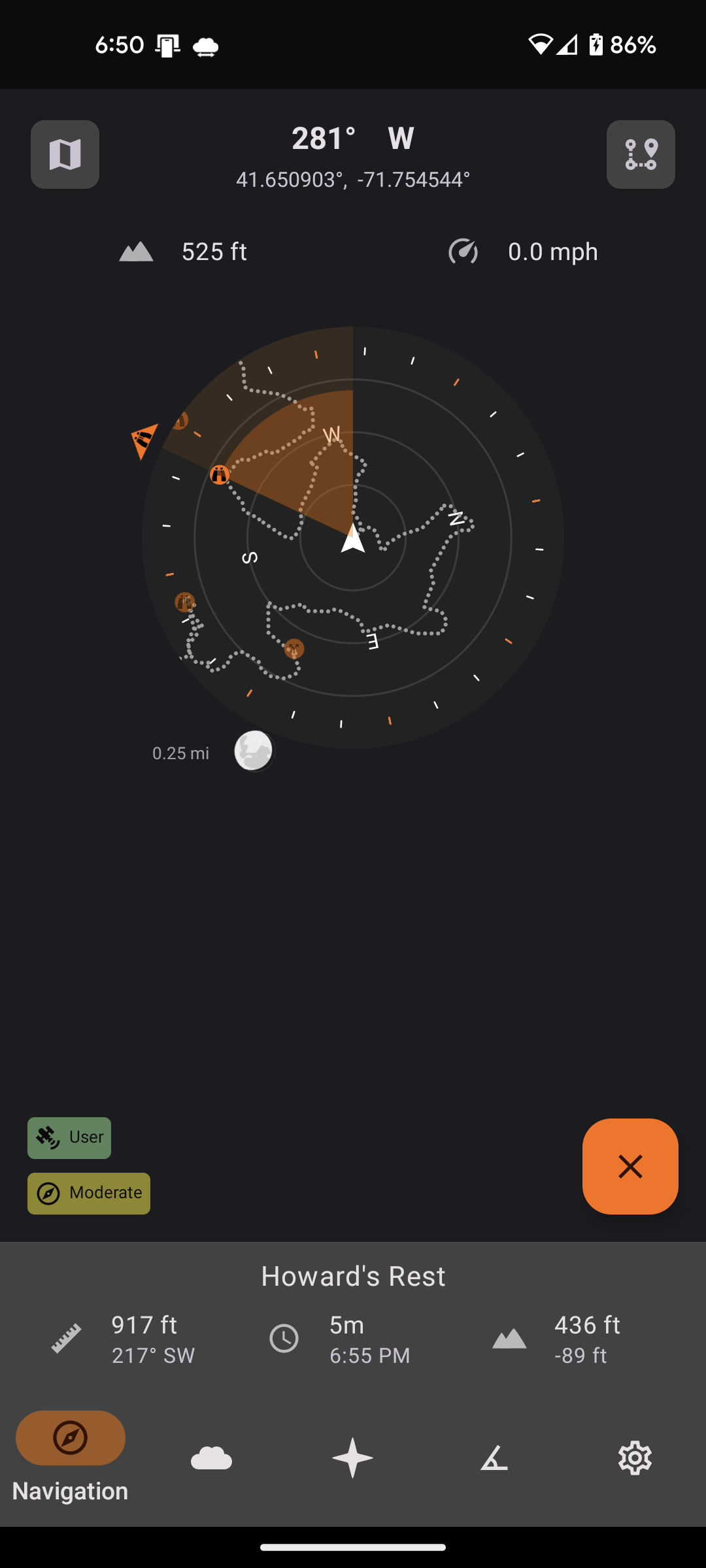
Astronomy
View the sun/moon rise and set times and see the current phase of the moon at your exact location.
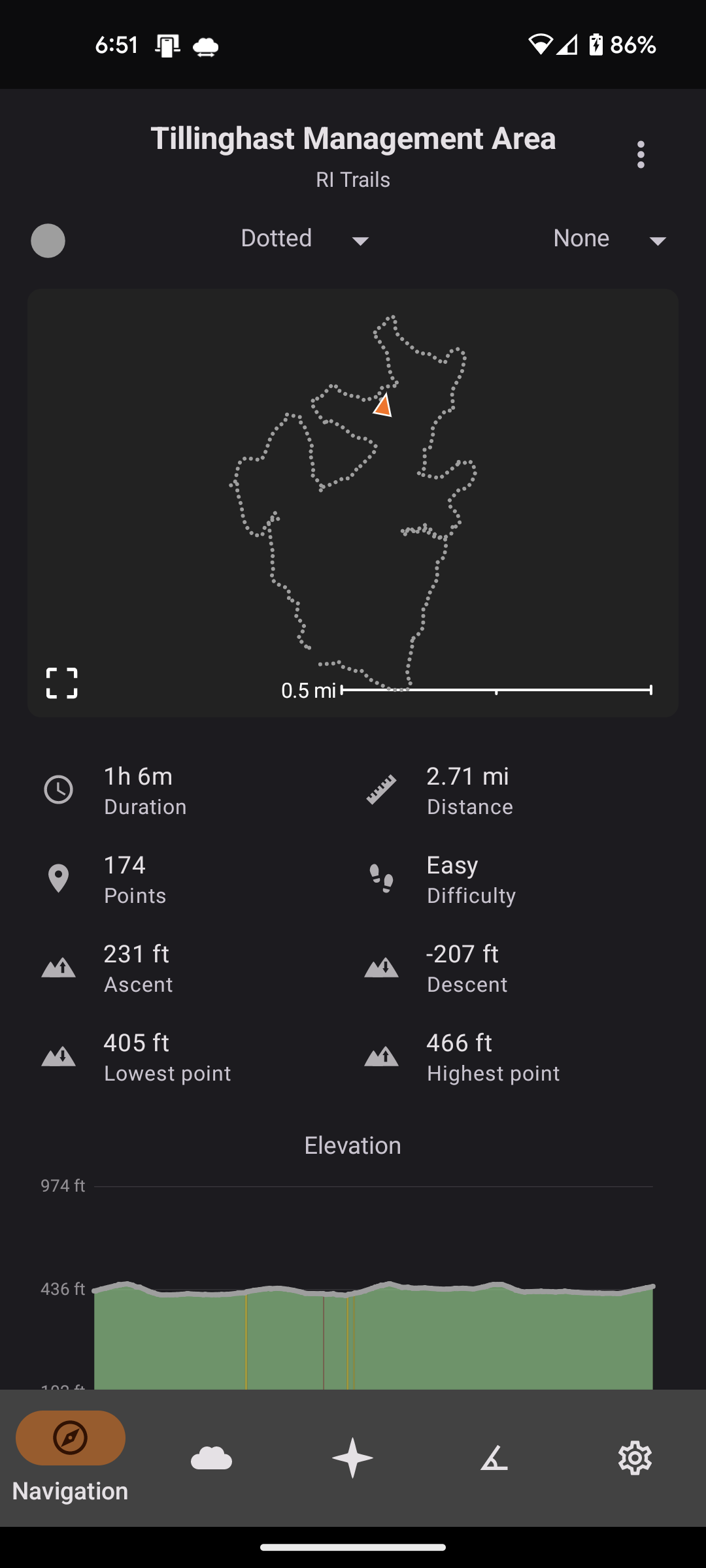
Privacy
Location information gathered by this application does not leave your device (as a matter of fact, this app doesn't use the Internet at all). The altitude and pressure history for the last 48 hours is stored in local app storage - this is used to determine weather forecasts. The last known location is also stored in app preferences to allow faster load times and support app functionality when the GPS can not be reached. The beacons store their location in a local SQLite database. All of this information is cleared when you clear the app storage or delete it.
Permissions
- Location (fine, background): Used for beacon navigation, True North, barometer altitude correction (in background), and sun/moon rise/set times
Contributing
- Request a new feature
- Submit an issue
- Translate Trail Sense on Weblate
- Provide feedback on the weather forecasting
- Test out new features
If you choose to write a new feature yourself, send me a message to verify that it is something that I will accept into Trail Sense before your write it (if not, you can always fork this repo and create your own version of Trail Sense!). I will conduct a code review on incoming pull requests to verify they align nicely with the rest of the code base and the feature works as intended.
FAQ
-
Will there be an iOS version?
- No - unfortunately I don't have a Mac or iPhone, and wouldn't be able to develop and test an iOS version (at least, there won't be an iOS version from me)
-
Can I request a new feature?
- Of course! See the Contributing section for more details - I will consider every feature request, and it will be more likely that your feature gets included if you provide some rational behind how it could benefit TS users in wilderness treks or survival situations. Even if your feature idea is beneficial to only a small percent of users, I may still include it (even if it is in an experimental tab, or unlockable through settings)
-
When can I expect new releases?
- I will try to create a release every week or two with new features or bug fixes. Some features may be feature flagged (via a hidden setting) to deliver thouroughly tested features. Debug builds are updated as features are completed. I can't gaurantee this will always be the case, work/life may get in the way.
-
The pressure graph isn't populating or is very jagged, how can I fix it?
- You may need to mark Trail Sense as exempt from battery optimizations: how to make TS exempt
-
Pressure readings aren't appearing while I'm travelling or are inaccurate
- Trail Sense can't accurately determine the pressure when your altitude changes, therefore you must remain at the same altitude for some time for it to populate. You can also disable the "Ignore rapid altitude changes" and "Factor in rapid pressure changes" settings under the barometer settings. See the Trail Sense user guide (under Tools) for tips on calibrating your barometer.
-
The compass was working, but now it will not move and I haven't touched any settings. How can I fix it?
- Sometimes Android stops reporting compass data to apps, and you may need to reboot your device to fix the issue.
-
The compass is jittering
- You can apply smoothing to the compass by opening Trail Sense Settings > Compass and adjusting the smoothing bar. For my device, I find the 22 is a good smoothing value.
-
The sunrise/set times are inaccurate
- The sunrise/set features need to know your approximate location to display accurate times, please check the following to see if it resolves your issue:
- Validate your location settings by opening Trail Sense Settings > GPS and ensure your location appears and is correct. If your device location is disabled but Trail Sense has location permission, then the location in Trail Sense may be stale.
- You can attempt to diagnose GPS/location issues by opening Trail Sense Settings > Sensor Details and viewing the GPS and GPS Cache settings
-
How can I report a bug?
- Either create a new issue here or email me at [email protected]
-
The tide times are inaccurate
- The tide tool is experimental and is designed to mimic an analog tide clock. Tide clocks suffer the same inaccuracies as Trail Sense, so you can expect tide times to be off by up to 2 hours depending on the length of the lunar day. To ensure the best accuracy, calibrate the tide clock using a high tide on a day of a full or new moon, and do not correct the tide clock throughout the lunar month to remove inaccuracies - this will make it more inaccurate over time.
- Currently Trail Sense can only predict tides in areas which experience twice daily high tides (semidiurnal), such as the Atlantic ocean.
- I would love to be able to improve the accuracy of tides in the future, but it may not be feasible to do without a large datastore or Internet connection.
-
Where can I find the time of high tide to calibrate?
- You can use a website such as NOAA's Tides and Currents (United States) or similar site for your country.
- You may also be able to find a printed tide book or tide tables (from a newspaper or ranger station) in your area.
-
What other apps would be useful in a survival situation?
-
Offline Survival Manual
- A survival guide application. This app will teach you how to use resources around you to survive in almost every environment.
-
OsmAnd~
- An offline maps application. Prior to going on a hike, download the maps you need. This app is free via F-Droid.
-
Offline Survival Manual
Support
| PayPal | Liberapay |
|---|---|

|
|
Open Source Credits
- Icons: Austin Andrews and Michael Irigoyen
- Charts: MpAndroidChart
- Thank you to everyone who tried out this app and opened issues, suggested features, provided translations, or tested debug builds for me

