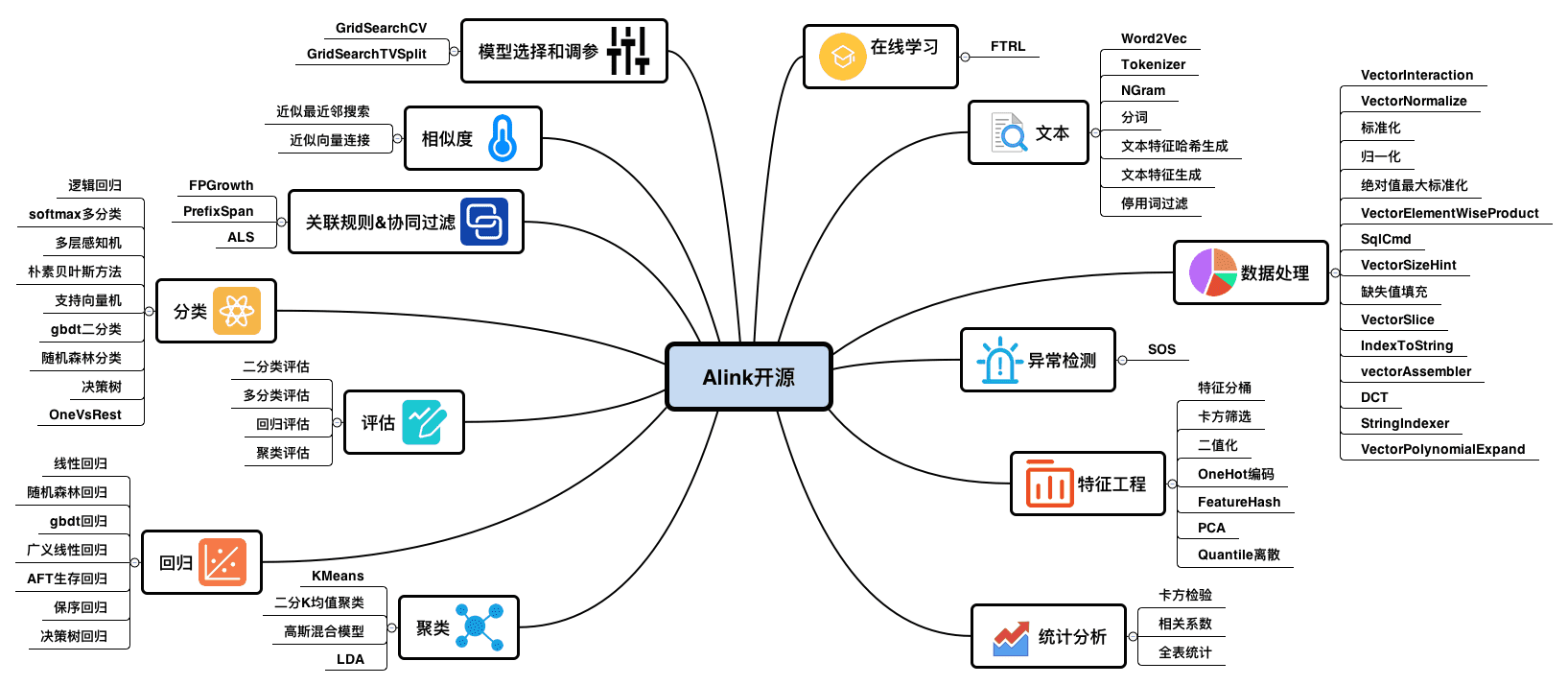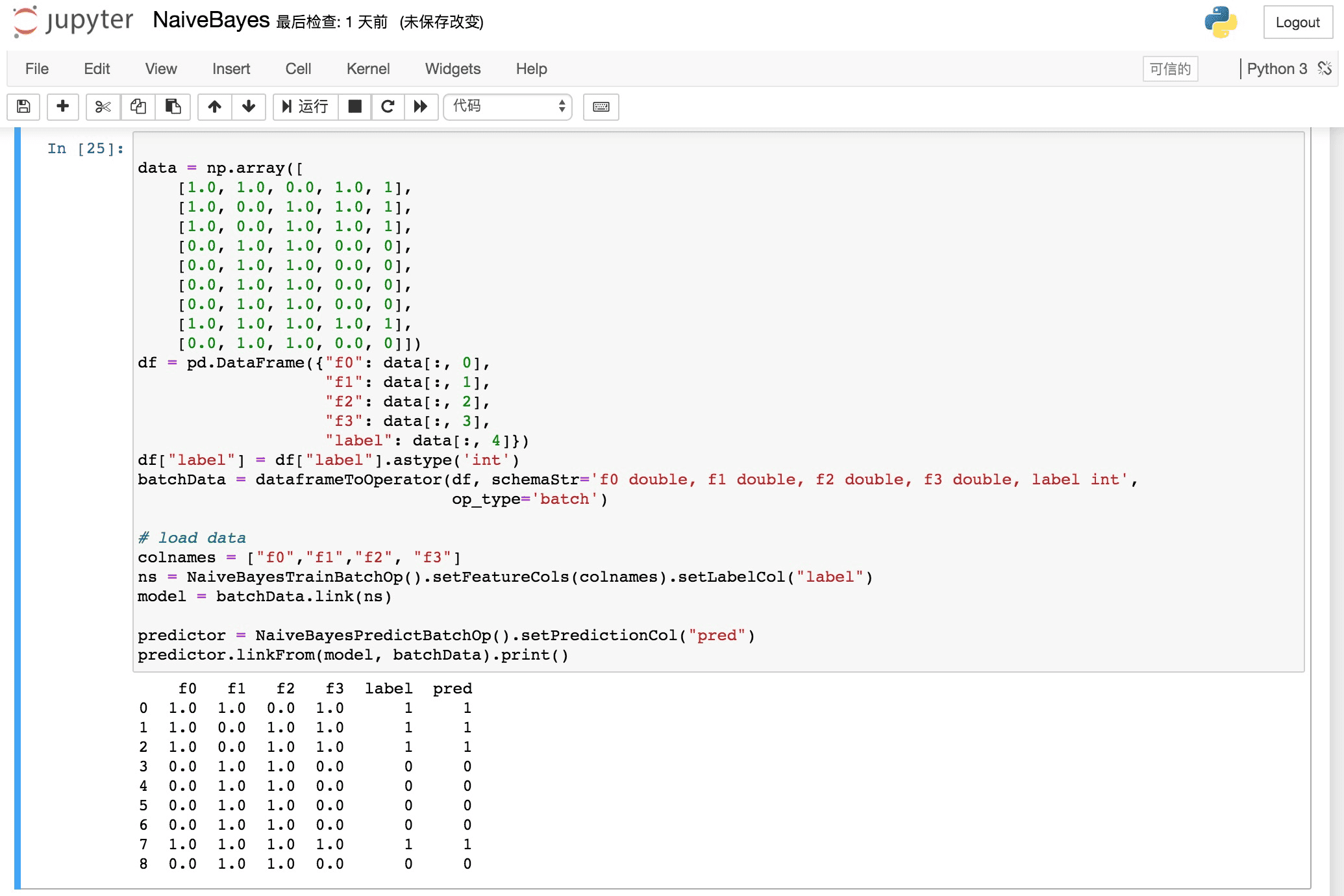English| 简体中文
Alink
Alink是基于Flink的通用算法平台,由阿里巴巴计算平台PAI团队研发,欢迎大家加入Alink开源用户钉钉群进行交流。
- Alink文档:https://www.yuque.com/pinshu/alink_doc
- Alink使用指南:https://www.yuque.com/pinshu/alink_guide
- Alink插件下载器:https://www.yuque.com/pinshu/alink_guide/plugin_downloader
开源算法列表
PyAlink 使用截图
快速开始
PyAlink 使用介绍
使用前准备:
包名和版本说明:
- PyAlink 根据 Alink 所支持的 Flink 版本提供不同的 Python 包:
其中,
pyalink包对应为 Alink 所支持的最新 Flink 版本,当前为 1.13,而pyalink-flink-***为旧版本的 Flink 版本,当前提供pyalink-flink-1.12,pyalink-flink-1.11,pyalink-flink-1.10和pyalink-flink-1.9。 - Python 包的版本号与 Alink 的版本号一致,例如
1.5.1。
####安装步骤:
- 确保使用环境中有Python3,版本限于 3.6,3.7 和 3.8。
- 确保使用环境中安装有 Java 8。
- 使用 pip 命令进行安装:
pip install pyalink、pip install pyalink-flink-1.12、pip install pyalink-flink-1.11、pip install pyalink-flink-1.10或者pip install pyalink-flink-1.9。
安装注意事项:
pyalink和pyalink-flink-***不能同时安装,也不能与旧版本同时安装。 如果之前安装过pyalink或者pyalink-flink-***,请使用pip uninstall pyalink或者pip uninstall pyalink-flink-***卸载之前的版本。- 出现
pip安装缓慢或不成功的情况,可以参考这篇文章修改pip源,或者直接使用下面的链接下载 whl 包,然后使用pip安装: - 如果有多个版本的 Python,可能需要使用特定版本的
pip,比如pip3;如果使用 Anaconda,则需要在 Anaconda 命令行中进行安装。
下载安装文件系统或 Catalog 依赖 jar 包:
安装 PyAlink 之后,可以直接运行 download_pyalink_dep_jars 命令,下载支持文件系统功能所需要的 jar 包。
(如果提示找不到这个命令,可以尝试直接运行脚本: python3 -c 'from pyalink.alink.download_pyalink_dep_jars import main;main()'。)
运行这个命令后,将提问是否安装某种文件系统对应的 jar 包,并选择合适的版本。 当前支持的文件系统包括:
- OSS:3.4.1
- Hadoop:2.8.3
- Hive:2.3.4
- MySQL: 5.1.27
- Derby: 10.6.1.0
- SQLite: 3.19.3
- S3-hadoop: 1.11.788
- S3-presto: 1.11.788
- odps: 0.36.4-public
这些 jar 包将被下载到 PyAlink 安装路径的 lib/plugins 目录下,所以要求运行命令时有 PyAlink 安装目录的权限。
运行命令时,也可以增加参数:download_pyalink_dep_jars -d,将自动下载所有的 jar 包。
开始使用:
可以通过 Jupyter Notebook 来开始使用 PyAlink,能获得更好的使用体验。
使用步骤:
- 在命令行中启动Jupyter:
jupyter notebook,并新建 Python 3 的 Notebook 。 - 导入 pyalink 包:
from pyalink.alink import *。 - 使用方法创建本地运行环境:
useLocalEnv(parallism, flinkHome=None, config=None)。 其中,参数parallism表示执行所使用的并行度;flinkHome为 flink 的完整路径,一般情况不需要设置;config为Flink所接受的配置参数。运行后出现如下所示的输出,表示初始化运行环境成功:
JVM listening on ***
- 开始编写 PyAlink 代码,例如:
source = CsvSourceBatchOp()\
.setSchemaStr("sepal_length double, sepal_width double, petal_length double, petal_width double, category string")\
.setFilePath("https://alink-release.oss-cn-beijing.aliyuncs.com/data-files/iris.csv")
res = source.select(["sepal_length", "sepal_width"])
df = res.collectToDataframe()
print(df)编写代码:
在 PyAlink 中,算法组件提供的接口基本与 Java API 一致,即通过默认构造方法创建一个算法组件,然后通过 setXXX 设置参数,通过 link/linkTo/linkFrom 与其他组件相连。
这里利用 Jupyter Notebook 的自动补全机制可以提供书写便利。
对于批式作业,可以通过批式组件的 print/collectToDataframe/collectToDataframes 等方法或者 BatchOperator.execute() 来触发执行;对于流式作业,则通过 StreamOperator.execute() 来启动作业。
更多用法:
Java 接口使用介绍
示例代码
String URL = "https://alink-release.oss-cn-beijing.aliyuncs.com/data-files/iris.csv";
String SCHEMA_STR = "sepal_length double, sepal_width double, petal_length double, petal_width double, category string";
BatchOperator data = new CsvSourceBatchOp()
.setFilePath(URL)
.setSchemaStr(SCHEMA_STR);
VectorAssembler va = new VectorAssembler()
.setSelectedCols(new String[]{"sepal_length", "sepal_width", "petal_length", "petal_width"})
.setOutputCol("features");
KMeans kMeans = new KMeans().setVectorCol("features").setK(3)
.setPredictionCol("prediction_result")
.setPredictionDetailCol("prediction_detail")
.setReservedCols("category")
.setMaxIter(100);
Pipeline pipeline = new Pipeline().add(va).add(kMeans);
pipeline.fit(data).transform(data).print();Flink-1.13 的 Maven 依赖
<dependency>
<groupId>com.alibaba.alink</groupId>
<artifactId>alink_core_flink-1.13_2.11</artifactId>
<version>1.5.1</version>
</dependency>
<dependency>
<groupId>org.apache.flink</groupId>
<artifactId>flink-streaming-scala_2.11</artifactId>
<version>1.13.0</version>
</dependency>
<dependency>
<groupId>org.apache.flink</groupId>
<artifactId>flink-table-planner_2.11</artifactId>
<version>1.13.0</version>
</dependency>
<dependency>
<groupId>org.apache.flink</groupId>
<artifactId>flink-clients_2.11</artifactId>
<version>1.13.0</version>
</dependency>Flink-1.12 的 Maven 依赖
<dependency>
<groupId>com.alibaba.alink</groupId>
<artifactId>alink_core_flink-1.12_2.11</artifactId>
<version>1.5.1</version>
</dependency>
<dependency>
<groupId>org.apache.flink</groupId>
<artifactId>flink-streaming-scala_2.11</artifactId>
<version>1.12.1</version>
</dependency>
<dependency>
<groupId>org.apache.flink</groupId>
<artifactId>flink-table-planner_2.11</artifactId>
<version>1.12.1</version>
</dependency>
<dependency>
<groupId>org.apache.flink</groupId>
<artifactId>flink-clients_2.11</artifactId>
<version>1.12.1</version>
</dependency>Flink-1.11 的 Maven 依赖
<dependency>
<groupId>com.alibaba.alink</groupId>
<artifactId>alink_core_flink-1.11_2.11</artifactId>
<version>1.5.1</version>
</dependency>
<dependency>
<groupId>org.apache.flink</groupId>
<artifactId>flink-streaming-scala_2.11</artifactId>
<version>1.11.0</version>
</dependency>
<dependency>
<groupId>org.apache.flink</groupId>
<artifactId>flink-table-planner_2.11</artifactId>
<version>1.11.0</version>
</dependency>
<dependency>
<groupId>org.apache.flink</groupId>
<artifactId>flink-clients_2.11</artifactId>
<version>1.11.0</version>
</dependency>Flink-1.10 的 Maven 依赖
<dependency>
<groupId>com.alibaba.alink</groupId>
<artifactId>alink_core_flink-1.10_2.11</artifactId>
<version>1.5.1</version>
</dependency>
<dependency>
<groupId>org.apache.flink</groupId>
<artifactId>flink-streaming-scala_2.11</artifactId>
<version>1.10.0</version>
</dependency>
<dependency>
<groupId>org.apache.flink</groupId>
<artifactId>flink-table-planner_2.11</artifactId>
<version>1.10.0</version>
</dependency>Flink-1.9 的 Maven 依赖
<dependency>
<groupId>com.alibaba.alink</groupId>
<artifactId>alink_core_flink-1.9_2.11</artifactId>
<version>1.5.1</version>
</dependency>
<dependency>
<groupId>org.apache.flink</groupId>
<artifactId>flink-streaming-scala_2.11</artifactId>
<version>1.9.0</version>
</dependency>
<dependency>
<groupId>org.apache.flink</groupId>
<artifactId>flink-table-planner_2.11</artifactId>
<version>1.9.0</version>
</dependency>快速开始在集群上运行Alink算法
- 准备Flink集群
wget https://archive.apache.org/dist/flink/flink-1.13.0/flink-1.13.0-bin-scala_2.11.tgz
tar -xf flink-1.13.0-bin-scala_2.11.tgz && cd flink-1.13.0
./bin/start-cluster.sh- 准备Alink算法包
git clone https://github.com/alibaba/Alink.git
# add <scope>provided</scope> in pom.xml of alink_examples.
cd Alink && mvn -Dmaven.test.skip=true clean package shade:shade- 运行Java示例
./bin/flink run -p 1 -c com.alibaba.alink.ALSExample [path_to_Alink]/examples/target/alink_examples-1.5-SNAPSHOT.jar
# ./bin/flink run -p 1 -c com.alibaba.alink.GBDTExample [path_to_Alink]/examples/target/alink_examples-1.5-SNAPSHOT.jar
# ./bin/flink run -p 1 -c com.alibaba.alink.KMeansExample [path_to_Alink]/examples/target/alink_examples-1.5-SNAPSHOT.jar