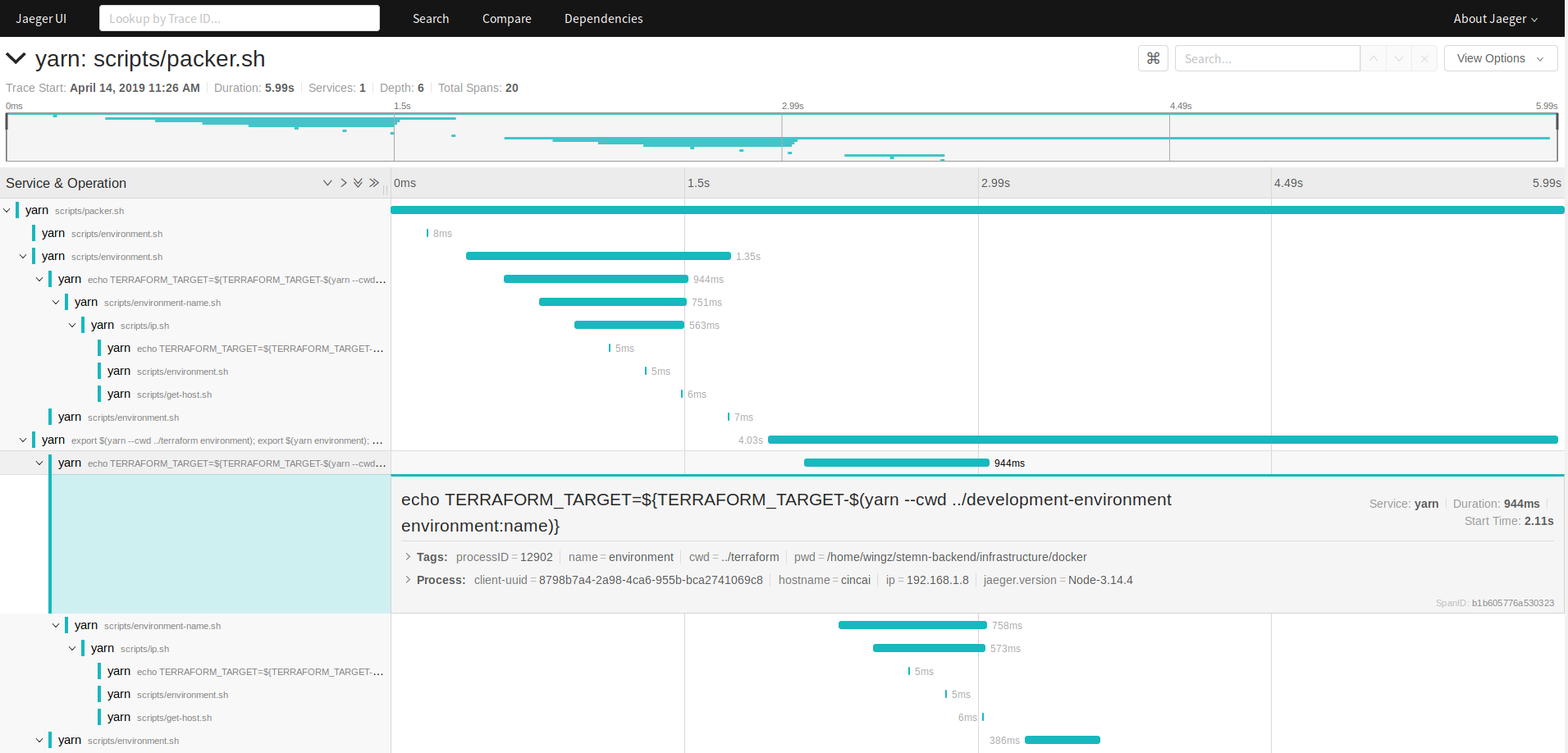Tmoe Linux🍭Without any basic knowledge of linux shell,you can easily install and configure a GNU/Linux graphical desktop environment on 📱Android termux and 💻WSL .🍰You can also run VSCode on your android phone.🍹Graphical qemu manager,🐋support running docker on Android.配置WSL和安卓手机的linux容器,桌面环境,主题美化,远程桌面,音频服务,镜像源,uefi开机启动项,webdav(nginx),fcitx输入法以及qemu-system虚拟机...
Stars: ✭ 149 (+2880%)
Mutual labels: zsh, ubuntu, vnc
Ethereum Staking GuideEthereum 2.0 Staking Guides
Stars: ✭ 116 (+2220%)
Mutual labels: ubuntu, grafana, prometheus
ZenkoZenko is the open source multi-cloud data controller: own and keep control of your data on any cloud.
Stars: ✭ 353 (+6960%)
Mutual labels: grafana, prometheus, cloud-native
Dotfiles💾 Ian's dotfiles, utils, and Zsh/Vim/tmux configs
Stars: ✭ 554 (+10980%)
Mutual labels: zsh, tmux, vscode
Ubuntu On SteroidsDeveloper setup & configuration guide for Ubuntu.
Stars: ✭ 111 (+2120%)
Mutual labels: zsh, ubuntu, vscode
Dotfiles💻 Use command line interface manager for macOS configuration.
Stars: ✭ 97 (+1840%)
Mutual labels: zsh, tmux, vscode
My Cheat SheetsA place to keep all my cheat sheets for the complete development of ASIC/FPGA hardware or a software app/service.
Stars: ✭ 94 (+1780%)
Mutual labels: packer, terraform, grafana
DotfilesDotfiles
Stars: ✭ 117 (+2240%)
Mutual labels: zsh, tmux, ubuntu
config-publicLinux/WSL config to optimize ergonomics, security, and productivity: vim/neovim, zsh, tmux, i3, emacs, vscode, ipython, jupyter, ranger, fzf, kitty, xkb, selfquant, firejail, systemd, etc
Stars: ✭ 14 (+180%)
Mutual labels: zsh, tmux, vscode
dotfilesMy dotfiles for oh-my-zsh, vim and tmux 📟
Stars: ✭ 23 (+360%)
Mutual labels: zsh, tmux
iota-nelson-nodeIOTA Nelson docker-compose file with prometheus and grafana dashboard
Stars: ✭ 39 (+680%)
Mutual labels: grafana, prometheus
loki exporterPrometheus exporter to collect metrics and run queries against the Grafana Loki API.
Stars: ✭ 28 (+460%)
Mutual labels: grafana, prometheus
dotfiles🏡 .files, including zsh, tmux, vim, and git. Also macOS setup. Good stuff.
Stars: ✭ 30 (+500%)
Mutual labels: zsh, tmux
dotfilesYour dotfiles are how you personalize your system. These are mine.
Stars: ✭ 12 (+140%)
Mutual labels: zsh, tmux
laracomlaracom driven by go micro services
Stars: ✭ 37 (+640%)
Mutual labels: grafana, prometheus
chia-monitor🍃 A comprehensive monitoring and alerting solution for the status of your Chia farmer and harvesters.
Stars: ✭ 131 (+2520%)
Mutual labels: grafana, prometheus
dotfilesDotfiles for my current dev environment.
Stars: ✭ 14 (+180%)
Mutual labels: zsh, tmux
grafana-infinity-panelGrafana Infinity Panel plugin. Visualize data in infinite ways using data viz APIs such as Vega
Stars: ✭ 17 (+240%)
Mutual labels: grafana, prometheus