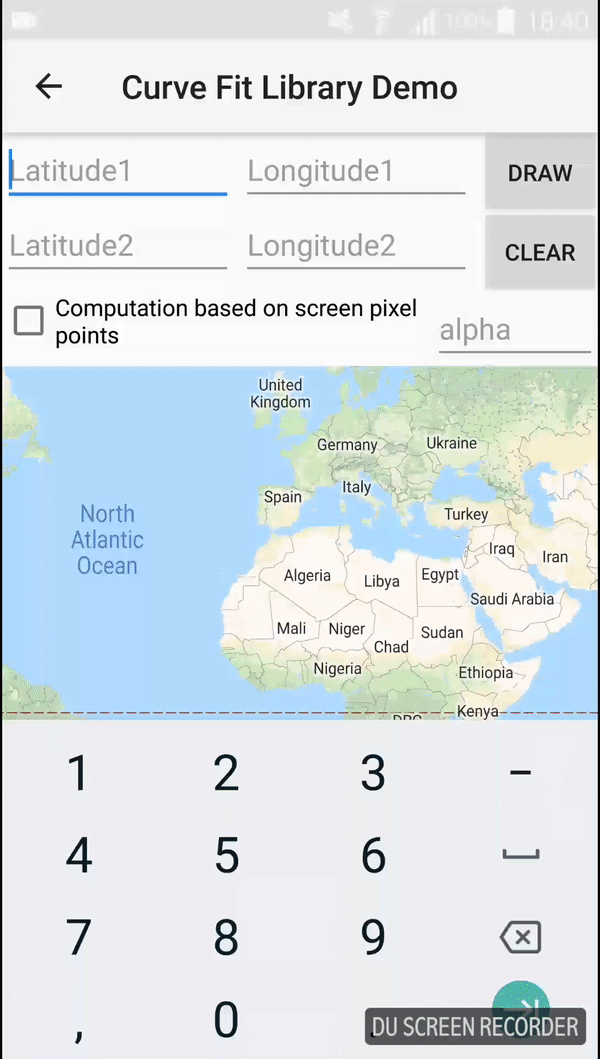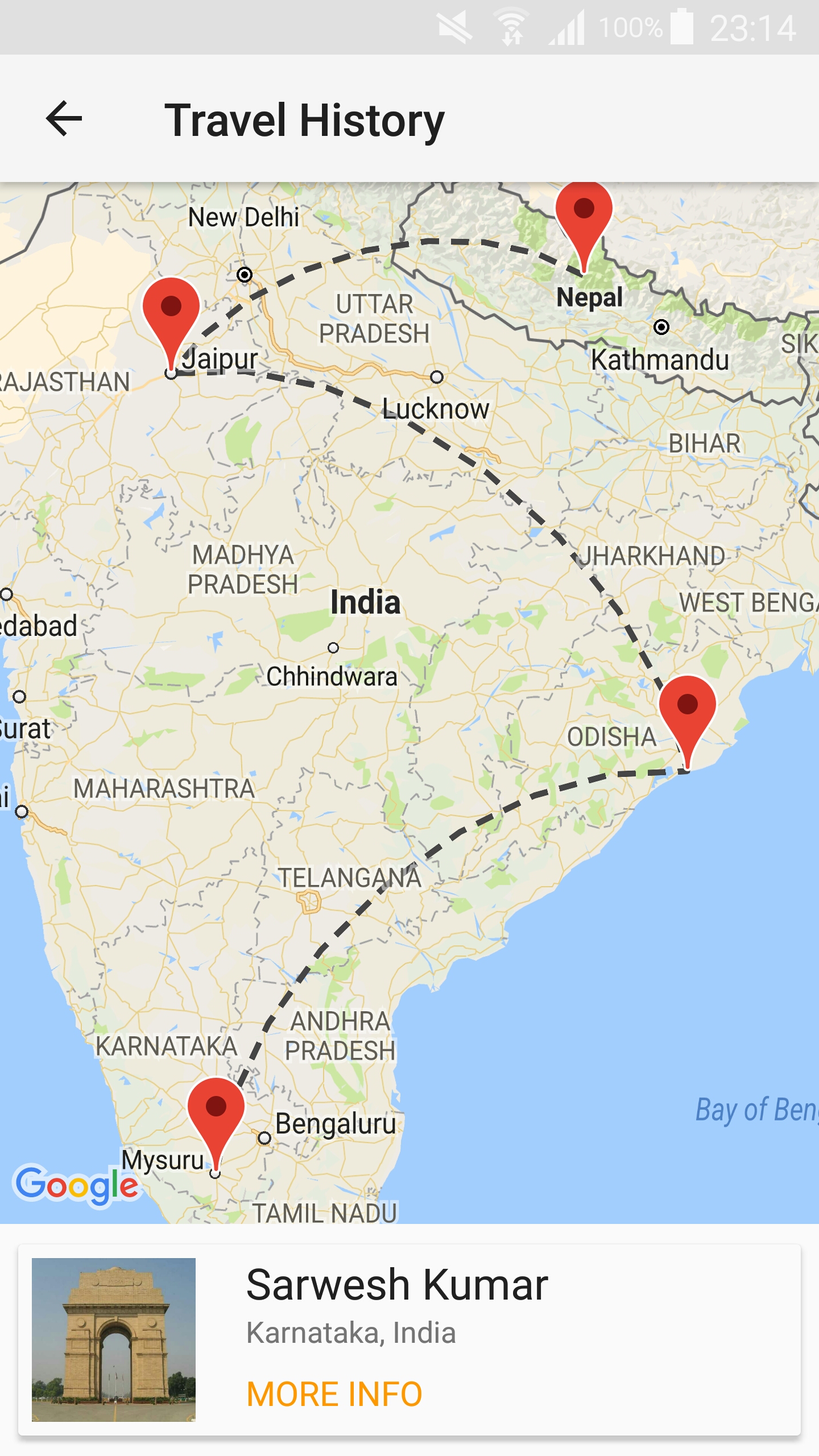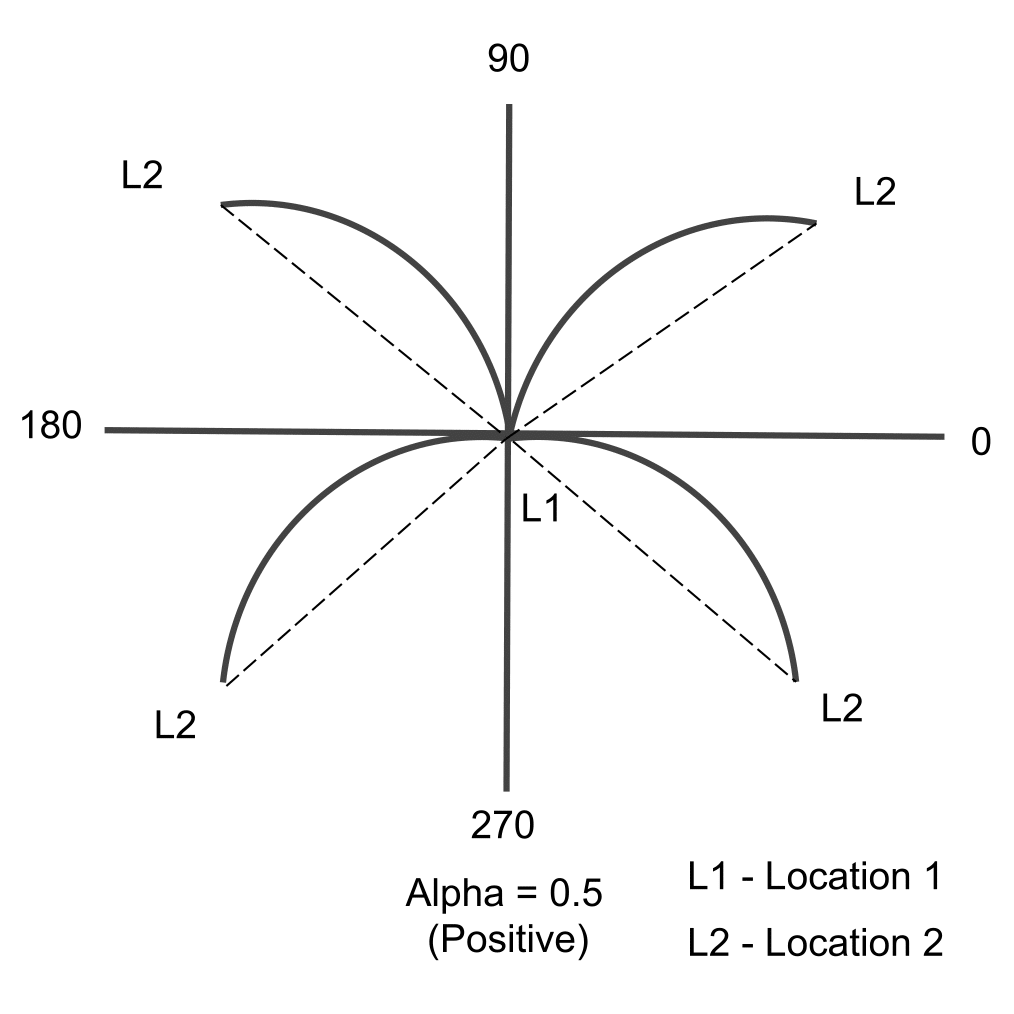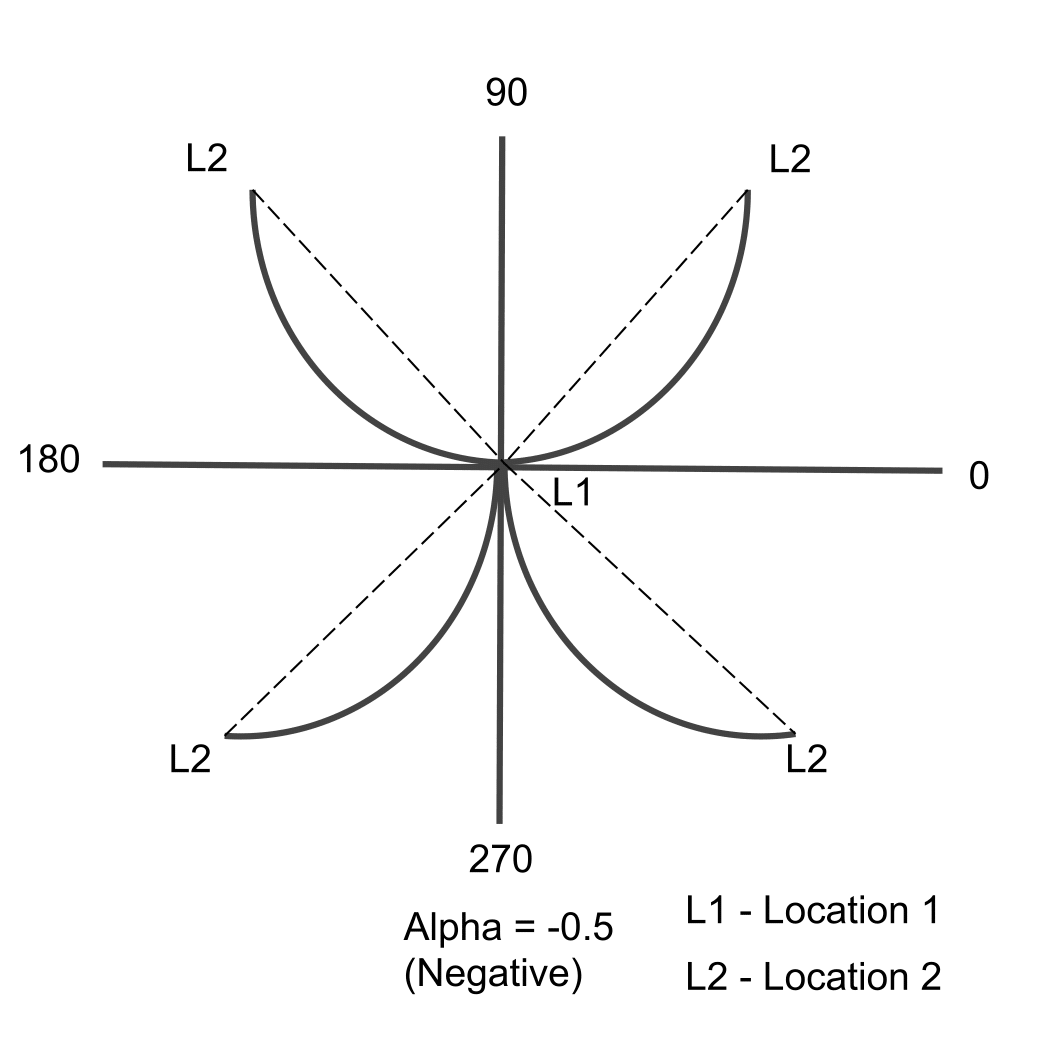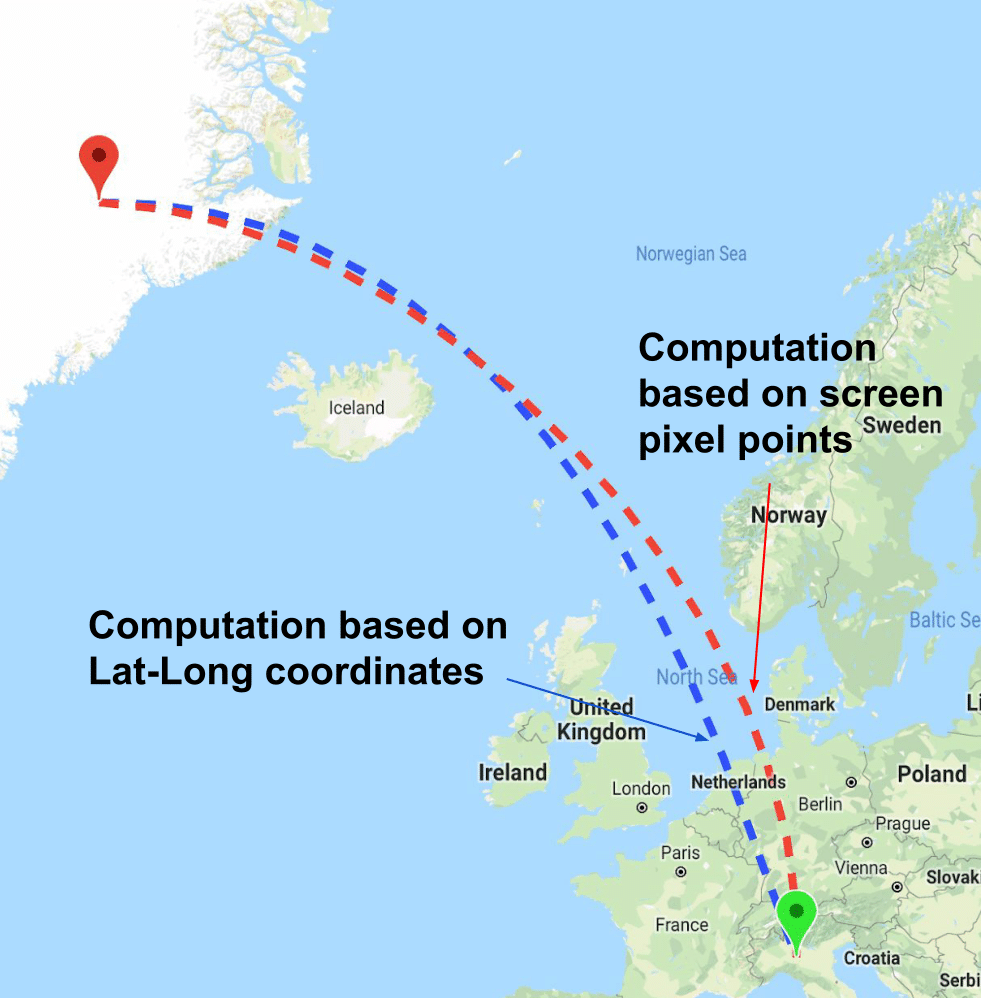sarweshkumar47 / Curve Fit
Programming Languages
Projects that are alternatives of or similar to Curve Fit
Curve-Fit
Android library for drawing curves on Google Maps. This library uses Bezier cubic equation in order to compute all intermediate points of a curve.
Changes
- Please note that this release only works with Google Maps Android SDK v2. If you are experimenting with Google Maps Android SDK 3.0.0 BETA, try using CurveFit-2.0.0-beta
- [bug] Fixed (#4) (#6)
Demo
Setup
Gradle
dependencies {
implementation 'com.github.sarweshkumar47:curve-fit:1.1.1'
}
Maven
<dependency>
<groupId>com.github.sarweshkumar47</groupId>
<artifactId>curve-fit</artifactId>
<version>1.1.1</version>
<type>pom</type>
</dependency>
JitPack
allprojects {
repositories {
...
maven { url 'https://jitpack.io' }
}
}
Add the dependency
dependencies {
implementation 'com.github.sarweshkumar47:Curve-Fit:version_1_1_1'
}
Usage
In your activity's onCreate() method, use getMapAsync() to register for the map callback.
Implement OnMapReadyCallback, OnCurveDrawnCallback,
OnCurveClickListener interfaces and override the onMapReady() method
@Override
public void onMapReady(GoogleMap googleMap) {
// Create a CurveManager object and pass googleMaps reference to it
curveManager = new CurveManager(googleMap);
// Register a callback to be invoked after curve is drawn on map
curveManager.setOnCurveDrawnCallback(this);
// Set a listener for curve click events.
curveManager.setOnCurveClickListener(this);
// Create a CurveOptions object and add atleast two latlong points to it
// You can set different options in CurveOptions object similar to PolyLineOptions
CurveOptions curveOptions = new CurveOptions();
curveOptions.add(new LatLng(12.9715987, 77.5945627));
curveOptions.add(new LatLng(12.2958104, 76.6393805));
curveOptions.color(Color.DKGRAY);
curveOptions.setAlpha(0.5f);
curveOptions.width(12);
List<PatternItem> pattern = Arrays.asList(new Dash(30), new Gap(30));
curveOptions.pattern(pattern);
curveOptions.geodesic(false);
map.addMarker(new MarkerOptions().position(sourceLatLng).anchor(0.5f, 1f));
map.addMarker(new MarkerOptions().position(destinationLatLng).icon(BitmapDescriptorFactory
.defaultMarker(BitmapDescriptorFactory.HUE_GREEN)).anchor(0.5f, 1f));
map.moveCamera(CameraUpdateFactory.newLatLngZoom(new LatLng(12.64779202, 77.16562563), 14));
// Draws curve asynchronously
curveManager.drawCurveAsync(curveOptions);
}
Remove listeners in order to prevent memory leaks.
@Override
protected void onDestroy() {
if (curveManager != null) {
curveManager.unregister();
curveManager = null;
}
if (map != null) {
map.stopAnimation();
map.clear();
map = null;
}
if (mapFragment != null) {
mapFragment.getMapAsync(null);
mapFragment = null;
}
super.onDestroy();
}
Check example projects for more info.
Advanced usage
CurveOptions
- Alpha
CurveOptions setAlpha(float alpha)
Defines shape and deviation of a curve. Alpha can vary from -1 to 1. The below images demonstrate how alpha value is used to define the shape and deviation of a curve in the algorithm (default value is 0.5).
Note: This behaviour may vary when a curve passes through 180 degree meridian. Sometimes, you may not get a perfect curve. In that case, use setComputePointsBasedOnScreenPixels(true) method to get the desired curve.
- ComputePointsBasedOnScreenPixels
CurveOptions setComputePointsBasedOnScreenPixels(boolean computePointsBasedOnPixels)
If set to true, geographic location points will be converted to screen pixel points and algorithm uses screen pixel points to compute all intermediate curve points. Refer the below image to understand the variations.
Note: Method setComputePointsBasedOnScreenPixels(true) gives a perfect curve regardless of the geographical locations. But it has certain limitations. This method requires more computation time. Sometimes, you may a get a strangely shaped curve when the two lat-long points are off the screen (outside the visible region) or when two points are too close at lower zoom levels. Workaround to this problem is to compute the lat-long bounds and zoom the map camera towards the center of the bounds.
Contributions
Contributions are welcome and much appreciated.
Credit
Icons and images
License
Copyright 2018 Sarweshkumar C R
Licensed under the Apache License, Version 2.0 (the "License");
you may not use this file except in compliance with the License.
You may obtain a copy of the License at
http://www.apache.org/licenses/LICENSE-2.0
Unless required by applicable law or agreed to in writing, software
distributed under the License is distributed on an "AS IS" BASIS,
WITHOUT WARRANTIES OR CONDITIONS OF ANY KIND, either express or implied.
See the License for the specific language governing permissions and
limitations under the License.