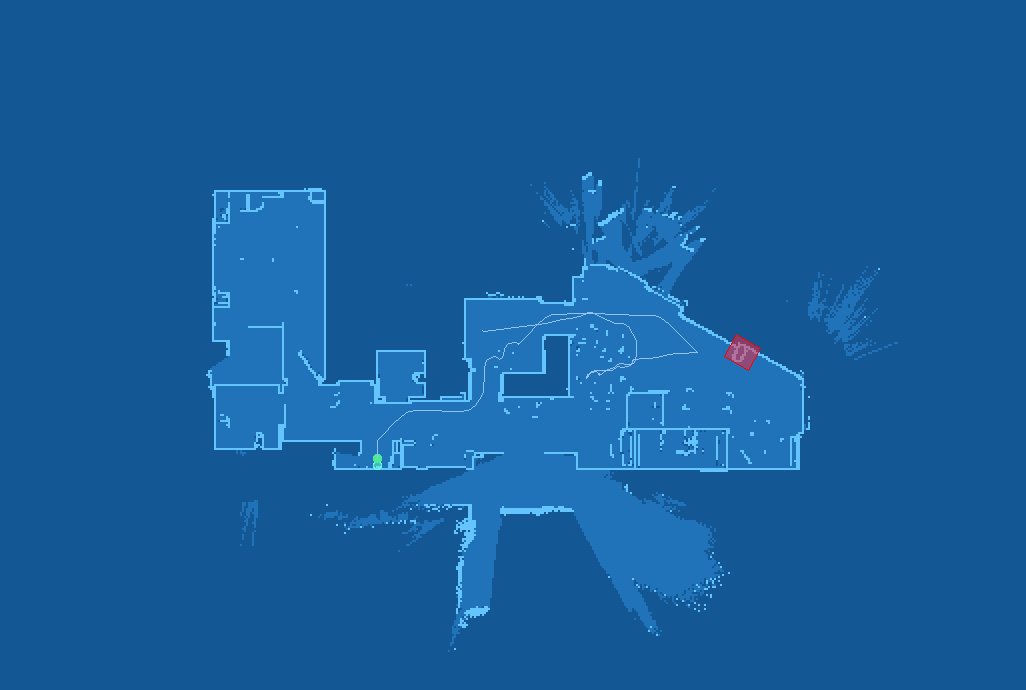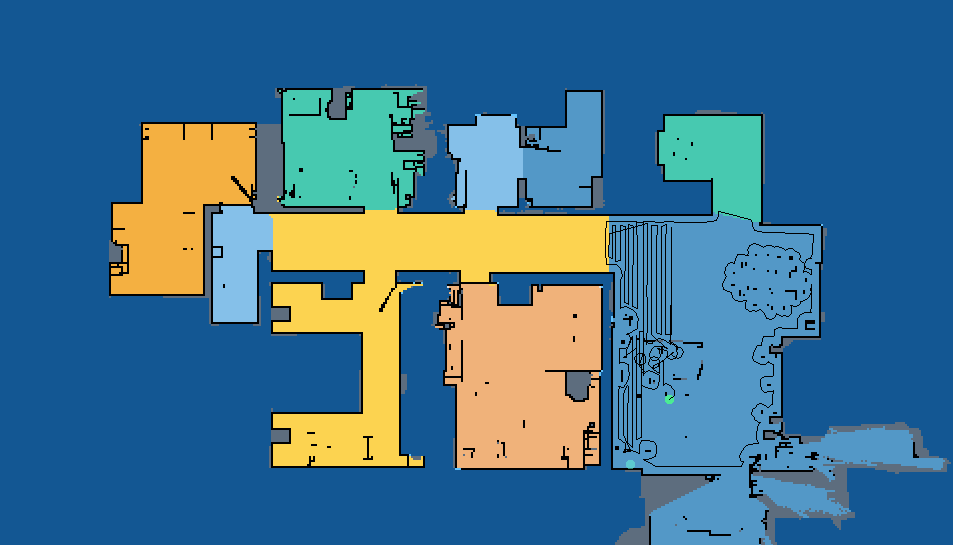PiotrMachowski / Home Assistant Custom Components Xiaomi Cloud Map Extractor
Programming Languages
Projects that are alternatives of or similar to Home Assistant Custom Components Xiaomi Cloud Map Extractor
Xiaomi Cloud Map Extractor
This custom integration provides a way to present a live view of a map for a Xiaomi vacuum.
Installation
Using HACS (recommended)
This integration can be added to HACS as a custom repository:
- URL:
https://github.com/PiotrMachowski/Home-Assistant-custom-components-Xiaomi-Cloud-Map-Extractor - Category:
Integration
After adding a custom repository you can use HACS to install this integration using user interface.
Manual
To install this integration manually you have to download following files:
to config/custom_components/xiaomi_cloud_map_extractor directory:
mkdir -p custom_components/xiaomi_cloud_map_extractor
cd custom_components/xiaomi_cloud_map_extractor
wget https://raw.githubusercontent.com/PiotrMachowski/Home-Assistant-custom-components-Xiaomi-Cloud-Map-Extractor/master/custom_components/xiaomi_cloud_map_extractor/camera.py
wget https://raw.githubusercontent.com/PiotrMachowski/Home-Assistant-custom-components-Xiaomi-Cloud-Map-Extractor/master/custom_components/xiaomi_cloud_map_extractor/const.py
wget https://raw.githubusercontent.com/PiotrMachowski/Home-Assistant-custom-components-Xiaomi-Cloud-Map-Extractor/master/custom_components/xiaomi_cloud_map_extractor/image_handler.py
wget https://raw.githubusercontent.com/PiotrMachowski/Home-Assistant-custom-components-Xiaomi-Cloud-Map-Extractor/master/custom_components/xiaomi_cloud_map_extractor/manifest.json
wget https://raw.githubusercontent.com/PiotrMachowski/Home-Assistant-custom-components-Xiaomi-Cloud-Map-Extractor/master/custom_components/xiaomi_cloud_map_extractor/map_data_parser.py
wget https://raw.githubusercontent.com/PiotrMachowski/Home-Assistant-custom-components-Xiaomi-Cloud-Map-Extractor/master/custom_components/xiaomi_cloud_map_extractor/xiaomi_cloud_connector.py
Configuration
After installation of the custom component, it needs to be configured in configuration.yaml file.
To do so, add a camera entry to your configuration with at least a basic or recommended configuration.
Vacuum token can be extracted by following this guide.
You also need to enter your Xiaomi Cloud username and password.
These are the credentials used for the Xiaomi Home app (not ones from Roborock app).
After installation and a reboot of your Home Assistant instance, you should get a camera entity which shows the vacuum map.
This might take a few minutes after a first restart.
If you have a problem with configuration validation you have to remove camera from configuration.yaml, restart Home Assistant, add camera config and restart HA again.
Available configuration parameters
| Key | Type | Required | Value | Description |
|---|---|---|---|---|
platform |
string | true | xiaomi_cloud_map_extractor |
Name of a platform |
host |
string | true | 192.168.0.123 |
IP address of a vacuum |
token |
string | true | ghjhca3ykg8o2zyyj7xb5adamhgsypel |
Token of a vacuum |
username |
string | true | [email protected] |
Username (email or user ID) used to connect to Xiaomi cloud (the account used in the Xiaomi Home app) |
password |
string | true | aVerySecretPassword |
Password used to connect to Xiaomi cloud (the account used in the Xiaomi Home app) |
name |
string | false | Desired name of camera entity | |
country |
string | false | One of: cn, de, us, ru, tw, sg, in, i2
|
Server used in Xiaomi cloud. Leave empty if you are not sure. |
colors |
map | false | Colors configuration (see below) | |
room_colors |
map | false | Room colors configuration (see below) | |
draw |
list | false | List of elements to draw on a map (see below) | |
texts |
list | false | List of texts to draw on a map (see below) | |
map_transformation |
map | false | Parameters of map transformation (see below) | |
sizes |
map | false | Sizes of map's elements (see below) | |
attributes |
list | false | List of desired entity attributes (see below) | |
scan_interval |
interval | false | default: 5 seconds |
Interval between map updates (documentation) |
auto_update |
boolean | false | default: true
|
Activation/deactivation of automatic map updates. If disabled use service homeassistant.update_entity to update map manually. |
Colors configuration
Each color is represented by a list of 3 or 4 parameters: [red, green, blue] or [red, green, blue, alpha].
Each parameter is a number from a range 0-255 and can be also provided as a HEX value: [0x12, 0xAF, 0xC5] matches #12AFC5.

| Color name | Description |
|---|---|
color_map_inside |
Map inside (for software without rooms support) |
color_map_outside |
Map outside |
color_map_wall |
Walls (for software without rooms support) |
color_map_wall_v2 |
Walls (for software with rooms support) |
color_grey_wall |
Obstacles (e.g. chairs, table legs) |
color_path |
Path of a vacuum |
color_goto_path |
Path for goto mode |
color_predicted_path |
Predicted path to a point in goto mode |
color_zones |
Fill of areas selected for zoned cleaning |
color_zones_outline |
Outline of areas selected for zoned cleaning |
color_virtual_walls |
Virtual walls |
color_no_go_zones |
Fill of no-go zones |
color_no_go_zones_outline |
Outline of no-go zones |
color_no_mop_zones |
Fill of no-mopping zones |
color_no_mop_zones_outline |
Outline of no-mopping zones |
color_charger |
Charger position |
color_robo |
Vacuum position |
color_scan |
Areas not assigned to any room (for software with rooms support) |
color_unknown |
Other areas |
Room colors configuration
This section contains mapping between room numbers and colors.
Each color is represented by a list of 3 or 4 parameters: [red, green, blue] or [red, green, blue, alpha].
Each parameter is a number from a range 0-255 and can be also provided as a HEX value: [0x12, 0xAF, 0xC5] matches #12AFC5.
Draw configuration
A list of features to be drawn on a map. If all features should be drawn it can be replaced with:
draw: ["all"]
Available values:
chargerpathgoto_pathpredicted_pathno_go_zonesno_mopping_zonesvacuum_positionvirtual_wallszones
Texts configuration
Each list entry must obey a following schema. You can get a list of available fonts by executing this command:
fc-list | grep ttf | sed "s/.*\///"| sed "s/ttf.*/ttf/"
| Parameter | Type | Required | Default value | Description |
|---|---|---|---|---|
text |
string | true | Text to draw on a map | |
x |
float | true | X position of a text (in percents) | |
y |
float | true | Y position of a text (in percents) | |
color |
list | false | black | Desired color of a text, formatted like here |
font |
string | false | Name of a font to use | |
font_size |
int | false | Size of a font |
Map transformation configuration
| Parameter | Type | Required | Default value | Description |
|---|---|---|---|---|
scale |
float | false | 1 | Scaling factor for a map. |
rotate |
integer | false | 0 | Angle of map rotation. Available values: [0, 90, 180, 270] |
trim |
map | false | 0 | Map trimming configuration. Each trimming direction is in percents: value 25 means trimming of quarter in a given dimension. Available keys: [left, right, top, bottom] |
Sizes configuration
| Parameter | Type | Required | Default value | Description |
|---|---|---|---|---|
charger_radius |
float | false | 4 | Radius of a charger circle. |
vacuum_radius |
float | false | 4 | Radius of a vacuum circle. |
Attributes configuration
A list of attributes that an entity should have. Available values:
-
calibration_points- Calculated calibration points for Lovelace Xiaomi Vacuum Map card.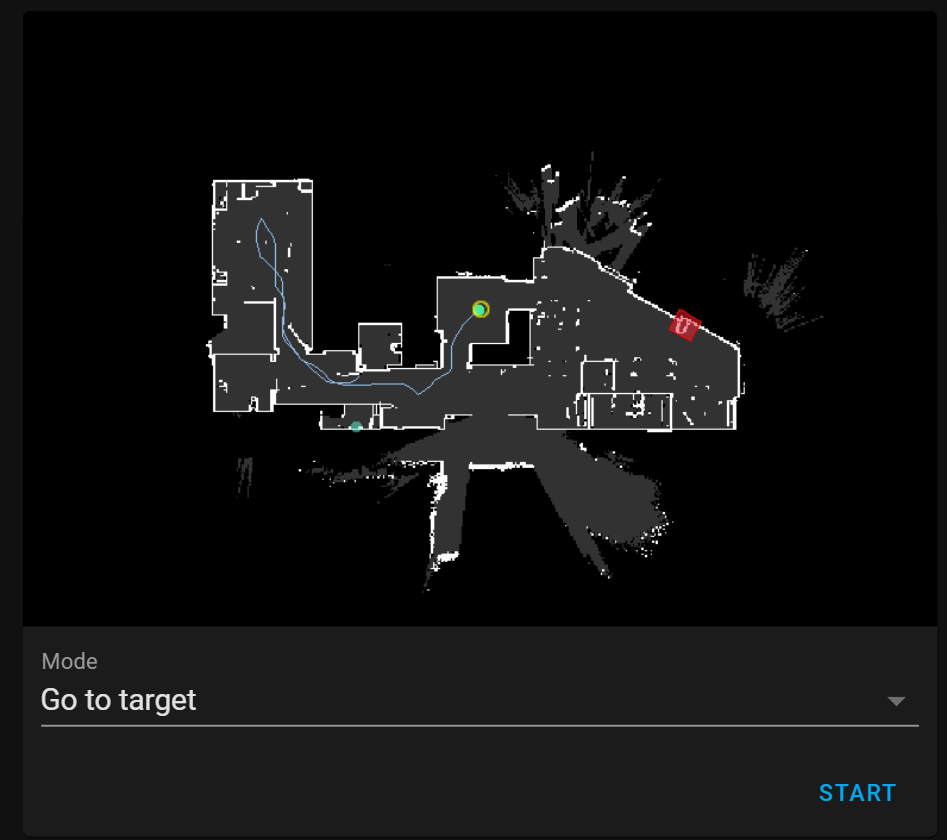
-
charger -
country -
goto -
goto_path -
goto_predicted_path -
image -
is_empty -
map_name -
no_go_areas -
no_mopping_areas -
obstacles -
path -
room_numbers -
rooms -
vacuum_position -
vacuum_room -
walls -
zones
Examples
Basic
camera:
- platform: xiaomi_cloud_map_extractor
host: !secret xiaomi_vacuum_host
token: !secret xiaomi_vacuum_token
username: !secret xiaomi_cloud_username
password: !secret xiaomi_cloud_password
Recommended
camera:
- platform: xiaomi_cloud_map_extractor
host: !secret xiaomi_vacuum_host
token: !secret xiaomi_vacuum_token
username: !secret xiaomi_cloud_username
password: !secret xiaomi_cloud_password
draw: ['all']
attributes:
- calibration_points
Full
camera:
- platform: xiaomi_cloud_map_extractor
host: !secret xiaomi_vacuum_host
token: !secret xiaomi_vacuum_token
username: !secret xiaomi_cloud_username
password: !secret xiaomi_cloud_password
country: "de"
name: "My Vacuum Camera"
colors:
color_map_inside: [32, 115, 185]
color_map_outside: [19, 87, 148]
color_map_wall: [100, 196, 254]
color_map_wall_v2: [93, 109, 126]
color_grey_wall: [93, 109, 126]
color_path: [147, 194, 238]
color_goto_path: [0, 255, 0]
color_predicted_path: [255, 255, 0, 0]
color_zones: [0xAD, 0xD8, 0xFF, 0x8F]
color_zones_outline: [0xAD, 0xD8, 0xFF]
color_virtual_walls: [255, 0, 0]
color_no_go_zones: [255, 33, 55, 127]
color_no_go_zones_outline: [255, 0, 0]
color_no_mop_zones: [163, 130, 211, 127]
color_no_mop_zones_outline: [163, 130, 211]
color_charger: [0x66, 0xfe, 0xda, 0x7f]
color_robo: [75, 235, 149]
color_unknown: [0, 0, 0]
color_scan: [0xDF, 0xDF, 0xDF]
room_colors:
1: [240, 178, 122]
2: [133, 193, 233]
3: [217, 136, 128]
4: [52, 152, 219]
5: [205, 97, 85]
6: [243, 156, 18]
7: [88, 214, 141]
8: [245, 176, 65]
9: [252, 212, 81]
10: [72, 201, 176]
11: [84, 153, 199]
12: [133, 193, 233]
13: [245, 176, 65]
14: [82, 190, 128]
15: [72, 201, 176]
16: [165, 105, 18]
draw:
- charger
- path
- goto_path
- predicted_path
- no_go_zones
- no_mopping_zones
- vacuum_position
- virtual_walls
- zones
texts:
- text: "Room 1"
x: 25
y: 25
color: [125, 20, 213]
- text: "Room 2"
x: 25
y: 75
color: [125, 20, 213, 127]
font: "FreeSans.ttf"
font_size: 25
map_transformation:
scale: 2
rotate: 180
trim:
top: 10
bottom: 20
left: 30
right: 40
sizes:
charger_radius: 4
vacuum_radius: 6.5
attributes:
- calibration_points
- charger
- country
- goto
- goto_path
- goto_predicted_path
- image
- is_empty
- map_name
- no_go_areas
- no_mopping_areas
- obstacles
- path
- room_numbers
- rooms
- vacuum_position
- vacuum_room
- walls
- zones
scan_interval:
seconds: 10
auto_update: true
Supported devices
This integration was tested on following vacuums:
- Xiaomi Vacuum Gen 1 (Mi Robot Vacuum/SDJQR01RR/SDJQR02RR)
- Xiaomi Mi Robot 1S
- Roborock S4 (software with rooms support)
- Roborock S5 (software without rooms support)
- Roborock S5 (software with rooms support)
- Roborock S5 Max
- Roborock S6
- Roborock S6 MaxV
- Roborock S6 Pure
Unsupported devices
At this moment this integration is known to not work with following vacuums:
- Roborock E50
- Xiaomi Mi Robot Vacuum Mop Pro (STYJ02YM)