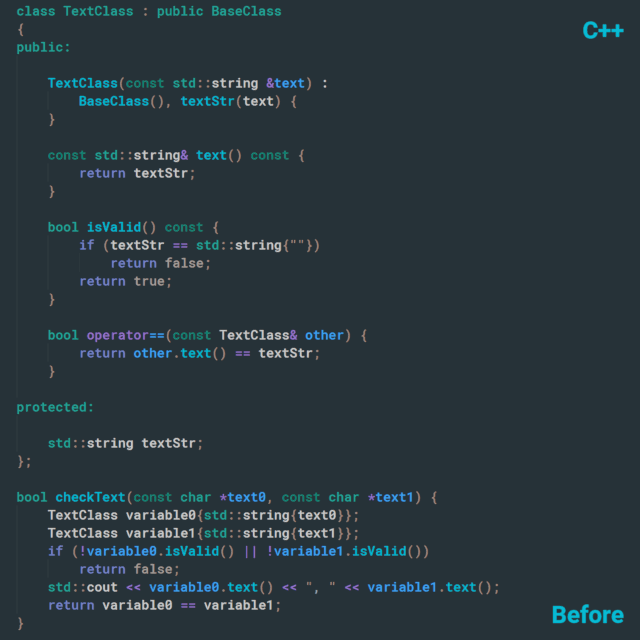EvgeniyPeshkov / Syntax Highlighter
Programming Languages
Projects that are alternatives of or similar to Syntax Highlighter
Syntax Highlighter for VSCode
Syntax highlighter based on Tree-Sitter.
Languages:
C++, C, Python, TypeScript, TypeScriptReact, JavaScript,
Go, Rust, Php, Ruby, ShellScript, Bash, OCaml, Lua
Languages:
- C++
- C
- Python
- TypeScript
- TypeScriptReact
- JavaScript
- Go
- Rust
- Php
- Ruby
- ShellScript
- Bash
- OCaml
- Lua
- More to come...
Description
Provides universal syntax coloring engine for almost any programming language. See list of currently supported languages above. Under the hood the extension utilizes VSCode Semantic Token API to override syntax coloring provided by standard TextMate regex matching. Constructing entire syntax tree, Tree-sitter efficiently overcomes all limitations of built-in TextMate grammars. Being context-aware, it's able to parse complex language structures providing complete coverage of source code. Incremental parsing system ensures high performance. All these advantages enable accurate and consistent syntax highlighting.
Customization
{Syntax Highlighter} is a
semantic token provider.
It follows the current color theme out-of-the-box, as soon as the theme
enables semantic colorization through its semanticHighlighting setting.
You can forcefully enable semantic highlighting in settings.json:
"editor.semanticTokenColorCustomizations": {
"enabled": true, // enable for all themes
"[Default Dark+]": {
"enabled": true // enable for a particular theme
}
}
To customize token colors follow this guide. For example:
"editor.semanticTokenColorCustomizations": {
"[Default Dark+]": {
"enabled": true,
"rules": {
"type": "#26A69A",
"namespace": "#00897B",
"function": "#00BCD4",
"variable": "#42A5F5",
"number": "#90A4AE",
"string": {
"foreground": "#90A4AE",
"italic": true
},
"comment": {
"foreground": "#546E7A",
"fontStyle": "italic"
},
"variable.readonly.defaultLibrary": "#A89F9B",
"macro": "#7E57C2",
"keyword": "#7986CB",
"operator": "#9575CD",
"type.modification": "#00897B",
"punctuation": "#A1887F"
}
}
}
If no color is assigned to a semantic token by a theme, the VSCode uses the Semantic Token Scope Map.
{Syntax Highlighter} provides the next tokens:
- type - types (class, struct, enum)
- namespace - scopes (namespace, module, outer class)
- function - functions (function, method, interface)
- variable - variables (variable, property, member)
- number - number literals (10, 10.0f, 0x10)
- string - string literals (string, regex, char)
- comment - comments
- variable.readonly.defaultLibrary - language constants (true, nullptr, nil)
- macro - directives (#include, import, use)
- keyword - control keywords (if, continue, return)
- operator - operators (&&, +=, ->)
- type.modification - modifiers (const, public, override)
- punctuation - punctuation symbols (., :, {)
punctuation is a custom (non-standard) token introduced by {Syntax Highlighter}. Its fallback TextMate scope is "punctuation". The default fallback for type.modification is "storage.modifier". Note that if you override type color you should also override type.modification. Otherwise, type.modification color will first fallback to a more general type instead of mapped TextMate scope. The same goes for variable and variable.readonly.defaultLibrary.
Settings
syntax.highlightComment
Enable/disable highlighting of comments.
This setting is useful, when you have other extensions, providing colorization within
comments. For example, highlighting of ToDo-like tags or documentation syntax, like
Doxygen or Sphinx. To not overwrite their colorization you can disable highlighting of
comments, putting "syntax.highlightComment": false, in your settings.json.
syntax.highlightTerms
List of enabled terms.
If you want to disable {Syntax Highlighter} for certain terms and use standard
coloring instead, just remove them from syntax.highlightTerms list in your
settings.json. By default all supported terms are enabled.
syntax.highlightLanguages
List of enabled languages.
If you want to disable {Syntax Highlighter} for certain languages and use standard
coloring instead, just remove them from syntax.highlightLanguages list in your
settings.json. By default all supported languages are enabled.
Build
{Syntax Highlighter} utilizes WebAssembly bindings to the Tree-sitter parsing library. All language parsers are compiled to binary .wasm modules. To build .wasm you'll need Emscripten SDK. Refer to BUILD.md for instructions.
Contribute
The best way to contribute is to implement support of new languages. Extension improvements are also welcome. Refer to CONTRIBUTE.md for details.