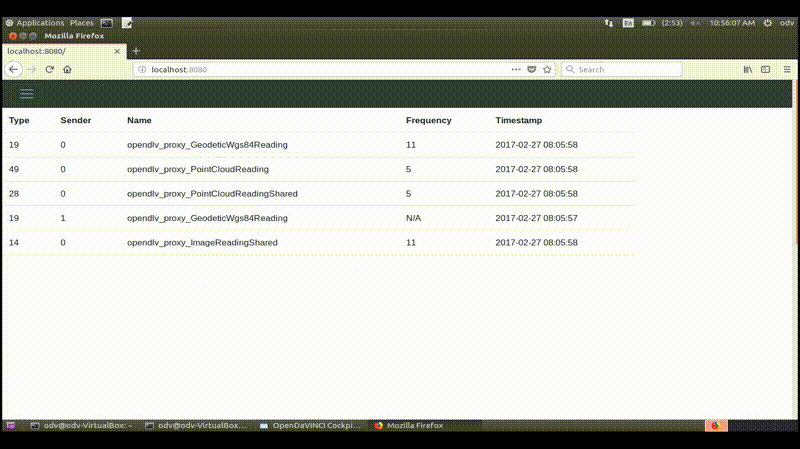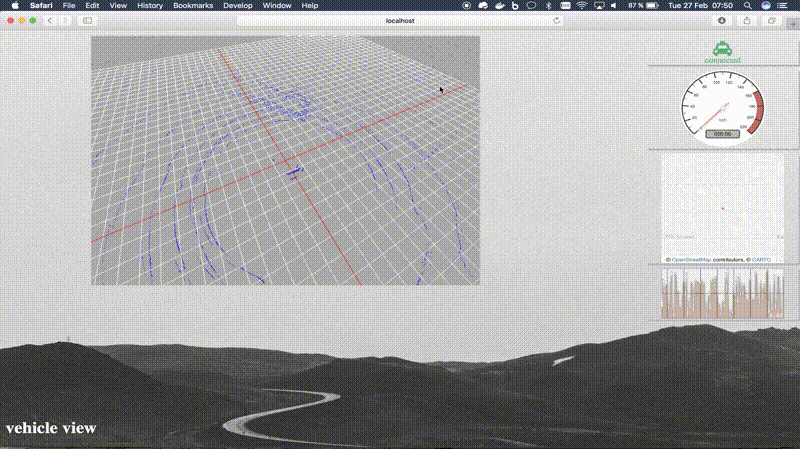OpenDLV - A modern microservice-based software ecosystem for self-driving vehicles.
OpenDLV is a modern open source software environment to support the development and testing of self-driving vehicles driven by the following design principles:
- Implemented using high quality and modern C++14 with a strong focus is on code clarity, portability, and performance.
- Based entirely on microservices.
- Strong focus on deployment and ease of use: All our microservices are automatically built on Docker hub: We provide turn-key solutions with Docker images for
amd64,armhf, andaarch64 - Realized with libcluon - the world's first and only single-file, header-only middleware for distributed systems for robotic applications.
- CI-Status:
- License:
Table of Contents
- What is an OpenDLV session?
- Dependencies
- Usage
- Build from sources on the example of Ubuntu 16.04 LTS
- License
- Publications
What is an OpenDLV session?
Applications based on OpenDLV are grouped in UDP multicast sessions
belonging to IPv4 address 225.0.0.X, where X is from the within the range
[1,254]. All microservices belonging to the same UDP multicast group are
able to communicate with each other; thus, two applications running in different
UDP multicast sessions do not see each other and are completely separated.
The actual UDP multicast session is selected using the commandline parameter
--cid=111, where 111 would define the UDP multicast address 225.0.0.111.
Microservices exchange data using the message Envelope
that contains besides the actual message to send further meta information
like sent and received timestamp and the point in time when the contained
message was actually sampled. All messages are encoded in
Google's Protobuf data
format (example) that has
been adjusted to preserve forwards and backwards compatibility using
libcluon's native implementation
of Protobuf.
An Envelope contains in its field serializedData the actually message
to be exchanged that is encoded in Protobuf. Furthermore, the Envelope
itself is also encoded in Protobuf but prepended with the byte sequence
0x0D 0xA4 as magic number, followed by three bytes 0xXX 0xYY 0xZZ
describing the length in bytes of the Protobuf-encoded Envelope. The
sequence 0xA4 0xXX 0xYY 0xZZ is encoded in little endian and 0xZZ
is usually 0 in practice.
As participants in a UDP multicast session automatically receive any exchanged
Envelopes, a receiver can differentiate what message to expect by checking
Envelope's field dataType,
which is referring to a message identifier (for instance, Envelope's
message identifier
is 1).
OpenDLV's microservices conform to the OpenDLV Standard Message Set that enables exchangeability across
hardware/software interfaces to decouple high-level application logic from
low-level device drivers. For instance, OpenDLV's hardware/software interface to
access an Applanix GPS unit is called opendlv-device-gps-pos
according to Applanix' internal data format POS that is used across several
units in their product portfolio. The microservice opendlv-device-gps-pos
provides GPS information in messages GeodeticWgs84Reading
and GeodeticHeadingReading.
As the microservices for the various GPS units (like, for instance Trimble and
Applanix) all broadcast the aforementioned messages, the hardware units can be
exchanged transparently for the high-level application logic. However, when
several GPS units shall be operated in parallel, it is necessary to distinguish
between them. Therefore, the commandline parameter --id=Y can be provided,
where Y is a positive number to differentiate between messages of the
same type. At the receiving end, the value Y is made available in Envelope's
field senderStamp. As an example, when using an Applanix unit next to a
Trimble unit, the respective microservices could be supplied with the suffixes
--id=1 and --id=2.
Dependencies
You need a C++14-compliant compiler to compile this project as it ships the following dependencies as part of the source distribution:
For building cluon-rec2fuse, libfuse is required.
Usage
We are providing the following microservices as multi-platform (amd64/x86_64, armhf, aarch64) Docker images:
OpenDLV.OS
Complete ArchLinux-based OpenDLV OS Operating System (start here if you want to initialize a blank computing unit - WARNING! All data will be erased!)
Hardware/Software Interfaces:
Gamepad (such as PS3 or PS4 controllers): 





- Provides: device-specific messages
- Command to run with Docker for PS3 controllers:
docker run --rm -ti --init --net=host --device /dev/input/js0 chalmersrevere/opendlv-device-gamepad-multi:v0.0.10 --device=/dev/input/js0 --axis_leftright=0 --axis_updown=3 --freq=100 --acc_min=0 --acc_max=50 --dec_min=0 --dec_max=-10 --steering_min=-10 --steering_max=10 --steering_max_rate=5.0 --cid=111 --verbose - Command to run with Docker for PS4 controllers:
docker run --rm -ti --init --net=host --device /dev/input/js0 chalmersrevere/opendlv-device-gamepad-multi:v0.0.10 --device=/dev/input/js0 --axis_leftright=0 --axis_updown=4 --freq=100 --acc_min=0 --acc_max=50 --dec_min=0 --dec_max=-10 --steering_min=-10 --steering_max=10 --steering_max_rate=5.0 --cid=111 --verbose - Section for
docker-compose.ymlfor PS3 controllers:
version: '2' # Must be present exactly once at the beginning of the docker-compose.yml file
services: # Must be present exactly once at the beginning of the docker-compose.yml file
dev-ps3controller:
container_name: dev-ps3controller
image: chalmersrevere/opendlv-device-gamepad-multi:v0.0.10
restart: on-failure
network_mode: "host"
devices:
- "/dev/input/js0:/dev/input/js0"
command: "--device=/dev/input/js0 --axis_leftright=0 --axis_updown=3 --freq=100 --acc_min=0 --acc_max=50 --dec_min=0 --dec_max=-10 --steering_min=-10 --steering_max=10 --steering_max_rate=5.0 --cid=111"- Section for
docker-compose.ymlfor PS4 controllers:
version: '2' # Must be present exactly once at the beginning of the docker-compose.yml file
services: # Must be present exactly once at the beginning of the docker-compose.yml file
dev-ps4controller:
container_name: dev-ps4controller
image: chalmersrevere/opendlv-device-gamepad-multi:v0.0.10
restart: on-failure
network_mode: "host"
devices:
- "/dev/input/js0:/dev/input/js0"
command: "--device=/dev/input/js0 --axis_leftright=0 --axis_updown=4 --freq=100 --acc_min=0 --acc_max=50 --dec_min=0 --dec_max=-10 --steering_min=-10 --steering_max=10 --steering_max_rate=5.0 --cid=111"GPS devices
Applanix POS GPS/INSS units: 





- Provides: Latitude/Longitude (OpenDLV Standard Message Set v0.9.1)
- Provides: Heading (OpenDLV Standard Message Set v0.9.1)
- Provides: device-specific messages
- Command to run with Docker:
docker run --init --rm --net=host chalmersrevere/opendlv-device-gps-pos-multi:v0.0.11 --pos_ip=192.168.1.77 --pos_port=5602 --cid=111 --verbose - Section for
docker-compose.yml:
version: '2' # Must be present exactly once at the beginning of the docker-compose.yml file
services: # Must be present exactly once at the beginning of the docker-compose.yml file
dev-gps-pos:
container_name: dev-gps-pos
image: chalmersrevere/opendlv-device-gps-pos-multi:v0.0.11
restart: on-failure
network_mode: "host"
command: "--pos_ip=10.42.42.40 --pos_port=5602 --cid=111"OxTS GPS/INSS units: 





- Provides: Latitude/Longitude (OpenDLV Standard Message Set v0.9.5)
- Provides: Altitude (OpenDLV Standard Message Set v0.9.5)
- Provides: Heading (OpenDLV Standard Message Set v0.9.5)
- Provides: Latitude/Longitude/Altitude/Heading (OpenDLV Standard Message Set v0.9.5)
- Provides: GroundSpeed (OpenDLV Standard Message Set v0.9.5)
- Provides: Acceleration X/Y/Z (OpenDLV Standard Message Set v0.9.5)
- Provides: Angular Velocity X/Y/Z (OpenDLV Standard Message Set v0.9.5)
- Provides: Equilibrioception (OpenDLV Standard Message Set v0.9.5)
- Command to run with Docker:
docker run --init --rm --net=host chalmersrevere/opendlv-device-gps-ncom-multi:v0.0.17 --ncom_ip=0.0.0.0 --ncom_port=3000 --cid=111 --verbose - Section for
docker-compose.yml:
version: '2' # Must be present exactly once at the beginning of the docker-compose.yml file
services: # Must be present exactly once at the beginning of the docker-compose.yml file
dev-gps-ncom:
container_name: dev-gps-ncom
image: chalmersrevere/opendlv-device-gps-ncom-multi:v0.0.17
restart: on-failure
network_mode: "host"
command: "--ncom_ip=0.0.0.0 --ncom_port=3000 --cid=111"PEAK CAN GPS units: 





- Provides: Latitude/Longitude (OpenDLV Standard Message Set v0.9.7)
- Provides: Altitude (OpenDLV Standard Message Set v0.9.7)
- Provides: Heading (OpenDLV Standard Message Set v0.9.7)
- Provides: GroundSpeed (OpenDLV Standard Message Set v0.9.7)
- Provides: Temperature (OpenDLV Standard Message Set v0.9.7)
- Provides: AccelerationReading (OpenDLV Standard Message Set v0.9.7)
- Provides: AngularVelocityReading (OpenDLV Standard Message Set v0.9.7)
- Provides: MagneticFieldReading (OpenDLV Standard Message Set v0.9.7)
- Provides: device-specific messages
- Command to run with Docker:
docker run --init --rm --net=host --privileged chalmersrevere/opendlv-device-gps-peak-multi:v0.0.8 --can=can0 --cid=111 --verbose - Section for
docker-compose.yml:
version: '2' # Must be present exactly once at the beginning of the docker-compose.yml file
services: # Must be present exactly once at the beginning of the docker-compose.yml file
dev-gps-peak:
container_name: dev-gps-peak
image: chalmersrevere/opendlv-device-gps-peak-multi:v0.0.8
restart: on-failure
network_mode: "host"
privileged: true
command: "--can=can0 --cid=111"Trimble GPS/INSS units: 





- Provides: Latitude/Longitude (OpenDLV Standard Message Set v0.9.1)
- Provides: Heading (OpenDLV Standard Message Set v0.9.1)
- Command to run with Docker to connect to an NMEA stream provided from a given TCP server:
docker run --init --rm --net=host chalmersrevere/opendlv-device-gps-nmea-multi:v0.0.14 --nmea_ip=10.42.42.112 --nmea_port=9999 --cid=111 --verbose - Command to run with Docker to let an NMEA stream reach this microservice with UDP (this application is listening for incoming UDP packets):
docker run --init --rm --net=host chalmersrevere/opendlv-device-gps-nmea-multi:v0.0.14 --udp --nmea_ip=0.0.0.0 --nmea_port=9999 --cid=111 --verbose - Section for
docker-compose.yml(to connect to a TCP server):
version: '2' # Must be present exactly once at the beginning of the docker-compose.yml file
services: # Must be present exactly once at the beginning of the docker-compose.yml file
dev-gps-nmea:
container_name: dev-gps-nmea
image: chalmersrevere/opendlv-device-gps-nmea-multi:v0.0.14
restart: on-failure
network_mode: "host"
command: "--nmea_ip=10.42.42.112 --nmea_port=9999 --cid=111"- Section for
docker-compose.yml(to let this microservice listen for UDP packets):
version: '2' # Must be present exactly once at the beginning of the docker-compose.yml file
services: # Must be present exactly once at the beginning of the docker-compose.yml file
dev-gps-nmea:
container_name: dev-gps-nmea
image: chalmersrevere/opendlv-device-gps-nmea-multi:v0.0.14
restart: on-failure
network_mode: "host"
command: "--udp --nmea_ip=0.0.0.0 --nmea_port=9999 --cid=111"LIDAR devices
Velodyne HDL32e lidar units: 





- Provides: PointCloudReading (OpenDLV Standard Message Set v0.9.1)
- Command to run with Docker:
docker run --init --rm --net=host chalmersrevere/opendlv-device-lidar-hdl32e-multi:v0.0.14 --hdl32e_ip=0.0.0.0 --hdl32e_port=2368 --cid=111 --verbose - Section for
docker-compose.yml:
version: '2' # Must be present exactly once at the beginning of the docker-compose.yml file
services: # Must be present exactly once at the beginning of the docker-compose.yml file
dev-lidar-hdl32e:
container_name: dev-lidar-hdl32e
image: chalmersrevere/opendlv-device-lidar-hdl32e-multi:v0.0.14
restart: on-failure
network_mode: "host"
command: "--hdl32e_ip=0.0.0.0 --hdl32e_port=2368 --nogpstime --cid=111"Velodyne VLP32c lidar units: 





- Provides: PointCloudReading (OpenDLV Standard Message Set v0.9.7)
- Command to run with Docker:
docker run --init --rm --net=host chalmersrevere/opendlv-device-lidar-vlp32c-multi:v0.0.3 --vlp32c_ip=0.0.0.0 --vlp32c_port=2368 --cid=111 --verbose - Section for
docker-compose.yml:
version: '2' # Must be present exactly once at the beginning of the docker-compose.yml file
services: # Must be present exactly once at the beginning of the docker-compose.yml file
dev-lidar-vlp32c:
container_name: dev-lidar-vlp32c
image: chalmersrevere/opendlv-device-lidar-vlp32c-multi:v0.0.3
restart: on-failure
network_mode: "host"
command: "--vlp32c_ip=0.0.0.0 --vlp32c_port=2368 --cid=111"Velodyne VLP16 lidar units: 





- Provides: PointCloudReading (OpenDLV Standard Message Set v0.9.1)
- Command to run with Docker:
docker run --init --rm --net=host chalmersrevere/opendlv-device-lidar-vlp16-multi:v0.0.10 --vlp16_ip=0.0.0.0 --vlp16_port=2368 --cid=111 --verbose - Section for
docker-compose.yml:
version: '2' # Must be present exactly once at the beginning of the docker-compose.yml file
services: # Must be present exactly once at the beginning of the docker-compose.yml file
dev-lidar-vlp16c:
container_name: dev-lidar-vlp16c
image: chalmersrevere/opendlv-device-lidar-vlp16-multi:v0.0.10
restart: on-failure
network_mode: "host"
command: "--vlp16_ip=0.0.0.0 --vlp16_port=2368 --cid=111"RPLidar lidar units: 





- Provides: PointCloudReading (OpenDLV Standard Message Set v0.9.9)
- Command to run with Docker:
docker run --init --rm --net=host chalmersrevere/opendlv-device-lidar-rplidar-multi:v0.0.4 --device=/dev/ttyUSB0 --cid=111 --verbose - Section for
docker-compose.yml:
version: '2' # Must be present exactly once at the beginning of the docker-compose.yml file
services: # Must be present exactly once at the beginning of the docker-compose.yml file
dev-lidar-rplidar:
container_name: dev-lidar-rplidar
image: chalmersrevere/opendlv-device-lidar-rplidar-multi:v0.0.4
restart: on-failure
network_mode: "host"
devices:
- "/dev/ttyUSB0:/dev/ttyUSB0"
command: "--device=/dev/ttyUSB0 --cid=111"Ultrasound devices
SRF08 devices connected via I2C bus: 



- Provides: PointCloudReading
- Command to run with Docker:
docker run --rm -ti --net=host --privileged --device=/dev/i2c-1 chalmersrevere/opendlv-device-ultrasonic-srf08-multi:v0.0.10 opendlv-device-ultrasonic-srf08 --dev=/dev/i2c-1 --bus-address=112 --cid=111 --freq=5 --id=0 - Section for
docker-compose.yml:
version: '2' # Must be present exactly once at the beginning of the docker-compose.yml file
services: # Must be present exactly once at the beginning of the docker-compose.yml file
dev-ultrasonic-srf08:
container_name: dev-ultrasonic-srf08
image: chalmersrevere/opendlv-device-ultrasonic-srf08-multi:v0.0.10
restart: on-failure
network_mode: "host"
privileged: true
devices:
- "/dev/i2c-1:/dev/i2c-1"
command: "opendlv-device-ultrasonic-srf08 --dev=/dev/i2c-1 --bus-address=112 --cid=111 --freq=5 --range=100 --gain=1 --id=0 --cid=111"Camera devices and video processing
OpenDLV contains a highly modular and easy-to-use framework to grab video frames from various cameras, share them via shared memory, and encode/decode them into h264 frames to broadcast into an OD4Session for OpenDLV. The microservices are divided into video sources (e.g., opendlv-device-camera-v4l, opendlv-device-camera-opencv, opendlv-device-camera-ueye), or opendlv-device-camera-rpi) and video sinks (e.g., opendlv-video-h264-encoder) to process incoming video frames. Video sinks provide frames in two image formats: I420-encoded image and ARGB. The former format can be directly used for video compression (e.g., h264 encoding), while the latter can be directly used for image detection algorithms (opendlv-examples).
Video4Linux cameras (e.g., /dev/video0): 





- This microservice interfaces with a Video4Linux-supported camera and provides both, an I420-encoded image and an ARGB-encoded image residing in two separate shared memory areas. Other OpenDLV microservices can attach to this shared memory area for further processing (for instance opendlv-video-h264-encoder).
- The following image formats are supported:
- MJPEG
- YUYV422
- Command to run with Docker:
docker run --rm -ti --init --ipc=host -v /tmp:/tmp -e DISPLAY=$DISPLAY --device /dev/video0 chalmersrevere/opendlv-device-camera-v4l-multi:v0.0.8 --camera=/dev/video0 --width=640 --height=480 --freq=20 --verbose - Section for
docker-compose.yml:
version: '2' # Must be present exactly once at the beginning of the docker-compose.yml file
services: # Must be present exactly once at the beginning of the docker-compose.yml file
dev-camera-v4l:
container_name: dev-camera-v4l
image: chalmersrevere/opendlv-device-camera-v4l-multi:v0.0.8
restart: on-failure
ipc: "host"
volumes:
- /tmp:/tmp
devices:
- "/dev/video0:/dev/video0"
command: "--camera=/dev/video0 --width=640 --height=480 --freq=20"OpenCV-supported cameras: 





- This microservice interfaces with an OpenCV-supported camera and provides both, an I420-encoded image and an ARGB-encoded image residing in two separate shared memory areas. Other OpenDLV microservices can attach to this shared memory area for further processing (for instance opendlv-video-h264-encoder). This microservice also allows to interface with network-attached cameras (i.e., those providing an MJPEG stream for example).
- Command to run with Docker:
docker run --rm -ti --init --ipc=host -e DISPLAY=$DISPLAY --device /dev/video0 -v /tmp:/tmp chalmersrevere/opendlv-device-camera-opencv-multi:v0.0.11 --camera=/dev/video0 --width=640 --height=480 --freq=20 - Section for
docker-compose.yml:
version: '2' # Must be present exactly once at the beginning of the docker-compose.yml file
services: # Must be present exactly once at the beginning of the docker-compose.yml file
dev-camera-opencv:
container_name: dev-camera-opencv
image: chalmersrevere/opendlv-device-camera-opencv-multi:v0.0.11
restart: on-failure
ipc: "host"
volumes:
- /tmp:/tmp
devices:
- "/dev/video0:/dev/video0"
command: "--camera=/dev/video0 --width=640 --height=480 --freq=20"RaspberryPi camera: 

- This microservice interfaces with an RPi camera and provides both, an I420-encoded image and an ARGB-encoded image residing in two separate shared memory areas. Other OpenDLV microservices can attach to this shared memory area for further processing (for instance opendlv-video-h264-encoder).
- Command to run with Docker:
docker run --rm -ti --init --ipc=host -e DISPLAY=$DISPLAY --device /dev/video0 -v /tmp:/tmp chalmersrevere/opendlv-device-camera-rpi-armhf:v0.0.6 --width=640 --height=480 --freq=20 - Section for
docker-compose.yml:
version: '2' # Must be present exactly once at the beginning of the docker-compose.yml file
services: # Must be present exactly once at the beginning of the docker-compose.yml file
dev-camera-rpi:
container_name: dev-camera-rpi
image: chalmersrevere/opendlv-device-camera-rpi-armhf:v0.0.6
restart: on-failure
ipc: "host"
volumes:
- /tmp:/tmp
command: "--width=640 --height=480 --freq=20"IDS uEye cameras: 





- This microservice interfaces with an IDS uEye camera and provides both, an I420-encoded image and an ARGB-encoded image residing in two separate shared memory areas. Other OpenDLV microservices can attach to this shared memory area for further processing (for instance opendlv-video-h264-encoder).
- Command to run with Docker:
docker run --rm -ti --init --ipc=host -v /tmp:/tmp --pid=host -v /var/run:/var/run -e DISPLAY=$DISPLAY chalmersrevere/opendlv-device-camera-ueye-multi:v0.0.5 --width=752 --height=480 --pixel_clock=10 --freq=20 - Section for
docker-compose.yml:
version: '2' # Must be present exactly once at the beginning of the docker-compose.yml file
services: # Must be present exactly once at the beginning of the docker-compose.yml file
dev-camera-ueye:
container_name: dev-camera-ueye
image: chalmersrevere/opendlv-device-camera-ueye-multi:v0.0.5
restart: on-failure
ipc: "host"
pid: "host"
volumes:
- /tmp:/tmp
- /var/run:/var/run
command: "--width=752 --height=480 --pixel_clock=10 --freq=20"Pylon-based GiGE cameras (ie., Basler):  :
:
- This microservice interfaces with a pylon-based GiGE camera (eg., Basler cameras) and provides both, an I420-encoded image and an ARGB-encoded image residing in two separate shared memory areas. Other OpenDLV microservices can attach to this shared memory area for further processing (for instance opendlv-video-h264-encoder).
- Section for
docker-compose.yml:
version: '2' # Must be present exactly once at the beginning of the docker-compose.yml file
services: # Must be present exactly once at the beginning of the docker-compose.yml file
device-camera-pylon-amd64:
build:
context: https://github.com/chalmers-revere/opendlv-device-camera-pylon.git
dockerfile: Dockerfile.amd64
restart: on-failure
ipc: "host"
volumes:
- /tmp:/tmp
command: "--camera=0 --width=640 --height=480"opendlv-video-h264-encoder to encode video frames from a shared memory into h264 frames (OpenH264 Video Codec provided by Cisco Systems, Inc.) as ImageReading (OpenDLV Standard Message Set v0.9.6):
- This microservice attaches to an I420-encoded image residing in a shared memory area to encode it into an h264 frame to be broadcasted to other OpenDLV microservices.
- During the Docker-ized build process for this microservice, Cisco's binary library is downloaded from Cisco's webserver and installed on the user's computer due to legal implications arising from the patents around the AVC/h264 format.
- End user's notice according to AVC/H.264 Patent Portfolio License Conditions: When you are using this software and build scripts from this repository, you are agreeing to and obeying the terms under which Cisco is making the binary library available.
- Section for
docker-compose.yml:
version: '2' # Must be present exactly once at the beginning of the docker-compose.yml file
services: # Must be present exactly once at the beginning of the docker-compose.yml file
video-h264-encoder-amd64:
build:
context: https://github.com/chalmers-revere/opendlv-video-h264-encoder.git
dockerfile: Dockerfile.amd64
restart: on-failure
network_mode: "host"
ipc: "host"
volumes:
- /tmp:/tmp
command: "--cid=111 --name=video0.i420 --width=640 --height=480"opendlv-video-h264-decoder to decode h264 video frames from an ImageReading (OpenDLV Standard Message Set v0.9.6) into a shared memory (OpenH264 Video Codec provided by Cisco Systems, Inc.):
- During the Docker-ized build process for this microservice, Cisco's binary library is downloaded from Cisco's webserver and installed on the user's computer due to legal implications arising from the patents around the AVC/h264 format.
- End user's notice according to AVC/H.264 Patent Portfolio License Conditions: When you are using this software and build scripts from this repository, you are agreeing to and obeying the terms under which Cisco is making the binary library available.
- Section for
docker-compose.yml:
version: '2' # Must be present exactly once at the beginning of the docker-compose.yml file
services: # Must be present exactly once at the beginning of the docker-compose.yml file
video-h264-decoder-amd64:
container_name: video-h264-decoder-amd64
build:
context: https://github.com/chalmers-revere/opendlv-video-h264-decoder.git
dockerfile: Dockerfile.amd64
restart: on-failure
network_mode: "host"
ipc: "host"
volumes:
- /tmp:/tmp
environment:
- DISPLAY=${DISPLAY}
command: "--cid=111 --name=imageData"opendlv-video-x264-encoder to encode video frames from a shared memory into h264 frames as ImageReading (OpenDLV Standard Message Set v0.9.6):
- This microservice attaches to an I420-encoded image residing in a shared memory area to encode it into an h264 frame to be broadcasted to other OpenDLV microservices.
- Due to legal implications arising from the patents around the AVC/h264 format, we are not distributing binaries or Docker images but only provide build instructions that can be easily integrated with a
docker-compose.ymlfile. - Section for
docker-compose.ymlto build foramd64:
version: '2' # Must be present exactly once at the beginning of the docker-compose.yml file
services: # Must be present exactly once at the beginning of the docker-compose.yml file
video-x264-encoder-amd64:
container_name: video-x264-encoder-amd64
build:
context: https://github.com/chalmers-revere/opendlv-video-x264-encoder.git
dockerfile: Dockerfile.amd64
restart: on-failure
network_mode: "host"
ipc: "host"
volumes:
- /tmp:/tmp
command: "--cid=111 --name=video0.i420 --width=640 --height=480"- Section for
docker-compose.ymlto build forarmhf:
version: '2' # Must be present exactly once at the beginning of the docker-compose.yml file
services: # Must be present exactly once at the beginning of the docker-compose.yml file
video-x264-encoder-armhf:
container_name: video-x264-encoder-armhf
build:
context: https://github.com/chalmers-revere/opendlv-video-x264-encoder.git
dockerfile: Dockerfile.armhf
restart: on-failure
network_mode: "host"
ipc: "host"
volumes:
- /tmp:/tmp
command: "--cid=111 --name=video0.i420 --width=640 --height=480"- Section for
docker-compose.ymlto build foraarch64:
version: '2' # Must be present exactly once at the beginning of the docker-compose.yml file
services: # Must be present exactly once at the beginning of the docker-compose.yml file
video-x264-encoder-aarch64:
container_name: video-x264-encoder-aarch64
build:
context: https://github.com/chalmers-revere/opendlv-video-x264-encoder.git
dockerfile: Dockerfile.aarch64
restart: on-failure
network_mode: "host"
ipc: "host"
volumes:
- /tmp:/tmp
command: "--cid=111 --name=video0.i420 --width=640 --height=480"opendlv-video-vpx-encoder to encode video frames from a shared memory into VP8 or VP9 frames as ImageReading (OpenDLV Standard Message Set v0.9.6): 




- Command to run with Docker:
docker run --rm -ti --init --net=host --ipc=host -v /tmp:/tmp chalmersrevere/opendlv-video-vpx-encoder-multi:v0.0.7 --cid=111 --name=video0.i420 --width=640 --height=480 --vp8 - Section for
docker-compose.yml:
version: '2' # Must be present exactly once at the beginning of the docker-compose.yml file
services: # Must be present exactly once at the beginning of the docker-compose.yml file
video-vpx-encoder:
container_name: video-vpx-encoder
image: chalmersrevere/opendlv-video-vpx-encoder-multi:v0.0.7
restart: on-failure
network_mode: "host"
ipc: "host"
volumes:
- /tmp:/tmp
environment:
- DISPLAY=${DISPLAY}
command: "--cid=111 --name=video0.i420 --width=640 --height=480 --vp8"opendlv-video-vpx-decoder to decode h264 video frames from an ImageReading (OpenDLV Standard Message Set v0.9.6) into a shared memory: 




- Command to run with Docker:
docker run --rm -ti --init --net=host --ipc=host -v /tmp:/tmp -e DISPLAY=$DISPLAY chalmersrevere/opendlv-video-vpx-decoder-multi:v0.0.7 --cid=253 --name=video0.arg0 --verbose - Section for
docker-compose.yml:
version: '2' # Must be present exactly once at the beginning of the docker-compose.yml file
services: # Must be present exactly once at the beginning of the docker-compose.yml file
video-vpx-decoder:
container_name: video-vpx-decoder
image: chalmersrevere/opendlv-video-vpx-decoder-multi:v0.0.7
restart: on-failure
network_mode: "host"
ipc: "host"
volumes:
- /tmp:/tmp
environment:
- DISPLAY=${DISPLAY}
command: "--cid=111 --name=imageData"Streaming Tools:
cluon-record to record Envelopes from a running OD4Session with remote control start/stop for recordings; the remote control can be triggered from OpenDLV Vehicle View:
- Example for a
docker-compose.yml:
version: '2' # Must be present exactly once at the beginning of the docker-compose.yml file
services: # Must be present exactly once at the beginning of the docker-compose.yml file
cluon-record:
container_name: cluon-record
image: chrberger/cluon-record-multi:v0.0.1
restart: on-failure
network_mode: "host"
volumes:
- ~/recordings:/recordings
working_dir: /recordings
command: "--cid=111 --remote"
---
### Data Post Processing:
#### [rec2csv-png](https://github.com/chalmers-revere/rec2csv-png) to extract messages as .csv and h264 frames as separate .png files from a .rec file from a recorded OpenDLV session (OpenH264 Video Codec provided by Cisco Systems, Inc.):
* Example for a `docker-compose.yml`:
```yml
version: '2' # Must be present exactly once at the beginning of the docker-compose.yml file
services: # Must be present exactly once at the beginning of the docker-compose.yml file
rec2csv_png:
container_name: rec2csv_png
build:
context: https://github.com/chalmers-revere/rec2csv-png.git
dockerfile: Dockerfile.amd64
restart: on-failure
volumes:
- .:/opt/data
working_dir: /opt/data
command: "--rec=YourRecording.rec --odvd=YourMessageSpec.odvd"cluon-rec2fuse to mount a recording file to a folder and dynamically map its content as .csv files:
docker run --rm -ti -v $PWD/myrecording.rec:/opt/input.rec \
-v $PWD/opendlv.odvd:/opt/odvd \
-v $PWD/mnt:/opt/output:shared \
--cap-add SYS_ADMIN \
--cap-add MKNOD \
--security-opt apparmor:unconfined \
--device=/dev/fuse \
-v /etc/passwd:/etc/passwd:ro \
-v /etc/group:/etc/group \
chrberger/cluon-rec2fuse-amd64:v0.0.104 \
/bin/sh -c "chown $UID:$UID /opt/output && \
su -s /bin/sh $USER -c 'cluon-rec2fuse --rec=/opt/input.rec --odvd=/opt/odvd -f /opt/output' \
&& tail -f /dev/null"
Visualizations:
cluon-livefeed to display any messages exchanged in the communication session 111 on console: docker run --rm -ti --init --net=host chrberger/cluon-livefeed-multi:v0.0.122 --cid=111
opendlv-signal-viewer to view any messages from the OpenDLV Standard Message Set exchanged in the communication session 111 (after starting this microservice, point your web-browser to the computer's IP address, port 8080): docker run --rm --net=host -p 8080:8080 chalmersrevere/opendlv-signal-viewer-multi:v0.0.8 --cid=111
version: '2' # Must be present exactly once at the beginning of the docker-compose.yml file
services: # Must be present exactly once at the beginning of the docker-compose.yml file
signal-viewer:
container_name: signal-viewer
image: chalmersrevere/opendlv-signal-viewer-multi:v0.0.8
restart: on-failure
network_mode: "host"
ports:
- "8080:8080"
command: "--cid=111"opendlv-vehicle-view to view vehicle messages from the OpenDLV Standard Message Set exchanged in the communication session 111 (after starting this microservice, point your web-browser to the computer's IP address, port 8081): docker run --rm --net=host --name=opendlv-vehicle-view -v ~/recordings:/opt/vehicle-view/recordings -v /var/run/docker.sock:/var/run/docker.sock -p 8081:8081 chalmersrevere/opendlv-vehicle-view-multi:v0.0.60
version: '2' # Must be present exactly once at the beginning of the docker-compose.yml file
services: # Must be present exactly once at the beginning of the docker-compose.yml file
vehicle-view:
container_name: opendlv-vehicle-view
image: chalmersrevere/opendlv-vehicle-view-multi:v0.0.60
restart: on-failure
network_mode: "host"
volumes:
- ~/recordings:/opt/vehicle-view/recordings
- /var/run/docker.sock:/var/run/docker.sock
ports:
- "8081:8081"Build from sources on the example of Ubuntu 16.04 LTS
To build this software, you need cmake, C++14 or newer, and make. Having these preconditions, update the contained submodules first.
git submodule update --init --recursive
git submodule update --remote --merge
git submodule status
Now, you can change into the various sub-folders and run cmake and make as follows:
mkdir build && cd build
cmake -D CMAKE_BUILD_TYPE=Release ..
make && make test && make install
License
- This project is released under the terms of the GNU GPLv3 License.
Publications
The following list contains publications related to the OpenDLV Software Ecosystem:
- O. Benderius, C. Berger, V. Malmsten Lundgren: "The Best Rated Human-Machine Interface Design for Autonomous Vehicles in the 2016 Grand Cooperative Driving Challenge".
- H. Yin, C. Berger: "When to use what data set for your self-driving car algorithm: An overview of publicly available driving datasets"
- F. Giaimo, C. Berger, C. Kirchner: "Considerations About Continuous Experimentation for Resource-Constrained Platforms in Self-driving Vehicles"
- H. Yin, C. Berger: "Mastering data complexity for autonomous driving with adaptive point clouds for urban environments"
- C. Berger, B. Nguyen, O. Benderius: "Containerized Development and Microservices for Self-Driving Vehicles: Experiences & Best Practices"
- F. Giaimo, C. Berger: "Design Criteria to Architect Continuous Experimentation for Self-Driving Vehicles"
- P. Masek, M. Thulin, H. Andrade, C. Berger, O. Benderius: "Systematic Evaluation of Sandboxed Software Deployment for Real-time Software on the Example of a Self-Driving Heavy Vehicle"
- C. Berger: "An Open Continuous Deployment Infrastructure for a Self-driving Vehicle Ecosystem"
- F. Giaimo, C. Berger, I. Crnkovic: " Continuous Experimentation on Cyber-Physical Systems: Challenges and Opportunities"
- H. Yin, F. Giaimo, H. Andrade, C. Berger, I. Crnkovic: "Adaptive Message Restructuring Using Model-Driven Engineering"
- H. Andrade, F. Giaimo, C. Berger, I. Crnkovic: "Systematic evaluation of three data marshalling approaches for distributed software systems"
- F. Giaimo, H. Andrade, C. Berger, I. Crnkovic: "Improving Bandwidth Efficiency with Self-Adaptation for Data Marshalling on the Example of a Self-Driving Miniature Car"
- C. Berger: "Accelerating Regression Testing for Scaled Self-Driving Cars with Lightweight Virtualization - A Case Study"