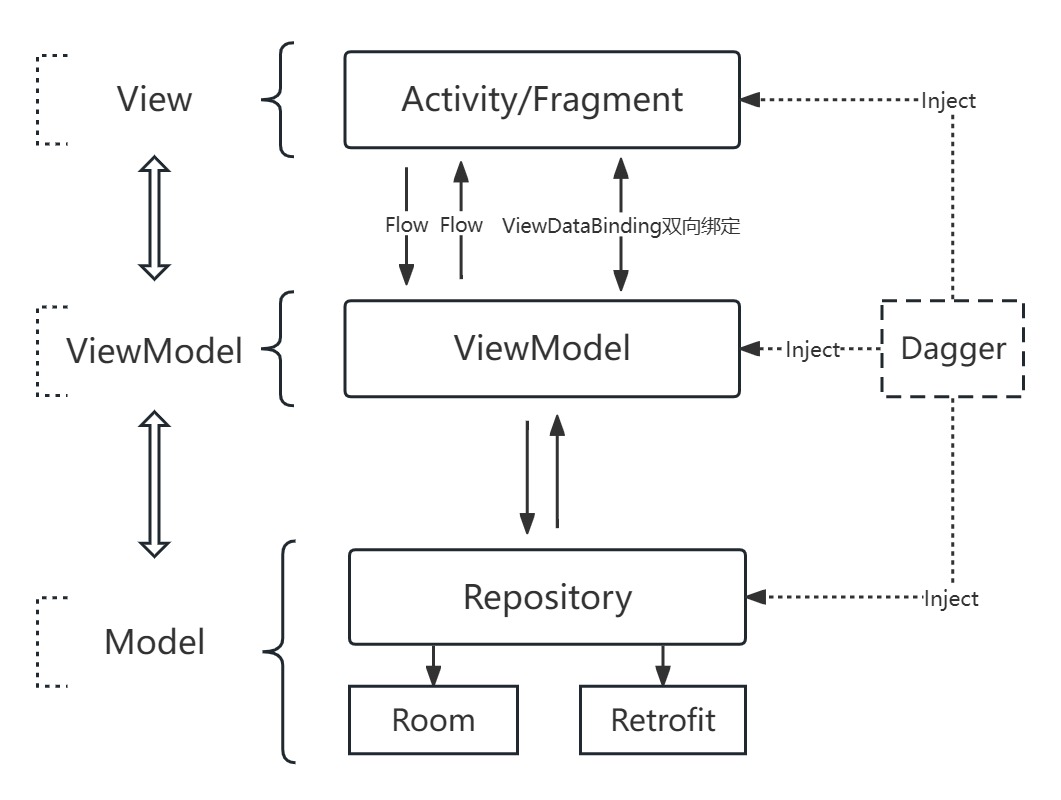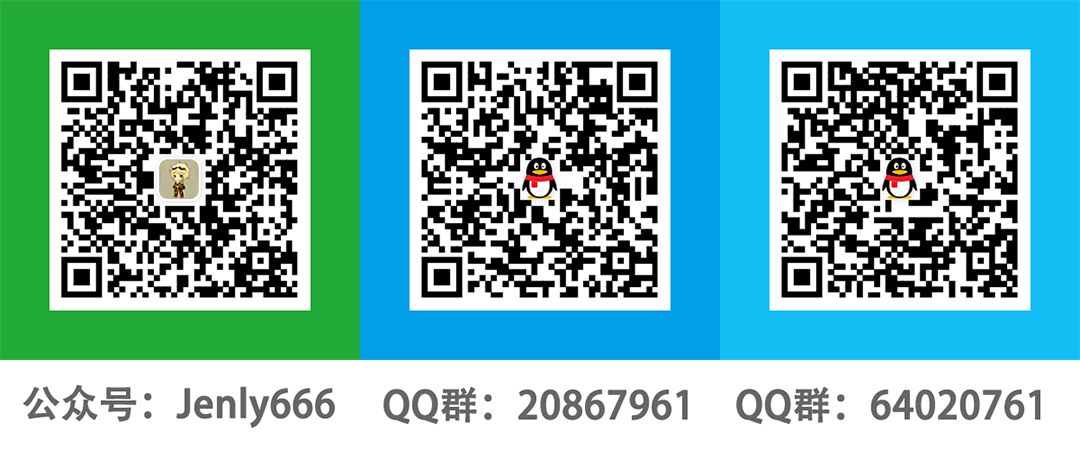jenly1314 / Mvvmframe
Programming Languages
Labels
Projects that are alternatives of or similar to Mvvmframe
MVVMFrame
MVVMFrame for Android 是一个基于Google官方推出的Architecture Components dependencies(现在叫JetPack){ Lifecycle,LiveData,ViewModel,Room } 构建的快速开发框架。有了 MVVMFrame 的加持,从此构建一个 MVVM 模式的项目变得快捷简单。
架构
Android version
引入
Maven:
<dependency>
<groupId>com.king.frame</groupId>
<artifactId>mvvmframe</artifactId>
<version>2.0.0</version>
<type>pom</type>
</dependency>
Gradle:
最新版本(使用 Hilt 简化 Dagger2 依赖注入用法)
//AndroidX 版本
implementation 'com.king.frame:mvvmframe:2.0.0'
v1.x 以前版本(使用 Dagger2)
//AndroidX 版本
implementation 'com.king.frame:mvvmframe:1.1.4'
//Android Support版本
implementation 'com.king.frame:mvvmframe:1.0.2'
Lvy:
<dependency org='com.king.frame' name='mvvmframe' rev='2.0.0'>
<artifact name='$AID' ext='pom'></artifact>
</dependency>
Dagger和 Room 的相关注解处理器
你需要引入下面的列出的编译时的注解处理器,用于自动生成相关代码。其它对应版本具体详情可查看 Versions
v2.x 版本($versions 相关可查看Versions)
你需要在项目根目录的 build.gradle 文件中配置 Hilt 的插件路径:
buildscript {
...
dependencies {
...
classpath "com.google.dagger:hilt-android-gradle-plugin:$versions.hiltAndroid"
}
}
接下来,在 app/build.gradle 文件中,引入 Hilt 的插件和相关依赖:
...
apply plugin: 'dagger.hilt.android.plugin'
dependencies{
...
//AndroidX ------------------ MVVMFrame v2.0.0
//lifecycle
annotationProcessor "androidx.lifecycle:lifecycle-compiler:$versions.lifecycle"
//room
annotationProcessor "androidx.room:room-compiler:$versions.room"
//hilt
implementation "com.google.dagger:hilt-android:$versions.hiltAndroid"
annotationProcessor "com.google.dagger:hilt-android-compiler:$versions.hiltAndroid"
implementation "androidx.hilt:hilt-lifecycle-viewmodel:$versions.hilt"
annotationProcessor "androidx.hilt:hilt-compiler:$versions.hilt"
}
v1.x 以前版本,建议 查看分支版本
在 app/build.gradle 文件中引入 Dagger 和 Room 相关依赖:
dependencies{
...
//AndroidX ------------------ MVVMFrame v1.1.4
//dagger
annotationProcessor 'com.google.dagger:dagger-android-processor:2.30.1'
annotationProcessor 'com.google.dagger:dagger-compiler:2.30.1'
//room
annotationProcessor 'androidx.room:room-compiler:2.2.5'
}
dependencies{
...
// Android Support ------------------ MVVMFrame v1.0.2
//dagger
annotationProcessor 'com.google.dagger:dagger-android-processor:2.19'
annotationProcessor 'com.google.dagger:dagger-compiler:2.19'
//room
annotationProcessor 'android.arch.persistence.room:compiler:1.1.1'
}
如果你的项目使用的是 Kotlin,记得加上 kotlin-kapt 插件,并需使用 kapt 替代 annotationProcessor
MVVMFrame引入的库(具体对应版本请查看 Versions)
//appcompat
compileOnly deps.appcompat
//retrofit
api deps.retrofit.retrofit
api deps.retrofit.gson
api deps.retrofit.converter_gson
//retrofit-helper
api deps.jenly.retrofit_helper
//lifecycle
api deps.lifecycle.runtime
api deps.lifecycle.extensions
annotationProcessor deps.lifecycle.compiler
//room
api deps.room.runtime
annotationProcessor deps.room.compiler
//hilt
compileOnly deps.hilt.hilt_android
annotationProcessor deps.hilt.hilt_android_compiler
compileOnly deps.hilt.hilt_viewmodel
annotationProcessor deps.hilt.hilt_compiler
//log
api deps.timber
如果Gradle出现compile失败的情况,可以在Project的build.gradle里面添加如下:(也可以使用上面的JitPack来compile)
allprojects {
repositories {
//...
maven { url 'https://dl.bintray.com/jenly/maven' }
}
}
示例
集成步骤代码示例 (示例出自于app中)
Step.1 启用DataBinding,在你项目中的build.gradle的android{}中添加配置:
Android Studio 4.x 以后版本
buildFeatures{
dataBinding = true
}
Android Studio 4.x 以前版本
dataBinding {
enabled true
}
Step.2 使用JDK8编译(v1.1.2新增),在你项目中的build.gradle的android{}中添加配置:
compileOptions {
targetCompatibility JavaVersion.VERSION_1_8
sourceCompatibility JavaVersion.VERSION_1_8
}
Step.3 自定义全局配置(继承MVVMFrame中的FrameConfigModule)(提示:如果你没有自定义配置的需求,可以直接忽略此步骤)
/**
* 自定义全局配置
* @author <a href="mailto:[email protected]">Jenly</a>
*/
public class AppConfigModule extends FrameConfigModule {
@Override
public void applyOptions(Context context, ConfigModule.Builder builder) {
builder.baseUrl(Constants.BASE_URL)//TODO 配置Retrofit中的baseUrl
.retrofitOptions(new RetrofitOptions() {
@Override
public void applyOptions(Retrofit.Builder builder) {
//TODO 配置Retrofit
//如想使用RxJava
//builder.addCallAdapterFactory(RxJava2CallAdapterFactory.create())
}
})
.okHttpClientOptions(new OkHttpClientOptions() {
@Override
public void applyOptions(OkHttpClient.Builder builder) {
//TODO 配置OkHttpClient
}
})
.gsonOptions(new GsonOptions() {
@Override
public void applyOptions(GsonBuilder builder) {
//TODO 配置Gson
}
})
.roomDatabaseOptions(new RoomDatabaseOptions<RoomDatabase>() {
@Override
public void applyOptions(RoomDatabase.Builder<RoomDatabase> builder) {
//TODO 配置RoomDatabase
}
});
}
}
Step.4 在你项目中的AndroidManifest.xml中通过配置meta-data来自定义全局配置(提示:如果你没有自定义配置的需求,可以直接忽略此步骤)
<!-- MVVMFrame 全局配置 -->
<meta-data android:name="com.king.mvvmframe.config.AppConfigModule"
android:value="FrameConfigModule"/>
Step.5 关于Application
2.x版本 因为从2.x开始使用到了Hilt,所以你自定义的Application需加上 @HiltAndroidApp 注解,这是使用Hilt的一个必备前提。示例如下:
@HiltAndroidApp
public class YourApplication extends Application {
}
1.x版本 将你项目的 Application 继承MVVMFrame中的 BaseApplication
/**
* MVVMFrame 框架基于Google官方的Architecture Components dependencies 构建,在使用MVVMFrame时,需遵循一些规范:
* 1.你的项目中的Application中需初始化MVVMFrame框架相关信息,有两种方式处理:
* a.直接继承本类{@link BaseApplication}即可;
* b.如你的项目中的Application本身继承了其它第三方的Application,因为Java是单继承原因,导致没法继承本类,可参照{@link BaseApplication}类,
* 将{@link BaseApplication}中相关代码复制到你项目的Application中,在相应的生命周期中调用即可。
*
* @author <a href="mailto:[email protected]">Jenly</a>
*/
public class App extends BaseApplication {
@Override
public void onCreate() {
//TODO 如果默认配置已经能满足你的需求,你不需要自定义配置,可以通过下面注释掉的方式设置 BaseUrl,从而可以省略掉 step3 , setp4 两个步骤。
// RetrofitHelper.getInstance().setBaseUrl(baseUrl);
super.onCreate();
//开始构建项目时,DaggerApplicationComponent类可能不存在,你需要执行Make Project才能生成,Make Project快捷键 Ctrl + F9
ApplicationComponent appComponent = DaggerApplicationComponent.builder()
.appComponent(getAppComponent())
.build();
//注入
appComponent.inject(this);
}
}
其他
关于v2.x
因为v2.x版本 使用了 Hilt 的缘故,简化了之前 Dagger2 的用法,建议在新项目中使用。如果是从 v1.x 升级到 v2.x,集成步骤稍有变更,详情请查看 Step.5,并且可能还需要删除以前 @Component,@Module等注解桥接层相关的逻辑代码,因为从v2.x开始,这些桥接逻辑无需自己编写,全部交由 Hilt 处理。
关于使用 Hilt
Hilt 是JetPack中新增的一个依赖注入库,其基于Dagger2研发(后面统称为Dagger),但它不同于Dagger。对于Android开发者来说,Hilt可以说专门为Android 打造。
之前使用的Dagger for Android虽然也是针对于Android打造,也能通过 @ContributesAndroidInjector 来通过生成简化一部分代码,但是感觉还不够彻底。因为 Component 层相关的桥接还是要自己写。Hilt的诞生改善了这些问题。
Hilt 大幅简化了Dagger 的用法,使得我们不用通过 @Component 注解去编写桥接层的逻辑,但是也因此限定了注入功能只能从几个 Android 固定的入口点开始,
Hilt 一共支持 6 个入口点,分别是:
Application
Activity
Fragment
View
Service
BroadcastReceiver
其中,只有 Application 这个入口点是使用 @HiltAndroidApp 注解来声明,示例如下
Application 示例
@HiltAndroidApp
public class YourApplication extends Application {
}
其他的所有入口点,都是用 @AndroidEntryPoint 注解来声明,示例如下
Activity 示例
@AndroidEntryPoint
public class YourActivity extends BaseActivity {
}
Fragment 示例
@AndroidEntryPoint
public class YourFragment extends BaseFragment {
}
Service 示例
@AndroidEntryPoint
public class YourService extends BaseService {
}
BroadcastReceiver 示例
@AndroidEntryPoint
public class YourBroadcastReceiver extends BaseBroadcastReceiver {
}
其它示例
BaseViewModel 示例 (如果您继承使用了BaseViewModel或其子类,你需要参照如下方式在构造函数上添加 @ViewModelInject 注解)
public class YourViewModel extends BaseViewModel<YourModel> {
@ViewModelInject
public DataViewModel(@NonNull Application application, YourModel model) {
super(application, model);
}
}
DataViewModel 示例 (如果您继承使用了DataViewModel或其子类,你需要参照如下方式在构造函数上添加 @ViewModelInject 注解)
public class YourViewModel extends DataViewModel {
@ViewModelInject
public DataViewModel(@NonNull Application application, BaseModel model) {
super(application, model);
}
}
BaseModel 示例 (如果您继承使用了BaseModel或其子类,你需要参照如下方式在构造函数上添加 @Inject 注解)
public class YourModel extends BaseModel {
@Inject
public BaseModel(IDataRepository dataRepository){
super(dataRepository);
}
}
关于使用 Dagger
之所以特意说 Dagger 是因为Dagger的学习曲线相对陡峭一点,没那么容易理解。
- 如果你对 Dagger 很了解,那么你将会更加轻松的去使用一些注入相关的骚操作。
因为 MVVMFrame 中使用到了很多 Dagger 注入相关的一些操作。所以会涉及Dagger相关技术知识。
但是并不意味着你一定要会使用 Dagger,才能使用MVVMFrameComponent。
如果你对 Dagger 并不熟悉,其实也是可以用的,因为使用 Dagger 全局注入主要都已经封装好了。你只需参照Demo 中的示例,照葫芦画瓢。 主要关注一些继承了BaseActivity,BaseFragment,BaseViewModel等相关类即可。
这里列一些主要的通用注入参照示例:(下面Dagger相关的示例仅适用于v1.x版本,因为v2.x已基于Hilt编写,简化了Dagger依赖注入桥接层相关逻辑)
直接或间接继承了 BaseActivity 的配置示例:
/**
* Activity模块统一管理:通过{@link ContributesAndroidInjector}方式注入,自动生成模块组件关联代码,减少手动编码
* @author <a href="mailto:[email protected]">Jenly</a>
*/
@Module(subcomponents = BaseActivitySubcomponent.class)
public abstract class ActivityModule {
@ContributesAndroidInjector
abstract MainActivity contributeMainActivity();
}
直接或间接继承了 BaseFragment 的配置示例:
/**
* Fragment模块统一管理:通过{@link ContributesAndroidInjector}方式注入,自动生成模块组件关联代码,减少手动编码
* @author <a href="mailto:[email protected]">Jenly</a>
*/
@Module(subcomponents = BaseFragmentSubcomponent.class)
public abstract class FragmentModule {
@ContributesAndroidInjector
abstract MainFragment contributeMainFragment();
}
直接或间接继承了 BaseViewModel 的配置示例:
/**
* ViewModel模块统一管理:通过{@link Binds}和{@link ViewModelKey}绑定关联对应的ViewModel
* ViewModelModule 例子
* @author <a href="mailto:[email protected]">Jenly</a>
*/
@Module
public abstract class ViewModelModule {
@Binds
@IntoMap
@ViewModelKey(MainViewModel.class)
abstract ViewModel bindMainViewModel(MainViewModel viewModel);
}
ApplicationModule 的配置示例
/**
* Application模块:为{@link ApplicationComponent}提供注入的各个模块
* @author <a href="mailto:[email protected]">Jenly</a>
*/
@Module(includes = {ViewModelFactoryModule.class,ViewModelModule.class,ActivityModule.class,FragmentModule.class})
public class ApplicationModule {
}
ApplicationComponent 的配置示例
/**
* @author <a href="mailto:[email protected]">Jenly</a>
*/
@ApplicationScope
@Component(dependencies = AppComponent.class,modules = {ApplicationModule.class})
public interface ApplicationComponent {
//指定你的 Application 继承类
void inject(App app);
}
通过上面的通用配置注入你所需要的相关类之后,如果配置没什么问题,你只需 执行Make Project 一下,或通过 Make Project 快捷键 Ctrl + F9 ,就可以自动生产相关代码。 比如通过 ApplicationComponent 生成的 DaggerApplicationComponent 类。
然后在你的 Application 集成类 App 中通过 DaggerApplicationComponent 构建 ApplicationComponent,然后注入即可。
//开始构建项目时,DaggerApplicationComponent类可能不存在,你需要执行Make Project才能生成,Make Project快捷键 Ctrl + F9
ApplicationComponent appComponent = DaggerApplicationComponent.builder()
.appComponent(getAppComponent())
.build();
//注入
appComponent.inject(this);
你也可以直接查看app中的源码示例
关于设置 BaseUrl
目前通过设置 BaseUrl 的入口主要有两种:
1.一种是通过在 Manifest 中配置 meta-data 的来自定义 FrameConfigModule,在里面 通过 {@link ConfigModule.Builder#baseUrl(String)}来配置 BaseUrl。(一次设置,全局配置)
2.一种就是通过RetrofitHelper {@link RetrofitHelper#setBaseUrl(String)} 或 {@link RetrofitHelper#setBaseUrl(HttpUrl)} 来配置 BaseUrl。(可多次设置,动态全局配置,有前提条件)
以上两种配置 BaseUrl 的方式都可以达到目的。但是你可以根据不同的场景选择不同的配置方式。
主要场景与选择如下:
一般场景:对于只使用单个不变的 BaseUrl的
场景1:如果本库的默认已满足你的需求,无需额外自定义配置的。选择:建议你直接使用 {@link RetrofitHelper#setBaseUrl(String)} 或 {@link RetrofitHelper#setBaseUrl(HttpUrl)} 来初始化 BaseUrl,切记在框架配置初始化 BaseUrl之前,建议在你自定义的 {@link Application#onCreate()}中初始化。场景2:如果本库的默认配置不满足你的需求,你需要自定义一些配置的。(比如需要使用 RxJava相关)选择:建议你在自定义配置中通过 {@link ConfigModule.Builder#baseUrl(String)} 来初始化 BaseUrl。二般场景:对于只使用单个 BaseUrl 但是,BaseUrl中途会变动的。
场景3:和一般场景一样,也能分两种,所以选择也和一般场景也可以是一样的。选择:两种选择都行,但当 BaseUrl需要中途变动时,还需将 {@link RetrofitHelper#setDynamicDomain(boolean)} 设置为 {@code true} 才能支持动态改变 BaseUrl。特殊场景:对于支持多个 BaseUrl 且支持动态可变的。
选择:这个场景的选择,主要涉及到另外的方法,请查看 {@link RetrofitHelper#putDomain(String, String)} 和 {@link RetrofitHelper#putDomain(String, HttpUrl)}相关详情
更多使用详情,请查看app中的源码使用示例或直接查看API帮助文档
相关开源项目
KingWeather 一款天气预报APP
EasyChat 一款即时通讯APP
AppTemplate 一款基于MVVMFrame构建的App模板
MVVMFrameComponent 一款基于MVVMFrame构建的组件化方案
压缩与混淆
从 Android Studio 3.3+ 之后,AS新增特性代码压缩工具 R8 ,R8 旨在集成 ProGuard 和 D8 的功能。 目前推荐第三方库都自己配置混淆规则,这样在混淆时,如果使用 R8 ,则可以直接包含第三方依赖库的混淆规则,就不用繁琐的去配置每个依赖库的混淆规则。
目前 MVVFrame 所有依赖混淆规则详情:ProGuard rules
版本记录
v2.0.0:2021-1-15
- 使用Hilt简化Dagger依赖注入用法
v1.1.4:2020-12-14
- 优化细节
- 更新Dagger至v2.30.1
v1.1.3:2020-6-1
- 支持配置多个BaseUrl,且支持动态改变(详情查看 RetrofitHelper)
- 对外暴露更多配置,(详情查看 FrameConfigModule)
- 优化细节
- 更新Retrofit至v2.9.0
v1.1.2:2020-4-5
- 优化细节
- 更新Gradle至v5.6.4
- 更新Lifecycle至v2.2.0
- 更新Room至v2.2.5
- 更新Dagger至v2.27
- 更新Retrofit至v2.8.1
v1.1.1:2019-11-4
- 优化部分细节
- 更新编译SDK至29
- 更新Gradle至v5.4.1
- 更新Lifecycle至v2.2.0-rc01
- 更新Room至v2.2.1
- 更新Dagger至v2.25.2
- 更新Retrofit至v2.6.2
- 更新Gson至v2.8.6
v1.1.0:2019-7-22
- 更新Dagger至v2.23.2
- 更新Gradle至v5.1.1
- 完全迁移至AndroidX版本
v1.0.2:2019-7-22
- 更新Dagger至v2.19
- 为迁移至AndroidX做准备(下一版本将直接发布AndroidX版)
v1.0.1:2019-7-9
- Retrofit更新至v2.6.0
v1.0.0:2018-12-12
- MVVMFrame初始版本
赞赏
如果你喜欢MVVMFrame,或感觉MVVMFrame帮助到了你,可以点右上角“Star”支持一下,你的支持就是我的动力,谢谢 😃
你也可以扫描下面的二维码,请作者喝杯咖啡 ☕️
关于我
Name: Jenly
Email: jenly1314#gmail.com / jenly1314#vip.qq.com
CSDN: jenly121
CNBlogs: jenly
GitHub: jenly1314
Gitee: jenly1314
加入QQ群: 20867961