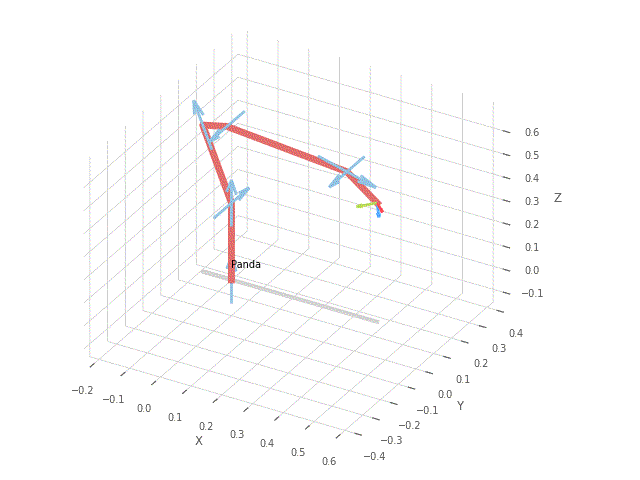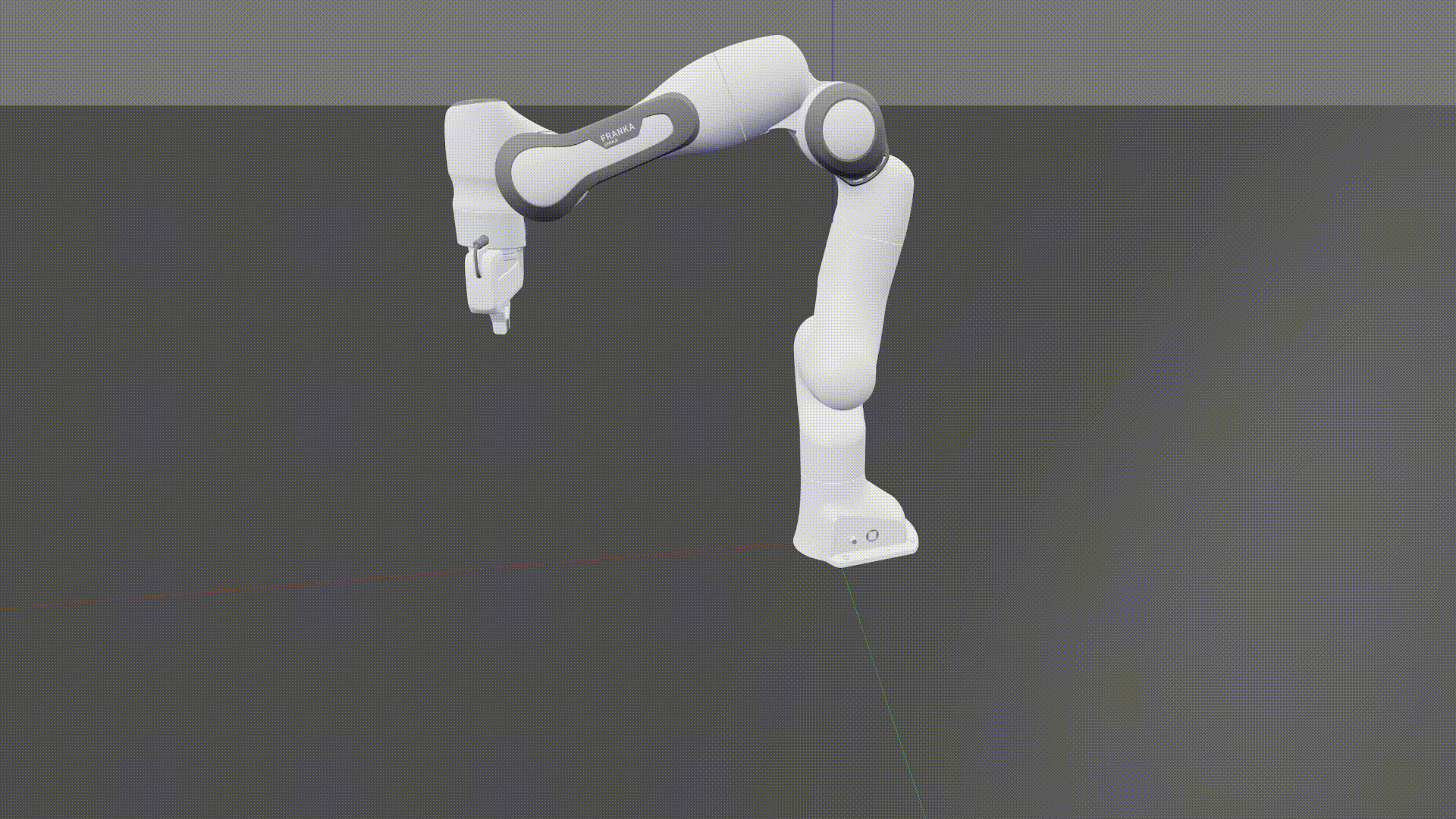petercorke / Robotics Toolbox Python
Programming Languages
Projects that are alternatives of or similar to Robotics Toolbox Python
Robotics Toolbox for Python

|
A Python implementation of the Robotics Toolbox for MATLAB® |
Synopsis
This toolbox brings robotics-specific functionality to Python, and leverages Python's advantages of portability, ubiquity and support, and the capability of the open-source ecosystem for linear algebra (numpy, scipy), graphics (matplotlib, three.js, WebGL), interactive development (jupyter, jupyterlab, mybinder.org), and documentation (sphinx).
The Toolbox provides tools for representing the kinematics and dynamics of serial-link manipulators - you can easily create your own in Denavit-Hartenberg form, import a URDF file, or use over 30 supplied models for well-known contemporary robots from Franka-Emika, Kinova, Universal Robotics, Rethink as well as classical robots such as the Puma 560 and the Stanford arm.
The toolbox will also support mobile robots with functions for robot motion models (unicycle, bicycle), path planning algorithms (bug, distance transform, D*, PRM), kinodynamic planning (lattice, RRT), localization (EKF, particle filter), map building (EKF) and simultaneous localization and mapping (EKF).
The Toolbox provides:
- code that is mature and provides a point of comparison for other implementations of the same algorithms;
- routines which are generally written in a straightforward manner which allows for easy understanding, perhaps at the expense of computational efficiency;
- source code which can be read for learning and teaching;
- backward compatability with the Robotics Toolbox for MATLAB
The Toolbox leverages the Spatial Maths Toolbox for Python to provide support for data types such as SO(n) and SE(n) matrices, quaternions, twists and spatial vectors.
Code Example
We will load a model of the Franka-Emika Panda robot defined classically using modified (Craig's convention) Denavit-Hartenberg notation
import roboticstoolbox as rtb
robot = rtb.models.DH.Panda()
print(robot)
┏━━━━━━━━┳━━━━━━━━┳━━━━━┳━━━━━━━┳━━━━━━━━━┳━━━━━━━━┓
┃ aⱼ₋₁ ┃ ⍺ⱼ₋₁ ┃ θⱼ ┃ dⱼ ┃ q⁻ ┃ q⁺ ┃
┣━━━━━━━━╋━━━━━━━━╋━━━━━╋━━━━━━━╋━━━━━━━━━╋━━━━━━━━┫
┃ 0.0 ┃ 0.0° ┃ q1 ┃ 0.333 ┃ -166.0° ┃ 166.0° ┃
┃ 0.0 ┃ -90.0° ┃ q2 ┃ 0.0 ┃ -101.0° ┃ 101.0° ┃
┃ 0.0 ┃ 90.0° ┃ q3 ┃ 0.316 ┃ -166.0° ┃ 166.0° ┃
┃ 0.0825 ┃ 90.0° ┃ q4 ┃ 0.0 ┃ -176.0° ┃ -4.0° ┃
┃-0.0825 ┃ -90.0° ┃ q5 ┃ 0.384 ┃ -166.0° ┃ 166.0° ┃
┃ 0.0 ┃ 90.0° ┃ q6 ┃ 0.0 ┃ -1.0° ┃ 215.0° ┃
┃ 0.088 ┃ 90.0° ┃ q7 ┃ 0.107 ┃ -166.0° ┃ 166.0° ┃
┗━━━━━━━━┻━━━━━━━━┻━━━━━┻━━━━━━━┻━━━━━━━━━┻━━━━━━━━┛
┌─────┬───────────────────────────────────────┐
│tool │ t = 0, 0, 0.1; rpy/xyz = -45°, 0°, 0° │
└─────┴───────────────────────────────────────┘
┌─────┬─────┬────────┬─────┬───────┬─────┬───────┬──────┐
│name │ q0 │ q1 │ q2 │ q3 │ q4 │ q5 │ q6 │
├─────┼─────┼────────┼─────┼───────┼─────┼───────┼──────┤
│ qz │ 0° │ 0° │ 0° │ 0° │ 0° │ 0° │ 0° │
│ qr │ 0° │ -17.2° │ 0° │ -126° │ 0° │ 115° │ 45° │
└─────┴─────┴────────┴─────┴───────┴─────┴───────┴──────┘
T = robot.fkine(robot.qz) # forward kinematics
print(T)
0.707107 0.707107 0 0.088
0.707107 -0.707107 0 0
0 0 -1 0.823
0 0 0 1
(Python prompts are not shown to make it easy to copy+paste the code, console output is indented)
We can solve inverse kinematics very easily. We first choose an SE(3) pose defined in terms of position and orientation (end-effector z-axis down (A=-Z) and finger orientation parallel to y-axis (O=+Y)).
from spatialmath import SE3
T = SE3(0.7, 0.2, 0.1) * SE3.OA([0, 1, 0], [0, 0, -1])
sol = robot.ikine_LM(T) # solve IK
print(sol)
IKsolution(q=array([ 0.2134, 1.867, -0.2264, 0.4825, 0.2198, 1.396, -2.037]), success=True, reason=None, iterations=12, residual=1.4517646473808178e-11)
q_pickup = sol.q
print(robot.fkine(q_pickup)) # FK shows that desired end-effector pose was achieved
Out[35]:
-1 9.43001e-14 2.43909e-12 0.7
9.43759e-14 1 7.2574e-13 0.2
-2.43913e-12 7.2575e-13 -1 0.1
0 0 0 1
Note that because this robot is redundant we don't have any control over the arm configuration apart from end-effector pose, ie. we can't control the elbow height.
We can animate a path from the upright qz configuration to this pickup configuration
qt = rtb.jtraj(robot.qz, q_pickup, 50)
robot.plot(qt.q, movie='panda1.gif')
which uses the default matplotlib backend. Grey arrows show the joint axes and the colored frame shows the end-effector pose.
Let's now load a URDF model of the same robot. The kinematic representation is no longer based on Denavit-Hartenberg parameters, it is now a rigid-body tree.
robot = rtb.models.URDF.Panda() # load URDF version of the Panda
print(robot) # display the model
┌───┬──────────────┬─────────────┬──────────────┬─────────────────────────────────────────────┐
│id │ link │ parent │ joint │ ETS │
├───┼──────────────┼─────────────┼──────────────┼─────────────────────────────────────────────┤
│ 0 │ panda_link0 │ - │ │ │
│ 1 │ panda_link1 │ panda_link0 │ panda_joint1 │ tz(0.333) * Rz(q0) │
│ 2 │ panda_link2 │ panda_link1 │ panda_joint2 │ Rx(-90°) * Rz(q1) │
│ 3 │ panda_link3 │ panda_link2 │ panda_joint3 │ ty(-0.316) * Rx(90°) * Rz(q2) │
│ 4 │ panda_link4 │ panda_link3 │ panda_joint4 │ tx(0.0825) * Rx(90°) * Rz(q3) │
│ 5 │ panda_link5 │ panda_link4 │ panda_joint5 │ tx(-0.0825) * ty(0.384) * Rx(-90°) * Rz(q4) │
│ 6 │ panda_link6 │ panda_link5 │ panda_joint6 │ Rx(90°) * Rz(q5) │
│ 7 │ panda_link7 │ panda_link6 │ panda_joint7 │ tx(0.088) * Rx(90°) * Rz(q6) │
│ 8 │ @panda_link8 │ panda_link7 │ panda_joint8 │ tz(0.107) │
└───┴──────────────┴─────────────┴──────────────┴─────────────────────────────────────────────┘
The symbol @ indicates the link as an end-effector, a leaf node in the rigid-body
tree.
We can instantiate our robot inside a browser-based 3d-simulation environment.
env = rtb.backends.Swift() # instantiate 3D browser-based visualizer
env.launch() # activate it
env.add(robot) # add robot to the 3D scene
for qk in qt.q: # for each joint configuration on trajectory
robot.q = qk # update the robot state
env.step() # update visualization
Getting going
Installing
You will need Python >= 3.6
Using pip
Install a snapshot from PyPI
pip3 install roboticstoolbox-python
Available options are:
Put the options in a comma separated list like
pip3 install roboticstoolbox-python[optionlist]
Swift, a web-based visualizer, is installed as part of Robotics Toolbox.
From GitHub
To install the bleeding-edge version from GitHub
git clone https://github.com/petercorke/robotics-toolbox-python.git
cd robotics-toolbox-python
pip3 install -e .
Run some examples
The notebooks folder contains some tutorial Jupyter notebooks which you can browse on GitHub.
Or you can run them, and experiment with them, at mybinder.org.
Toolbox Research Applications
The toolbox is incredibly useful for developing and prototyping algorithms for research, thanks to the exhaustive set of well documented and mature robotic functions exposed through clean and painless APIs. Additionally, the ease at which a user can visualize their algorithm supports a rapid prototyping paradigm.
Publication List
J. Haviland and P. Corke, "NEO: A Novel Expeditious Optimisation Algorithm for Reactive Motion Control of Manipulators," in IEEE Robotics and Automation Letters, doi: 10.1109/LRA.2021.3056060. In the video, the robot is controlled using the Robotics toolbox for Python and features a recording from the Swift Simulator.
[Arxiv Paper] [IEEE Xplore] [Project Website] [Video] [Code Example]
A Purely-Reactive Manipulability-Maximising Motion Controller, J. Haviland and P. Corke. In the video, the robot is controlled using the Robotics toolbox for Python.
[Paper] [Project Website] [Video] [Code Example]
Common Issues
See the common issues with fixes here.